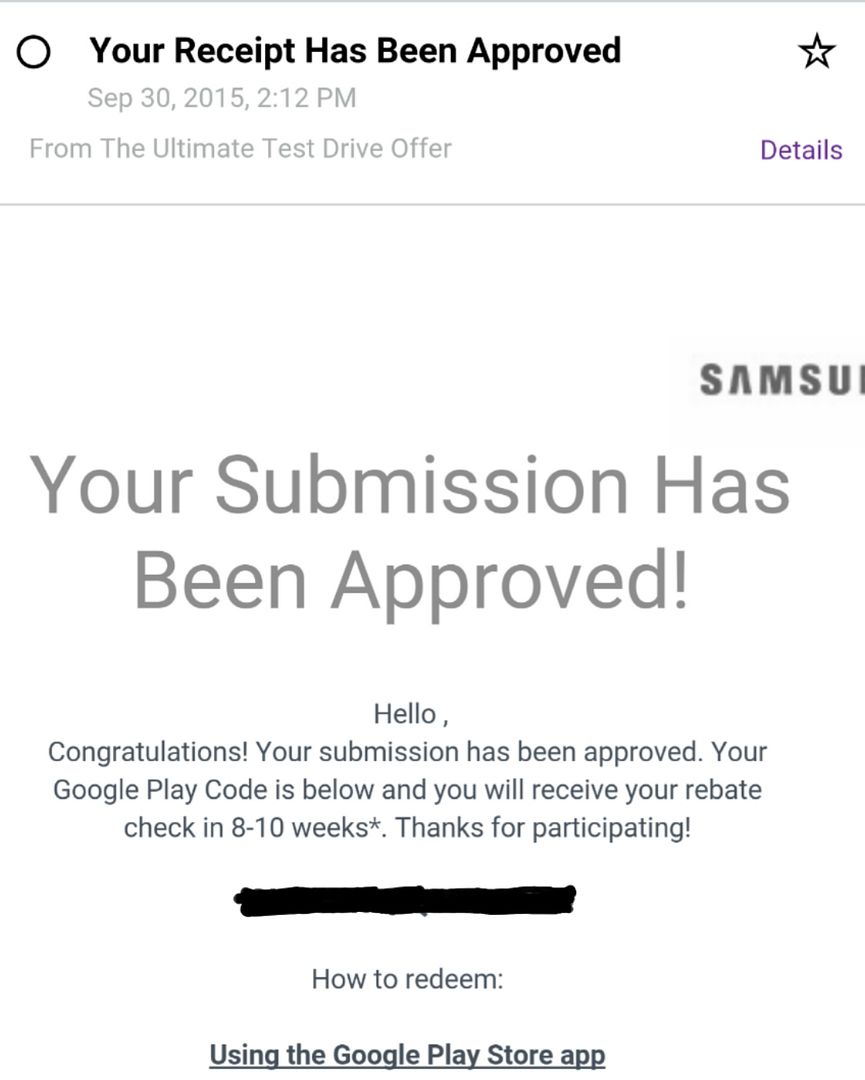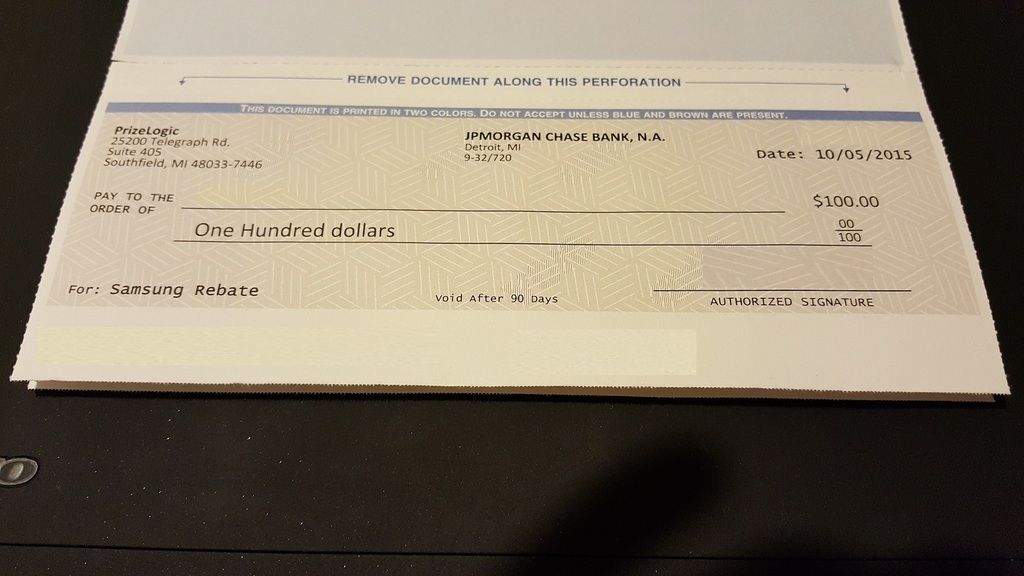http://promo.samsungpromotions.com/ultimatetestdrive/
https://samsungpromotions.com/ultimatetestdriveoffers/
https://samsungpromotions.com/ultimatetestdriveoffers/en-us/FAQ
Who else is in on the $1 test drive? Got mine yesterday. It comes with a pre-activated SIM so you can forward your number to and USB OTG cable to connect back to back to iPhone for easily transferring data using Smart Switch app.
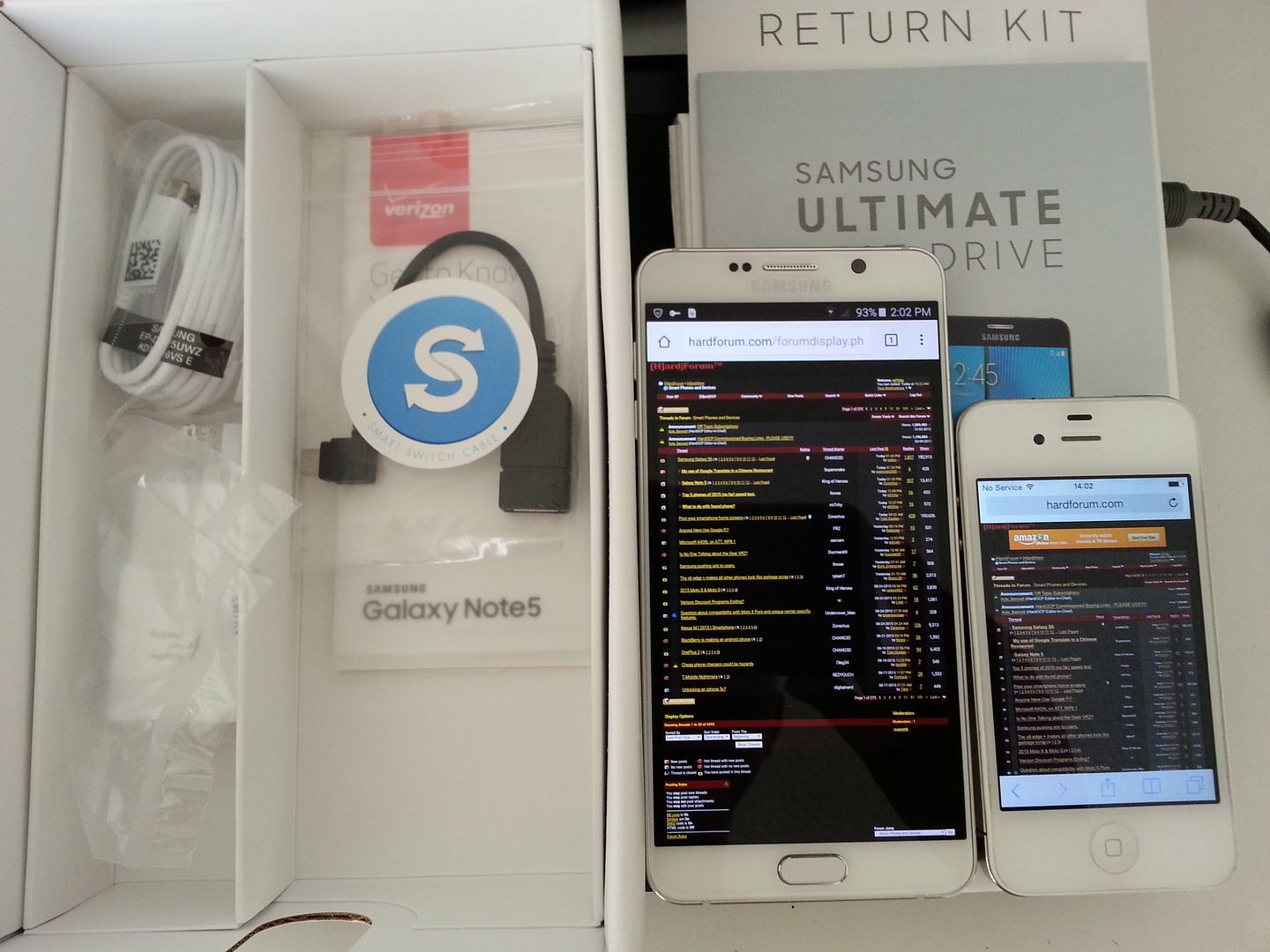
https://samsungpromotions.com/ultimatetestdriveoffers/
https://samsungpromotions.com/ultimatetestdriveoffers/en-us/FAQ
Who else is in on the $1 test drive? Got mine yesterday. It comes with a pre-activated SIM so you can forward your number to and USB OTG cable to connect back to back to iPhone for easily transferring data using Smart Switch app.
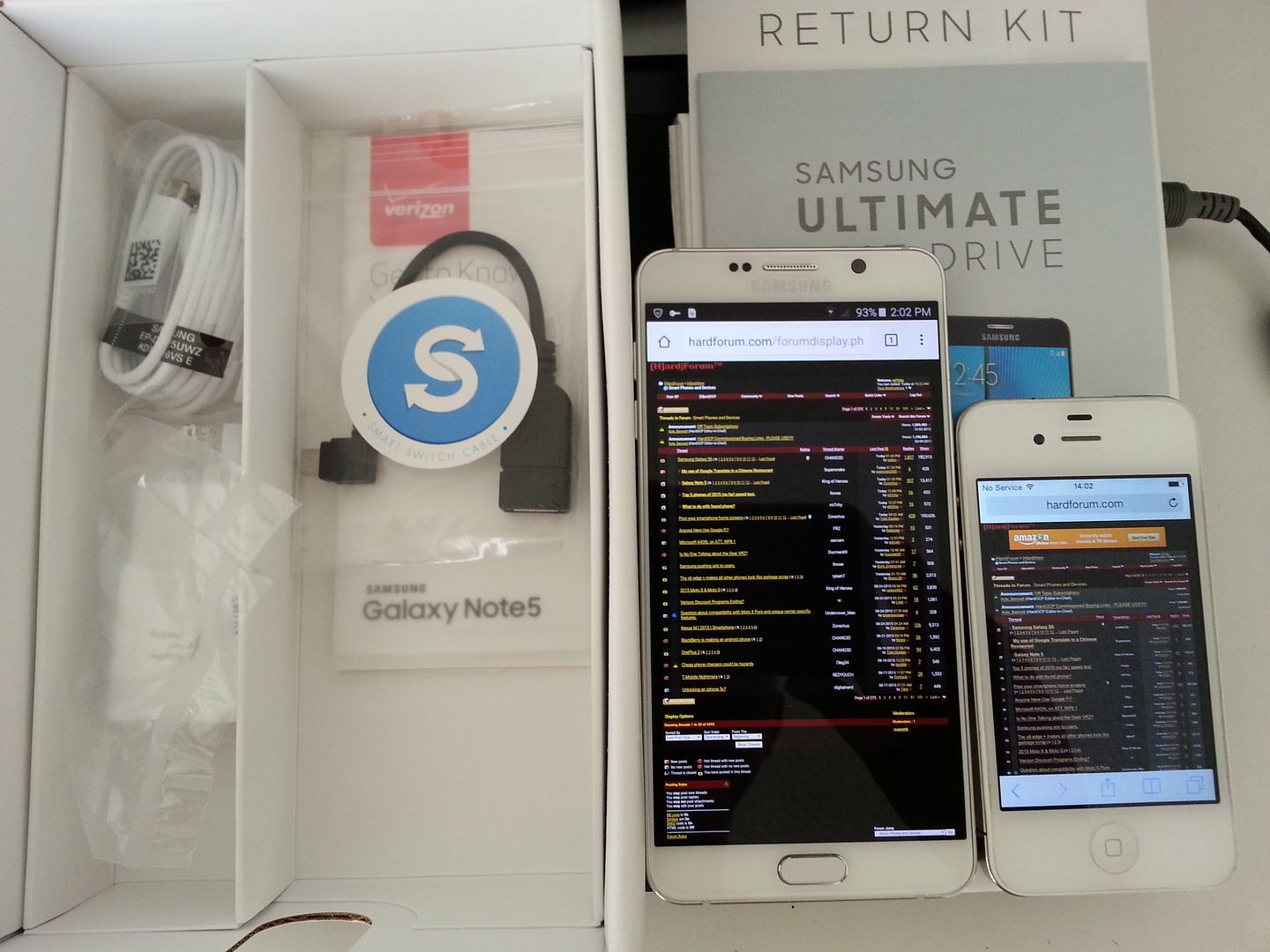
Last edited:
![[H]ard|Forum](/styles/hardforum/xenforo/logo_dark.png)