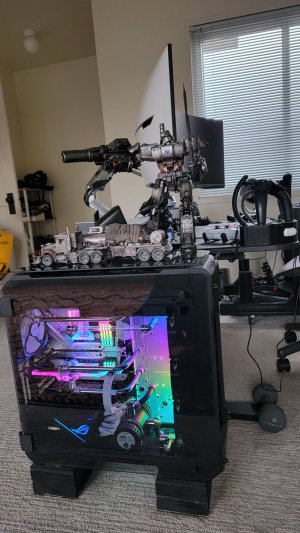Price is of course always an important factor. I had the OLED G9 for a few weeks but in the end found that for the price it had at launch, it really didn't offer enough extras compared to my C2s at something like 1/3 of the price of the OLED G9. Also not in love with the limited vertical resolution. And since then Samsung has capped the brightness even further on the OLED G9 according to Rtings etc.I'm on the fence if I want to spend the money too. I have a dual 4K 144 Hz 28" setup already that works well enough for work so putting down over 2000 euros for this might not be worth it. Black Friday sales and whether the 240 Hz issues are fixed will determine what I'll do.
Been just gaming on PC in the living room with my LG CX 48" so might consider spending my money on a new 50-55" TV next year instead, if LG or Samsung release anything relevant. 4K 240 Hz would be nice.
I am now back to considering the QN900C, which is surprising as it has twice the number of pixels with half the number of zones compared to the G95NC, yet I felt that it was much closer to the same C2 in side by side. Yes, the difference was still there (both pros and cons) but with much less apparent blooming/haloing (at the same distance). That might in part be due to it "limiting the processing" in game mode, but still found the black levels to much closer. It is always tricky to compare things based on memories of perceived black levels etc. but still what had me return the QN900B was actually the undefeatble upscaling rather than PQ. Of course, the rumored 32" 4K OLEDs might be end game (at least if they are glossy) but they only seem to exist in EVE/dough marketing so far...
![[H]ard|Forum](/styles/hardforum/xenforo/logo_dark.png)