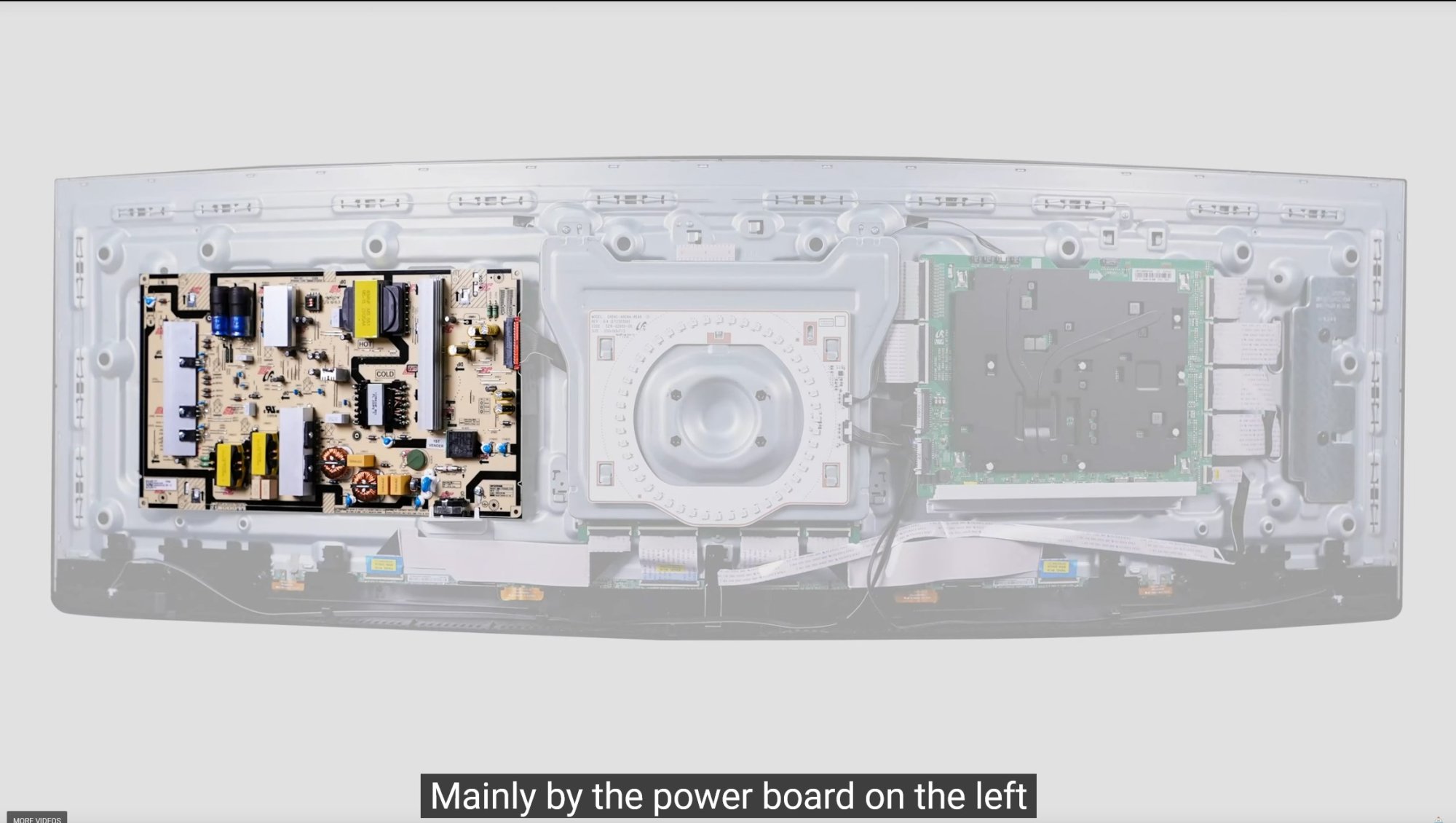MistaSparkul
2[H]4U
- Joined
- Jul 5, 2012
- Messages
- 3,529
Just last year we were in a "4K 120 Hz is more than enough" situation. Then the 4090 dropped and changed the whole thing. Now I want 4K 240 Hz OLEDs, more 4K+ 240 Hz LCD models etc.
I expect DP 2.1 will be a similar situation to HDMI 2.1. Manufacturers are skimping on including the full speed 48 Gbps HDMI 2.1 port if they can get by with a 40 Gbps controller which is cheaper. So I fully expect DP 2.1 UHBR13.5 displays to dominate the market eventually. Full speed UHBR20 will probably have slow adoption considering there are no GPUs that support it atm, next gen at the earliest.
240Hz is definitely the sweet spot. The difference vs 120Hz/144Hz is appreciable. I recently got a 360Hz monitor and honestly I can't tell a difference vs 240Hz, although maybe LCD response times are the reason for that as an OLED might make the difference more noticeable. Alongside faster GPUs like the 4090, CPUs are also getting ridiculously fast. Going from a 5800X in late 2020 to a 7800X3D in early 2023 was the biggest leap in CPU performance I ever experienced and it hasn't even been 3 years. With faster CPUs, 240Hz becomes more and more of a reality, and FG also is getting more widely adopted and works pretty great too.
![[H]ard|Forum](/styles/hardforum/xenforo/logo_dark.png)