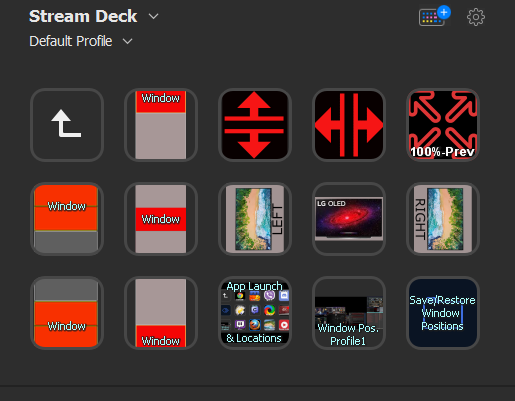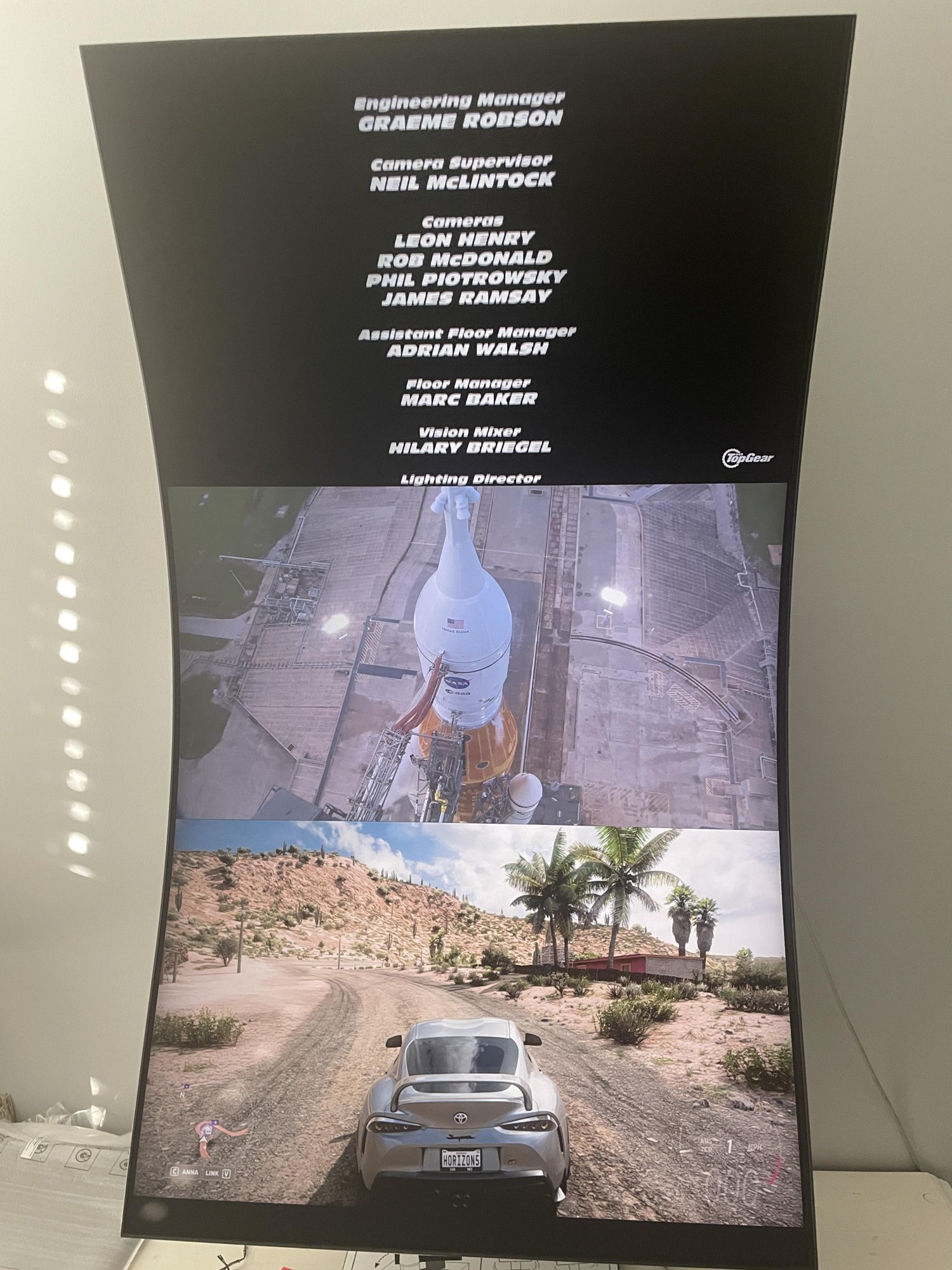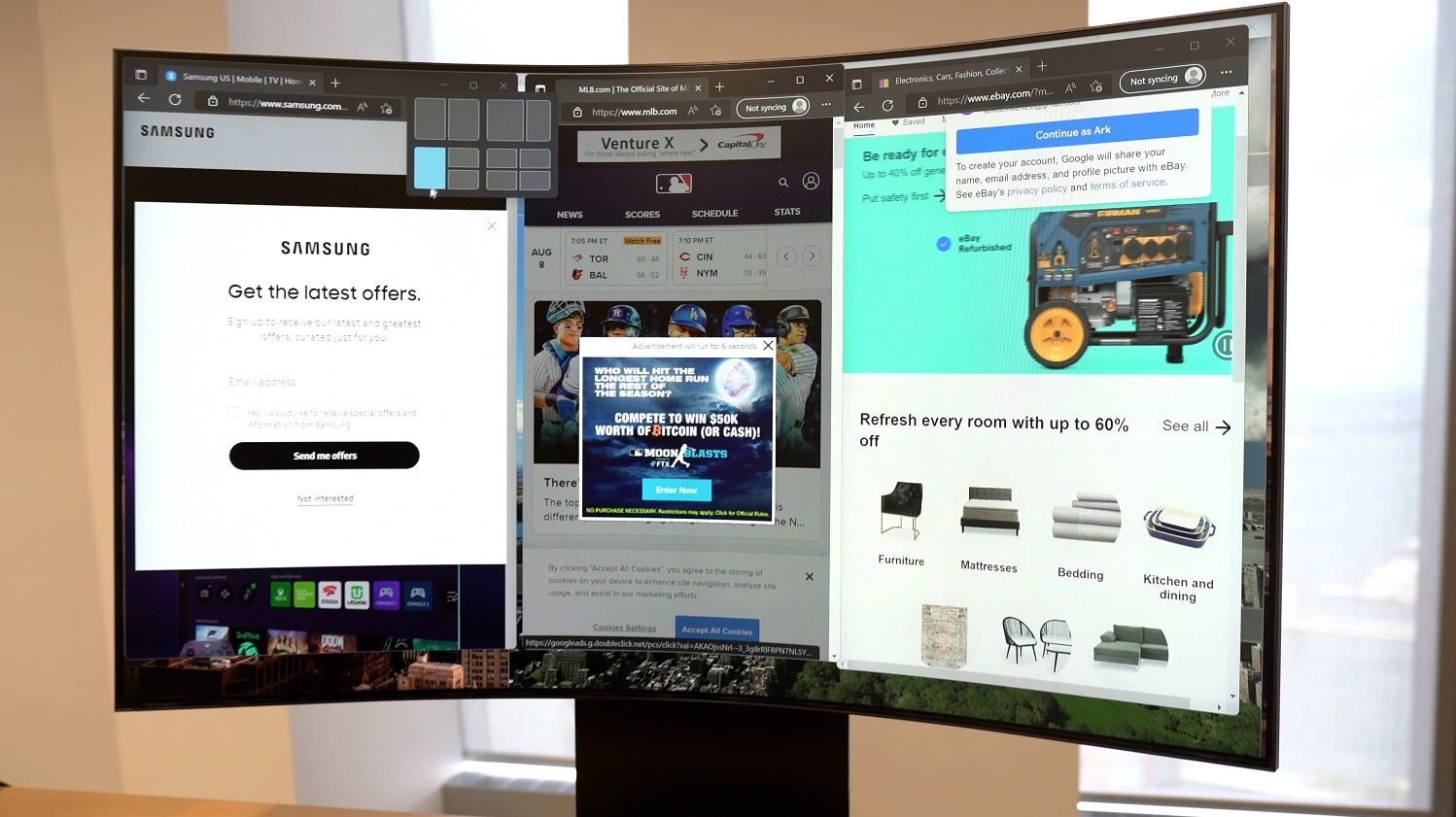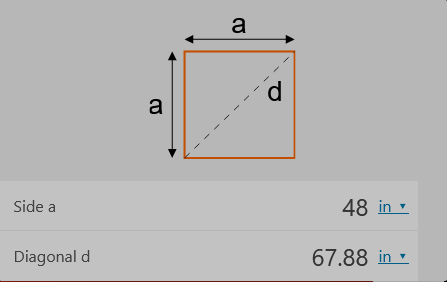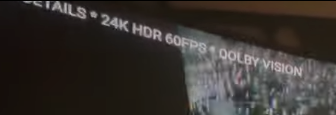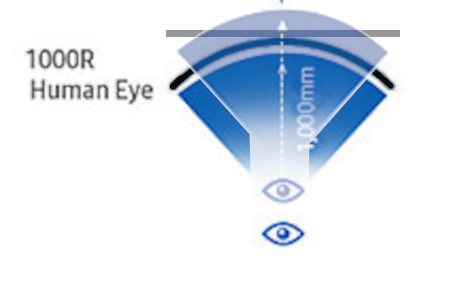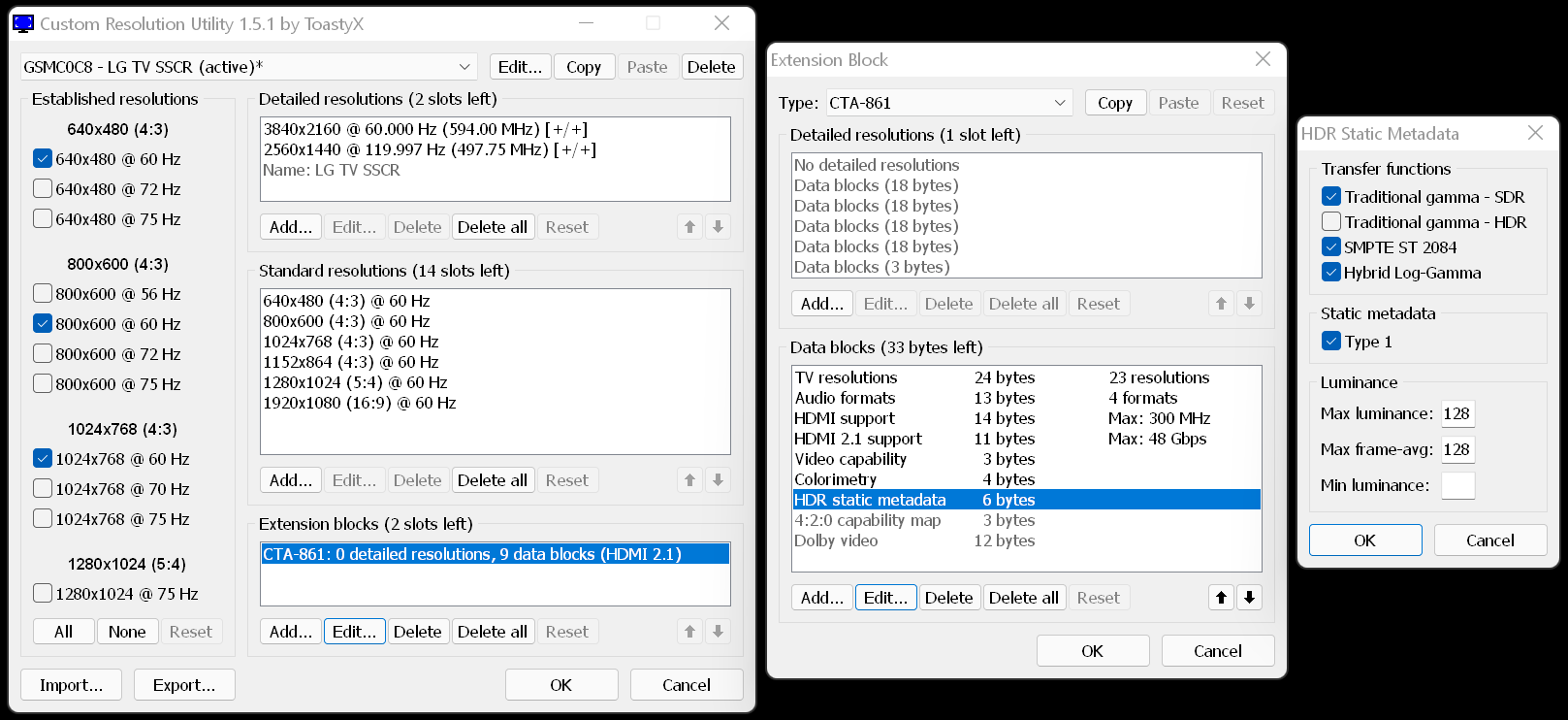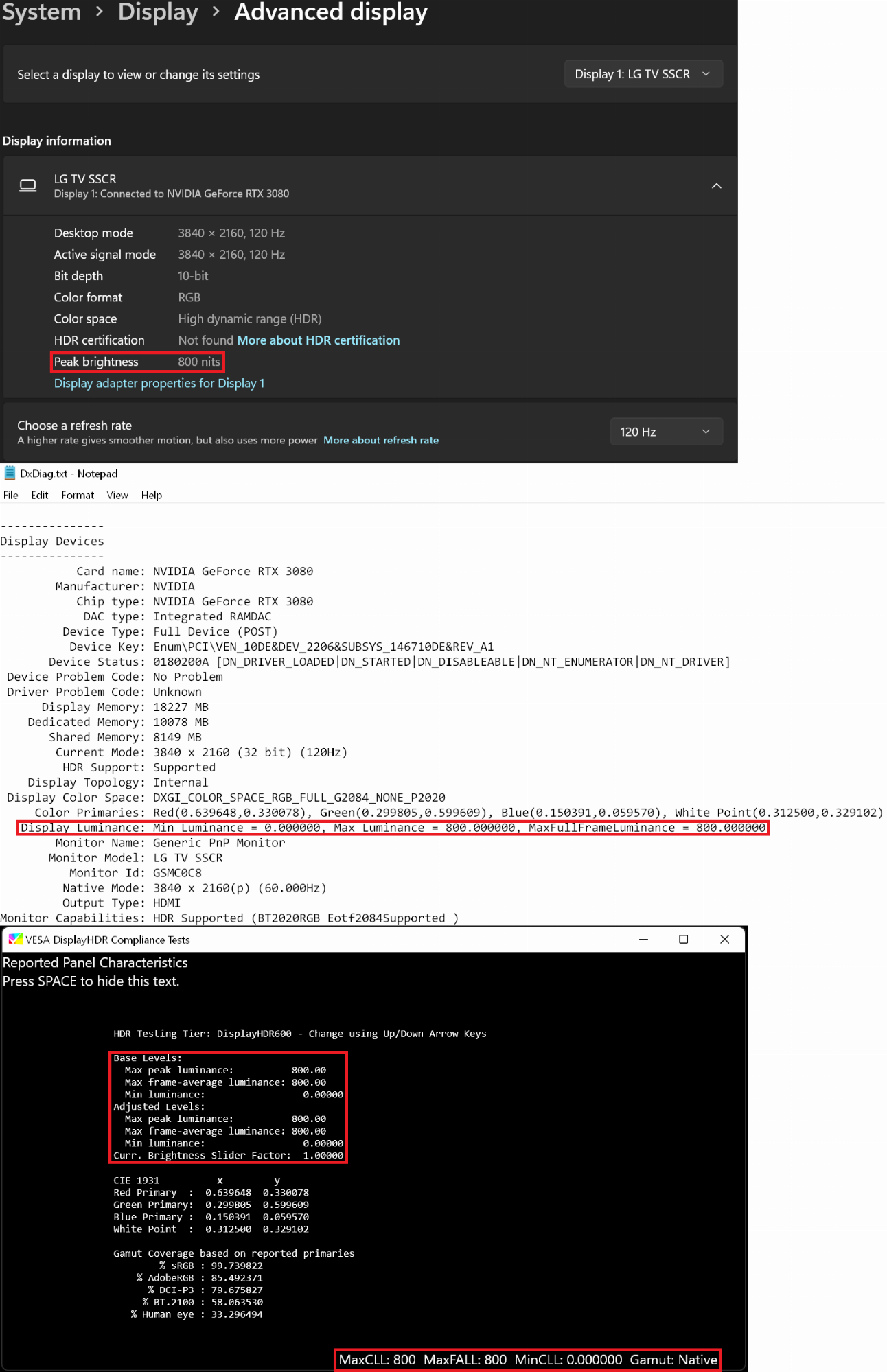xDiVolatilX
2[H]4U
- Joined
- Jul 24, 2021
- Messages
- 2,510
They will prolly fix the hdmi issue and allow 3 different sources into the the display at the same time. But the real issue is the 3500 dollar price tag? It's just not worth it considering. Also 55 is just too big. 50 is the absolute MAX for me who loves big ass displays lol
![[H]ard|Forum](/styles/hardforum/xenforo/logo_dark.png)