Hello, I have 2 HP Envy 15 laptops that are almost identical. They have the same CPU (Intel Core I7-4700MQ), and differ in RAM 16GB vs 8GB and screen resolution Full HD vs HD.
The laptop with 16GB RAM and Full HD resolution has a 850 EVO 500GB drive while the other one has a 850 EVO 250GB drive. The laptop with the 250GB version of the 850 EVO is blazing fast, while the other one with the 500GB version is very slow, especially for a SSD.
It takes one laptop 15 seconds to launch Visual Studio, while the other one requires literally only 2 seconds on the first launch and even less on sequential launches. Launching Steam takes 18 seconds on laptop and less than 5 on the other.
Loading the same project in Visual Studio takes 12 seconds on one laptop and 2 seconds on the other.
Both laptops have the same build of Windows 10, and I've even tried using Windows 7 on the slow one, but to no avail.
I did an experiment, and swapped the SSDs between the laptops, and the 250GB performed the same (great) in the other laptop, while the 500GB performed the same (badly) in the other laptop, so that takes out the possibility of some bad sata connector or whatever.
At this point I'm absolutely certain that it's the SSD's problem, but I have no idea as to why, because I would think the bigger capacity drive would actually be faster, not slower. Anyone has any ideas as to what might be the problem? Is there any chance my laptop like can't handle the 500GB version of the SSD and thus performs horribly?
Could it be a Fake drive or something? Because when you look at the performance benchmark stats in the Samsung Magician app, everything seems fine, and the app does say that the drive is Genuine.
Could the drive be a defective one? I'm out of ideas at this point.
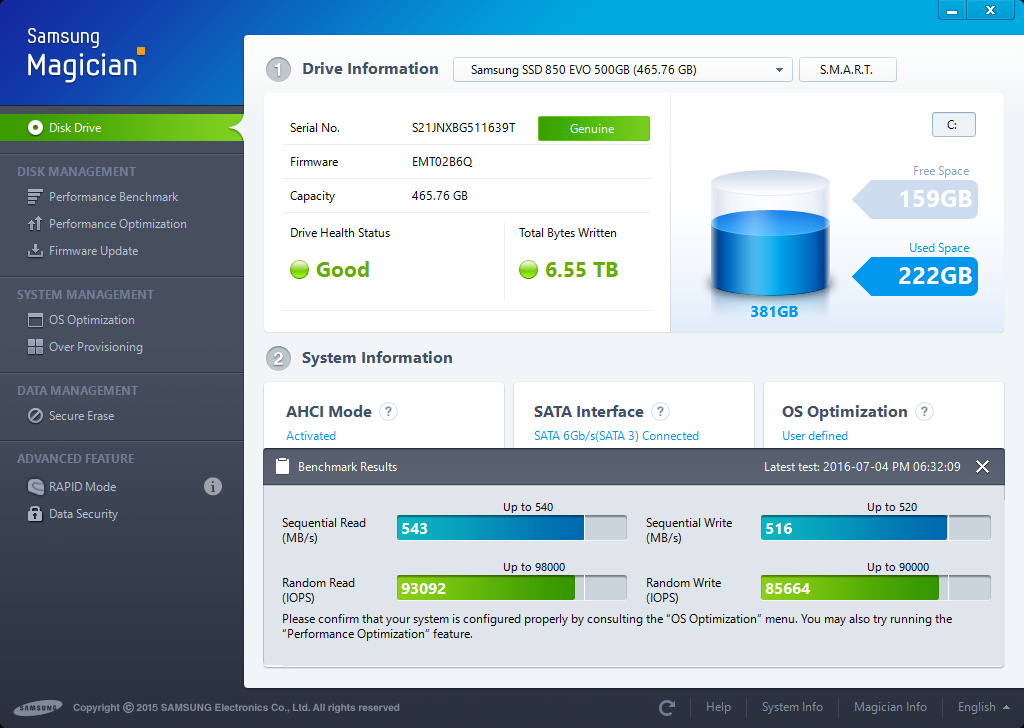
The laptop with 16GB RAM and Full HD resolution has a 850 EVO 500GB drive while the other one has a 850 EVO 250GB drive. The laptop with the 250GB version of the 850 EVO is blazing fast, while the other one with the 500GB version is very slow, especially for a SSD.
It takes one laptop 15 seconds to launch Visual Studio, while the other one requires literally only 2 seconds on the first launch and even less on sequential launches. Launching Steam takes 18 seconds on laptop and less than 5 on the other.
Loading the same project in Visual Studio takes 12 seconds on one laptop and 2 seconds on the other.
Both laptops have the same build of Windows 10, and I've even tried using Windows 7 on the slow one, but to no avail.
I did an experiment, and swapped the SSDs between the laptops, and the 250GB performed the same (great) in the other laptop, while the 500GB performed the same (badly) in the other laptop, so that takes out the possibility of some bad sata connector or whatever.
At this point I'm absolutely certain that it's the SSD's problem, but I have no idea as to why, because I would think the bigger capacity drive would actually be faster, not slower. Anyone has any ideas as to what might be the problem? Is there any chance my laptop like can't handle the 500GB version of the SSD and thus performs horribly?
Could it be a Fake drive or something? Because when you look at the performance benchmark stats in the Samsung Magician app, everything seems fine, and the app does say that the drive is Genuine.
Could the drive be a defective one? I'm out of ideas at this point.
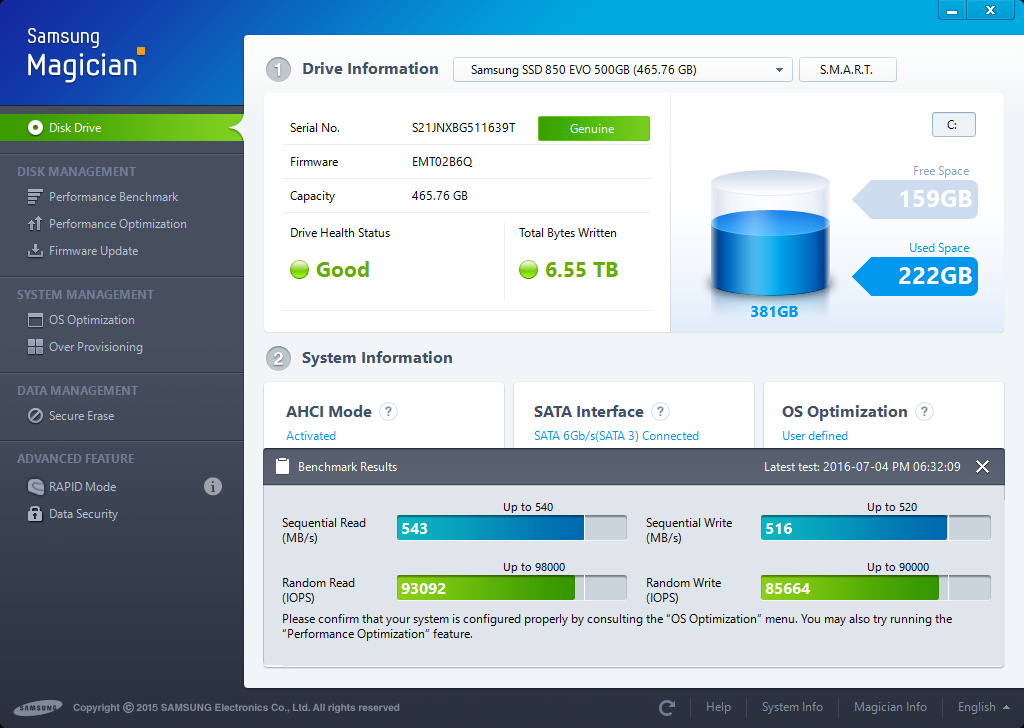
![[H]ard|Forum](/styles/hardforum/xenforo/logo_dark.png)
