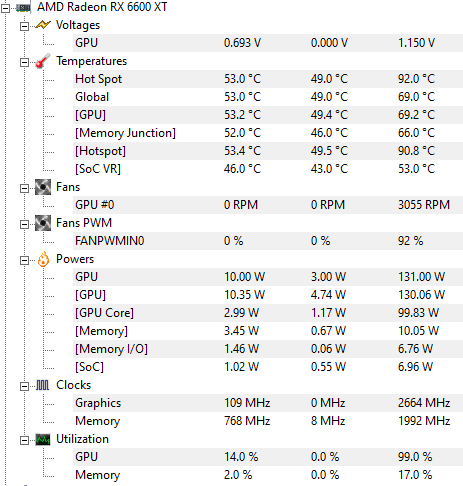So I have not gamed for several years, but lately have been playing a little Counter Strike..
I have had a 960 GTX 4GB that has been handling that perfectly fine for 1920x1200 (dual monitors, gaming on only one), but just wanted some options to casually check out some newer titles..
So today, I picked up an XFX Speedster 6600XT off of Marketplace for $120... pretty good price, and yes it will at least double the performance over the 960...
Anyhow, I have been putting it through a few tests, and everything has been flawless so far.. I did a DDU uninstall before removing the 960 and installing the 6600.
Upon stress testing, I used Furmark and the hotspots are pretty hot .. but from what I am reading, this is normal for the 6000 series? Playing counterstrike, temps are much cooler as the card is not stressed at all.
Max Temps after 10 minutes of Furmark:
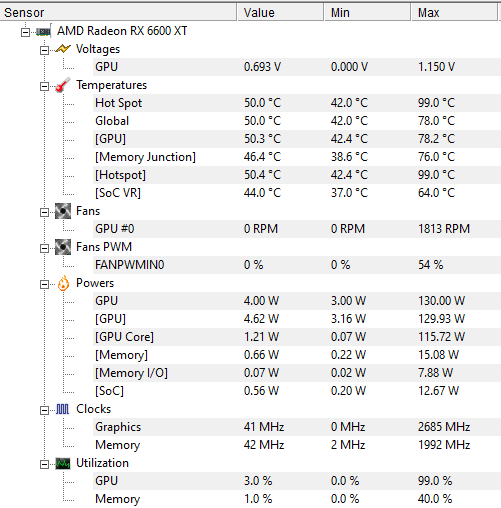
Should I be concerned at all? I have not downloaded the full Radeon driver set yet.. but I assume I can adjust the fan curve to help things out.
Old card vs new for giggles..

I have had a 960 GTX 4GB that has been handling that perfectly fine for 1920x1200 (dual monitors, gaming on only one), but just wanted some options to casually check out some newer titles..
So today, I picked up an XFX Speedster 6600XT off of Marketplace for $120... pretty good price, and yes it will at least double the performance over the 960...
Anyhow, I have been putting it through a few tests, and everything has been flawless so far.. I did a DDU uninstall before removing the 960 and installing the 6600.
Upon stress testing, I used Furmark and the hotspots are pretty hot .. but from what I am reading, this is normal for the 6000 series? Playing counterstrike, temps are much cooler as the card is not stressed at all.
Max Temps after 10 minutes of Furmark:
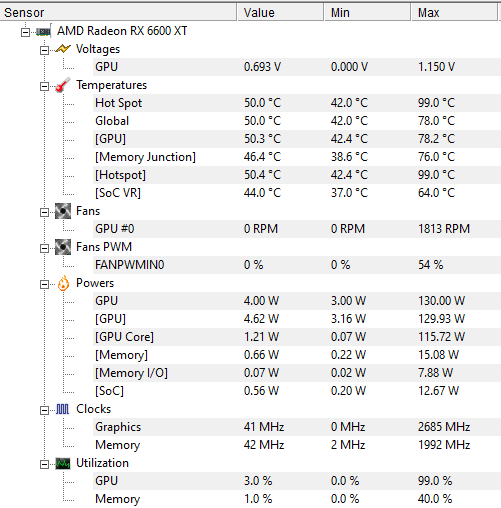
Should I be concerned at all? I have not downloaded the full Radeon driver set yet.. but I assume I can adjust the fan curve to help things out.
Old card vs new for giggles..

Last edited:
![[H]ard|Forum](/styles/hardforum/xenforo/logo_dark.png)