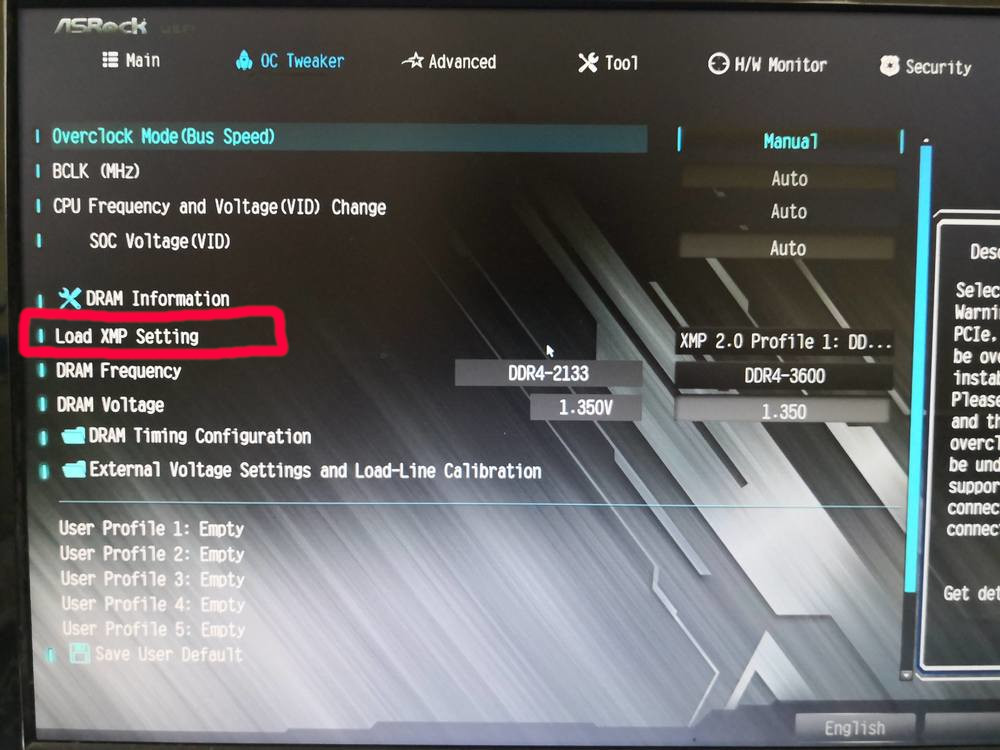GotNoRice
[H]F Junkie
- Joined
- Jul 11, 2001
- Messages
- 12,022
I'm not gpu limited because I don't have a strong graphics card.
You have it backward. You are GPU limited because you don't have a strong graphics card. Even in CPU intensive games I was starting to hit GPU limits with my previous 2080 at 1440p, and the 2080 is faster than the 3060 12GB. That's why I upgraded to a 4080. If I had been running 4K, I would have hit the limits of my old GPU much sooner. Running 4K on such a slow card (3060 12GB), you could upgrade to a 7800X3D or a 7950X3D and you would probably still be getting the same FPS as your 2700x.
If you want increased performance, upgrade the component that is holding you back. In your case, your GPU is most likely holding you back. The 3060 12GB is not going to do well at 4K in most newer games.
![[H]ard|Forum](/styles/hardforum/xenforo/logo_dark.png)