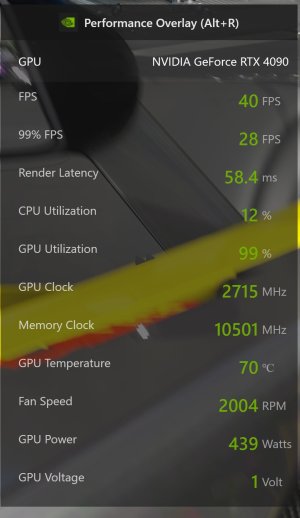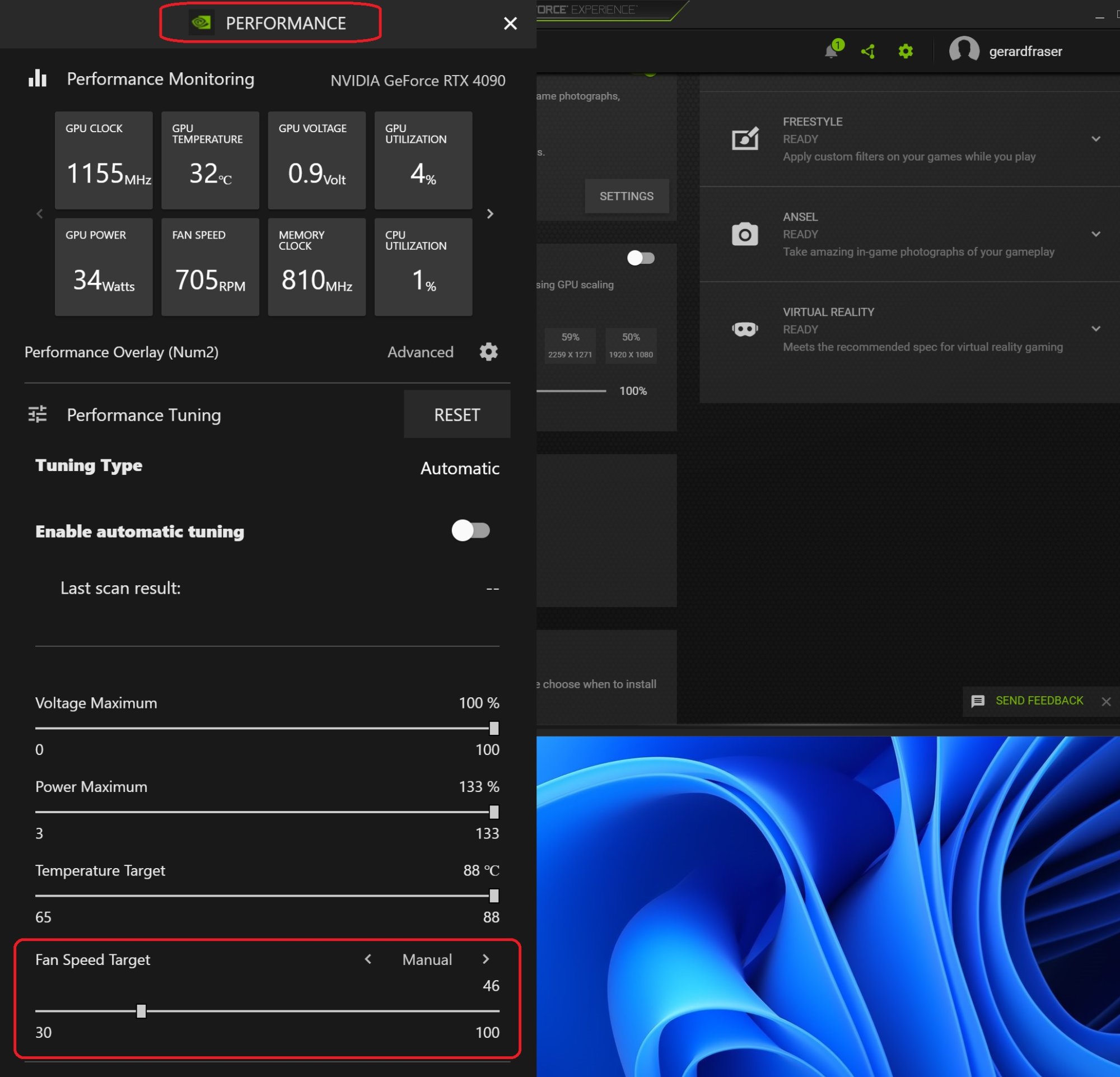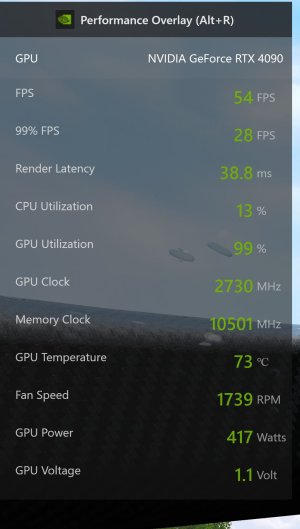Hello everyone
I'm using the RTX 4090, 8k, and I'm pretty happy with the performance
I do play only flight simulators and Sim Racing
Everything is fine, but when I play Assetto Corsa, the RPM reaches 2000 very fast and the fans are getting very loud - annoying
Tried to reduce the AC settings but no go
Is there a way to limit the RPM with the Gigabyte Control Center Software ?
Could anyone help me, please ?
Here is a printscreen with some details, when the fans are starting to be loud
Thank you
I'm using the RTX 4090, 8k, and I'm pretty happy with the performance
I do play only flight simulators and Sim Racing
Everything is fine, but when I play Assetto Corsa, the RPM reaches 2000 very fast and the fans are getting very loud - annoying
Tried to reduce the AC settings but no go
Is there a way to limit the RPM with the Gigabyte Control Center Software ?
Could anyone help me, please ?
Here is a printscreen with some details, when the fans are starting to be loud
Thank you
![[H]ard|Forum](/styles/hardforum/xenforo/logo_dark.png)