ComputerBox34
[H]F Junkie
- Joined
- Nov 12, 2003
- Messages
- 13,783
I use MSDNAA to get software provided free from my school.
A few days ago, this became available to download:
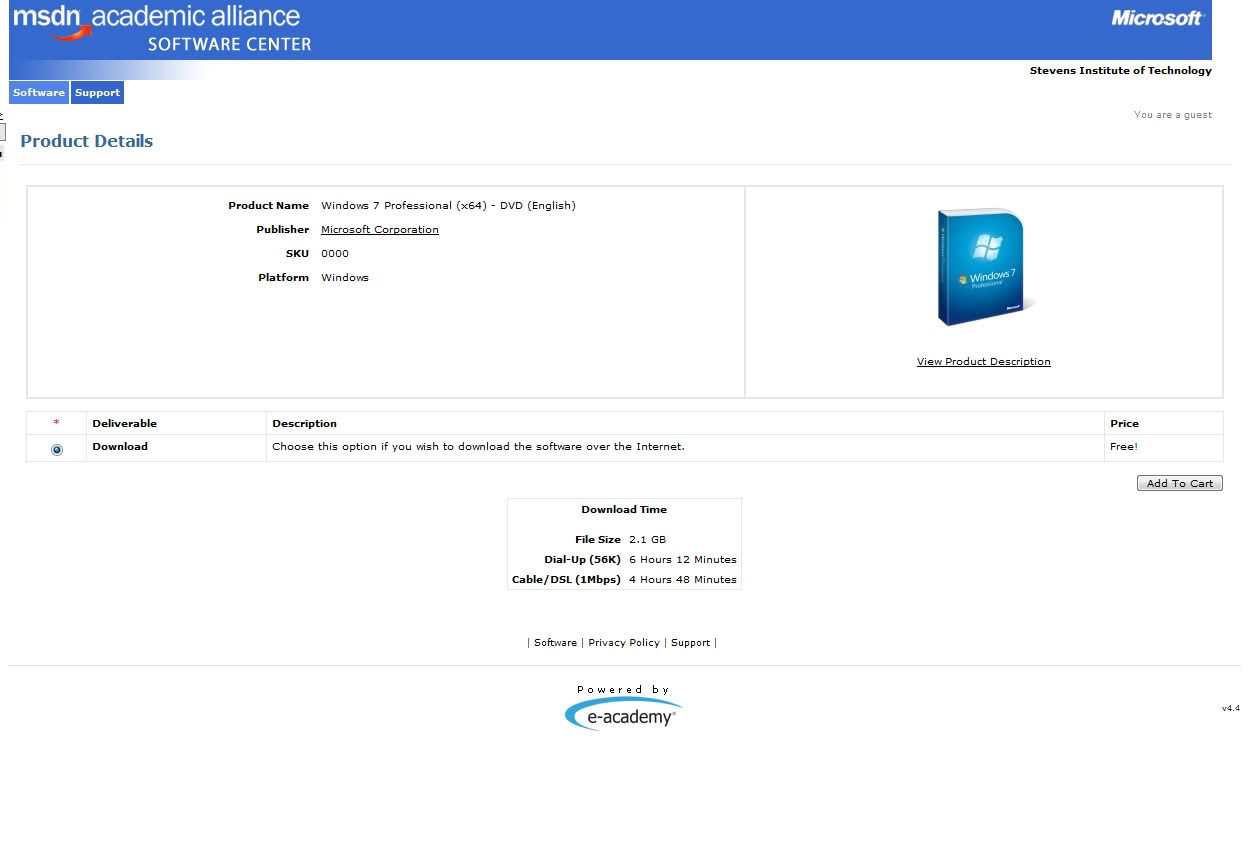
This was what was there before:
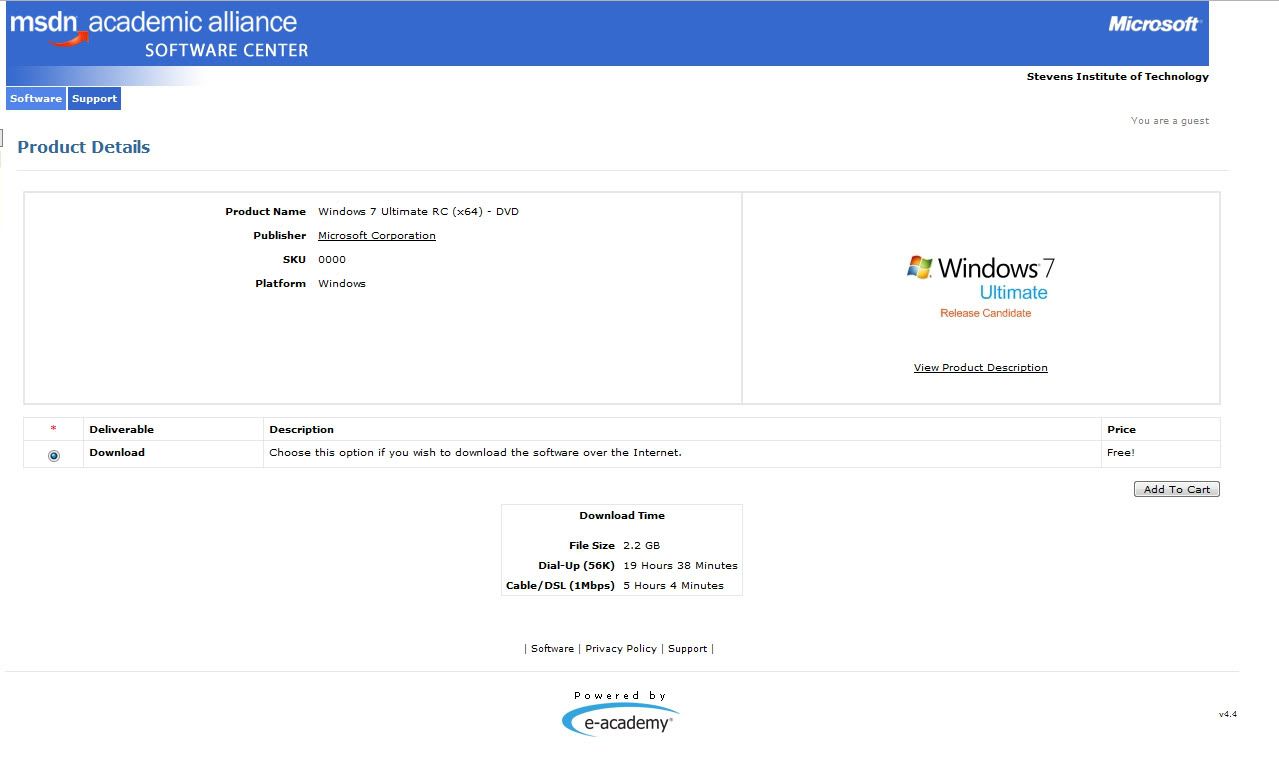
Legit?
A few days ago, this became available to download:
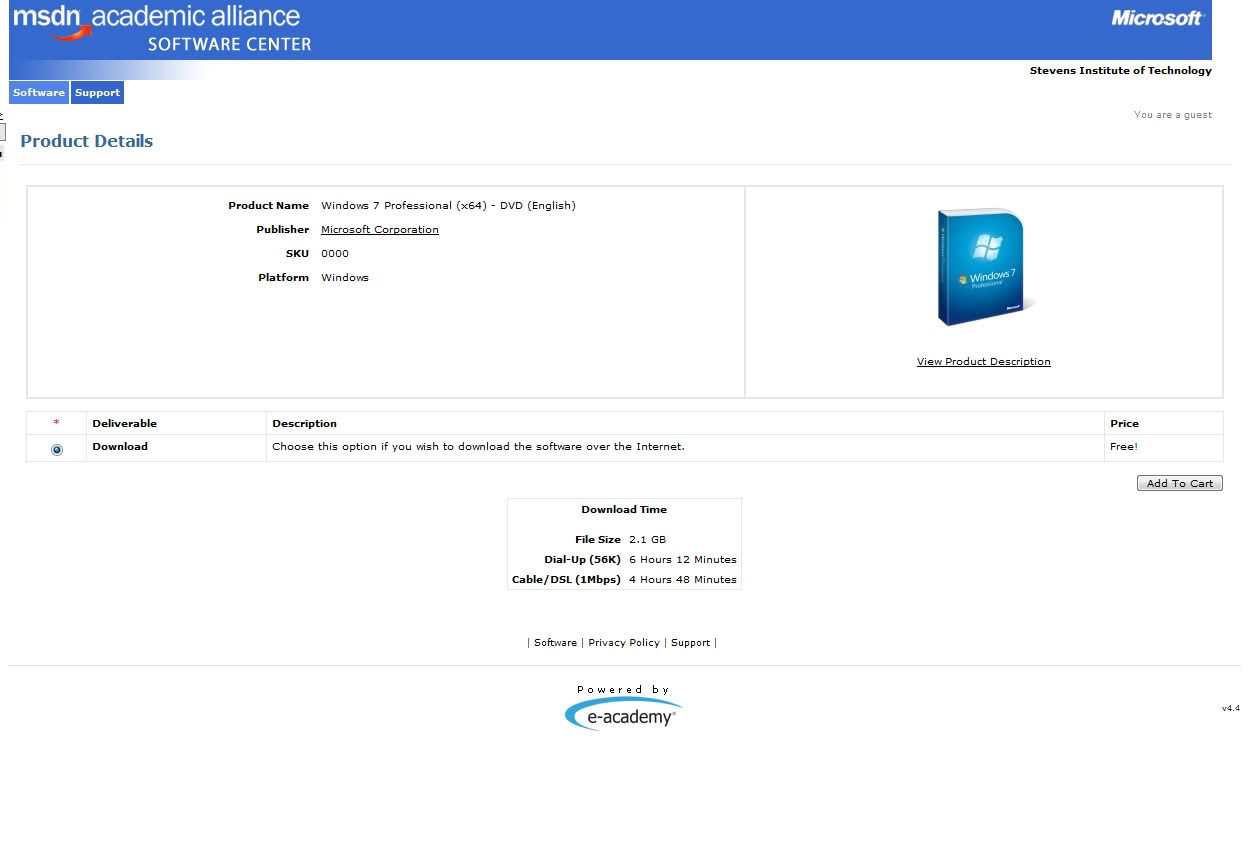
This was what was there before:
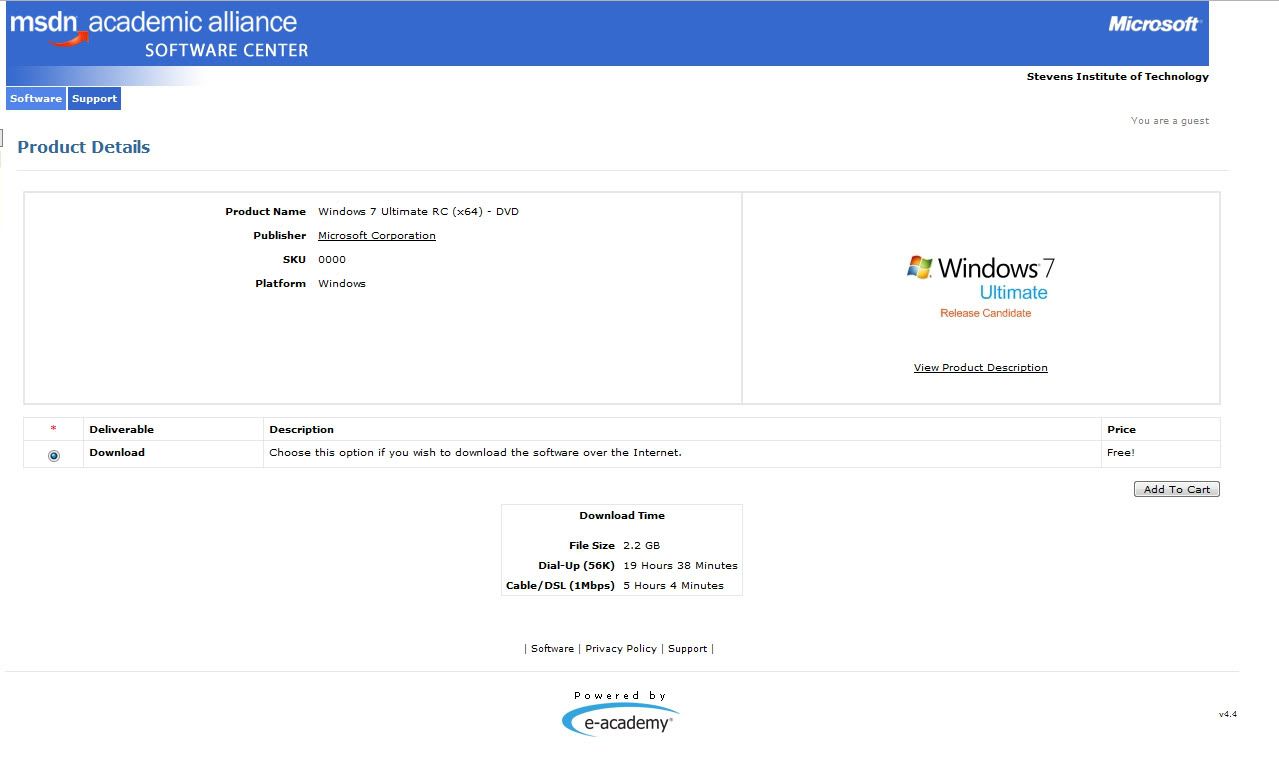
Legit?
![[H]ard|Forum](/styles/hardforum/xenforo/logo_dark.png)