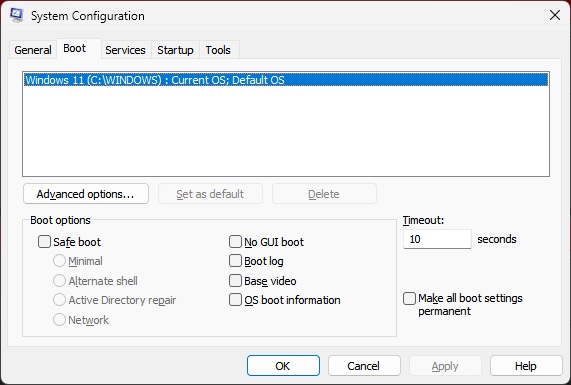silentcircuit
Limp Gawd
- Joined
- Sep 7, 2023
- Messages
- 143
I started with 2 1TB Intel 670p NVMe drives when I built like 3 years ago, one boot, one extra space, then replaced the "storage" drive with a 2TB WD SN850X and installed a fresh copy of Windows 11 on it a year or so ago, since I wanted the boot drive to be fastest. No issues there, just went in and deleted the old install files off the 1TB Intel remaining, started installing older games to it, and was happy enough.
A couple months ago I saw the 2TB 670p drives had dropped to like $70 so figured I'd grab one. It sat in the box till today, and since I had to open things up to swap in my new GPU anyway I figured why not get it all done... Shouldn't be hard, the 1TB in there is just storage, I'm not touching Windows.
Wrong.
Now if I swap the 1TB Intel (which just has some game installs and random stuff on it) for the 2TB Intel, leaving the 2TB WD drive with Windows on it alone... Machine won't boot. Boot drive settings in BIOS don't matter, the boot partition is still on the remaining 1TB Intel for some reason.
Screwed around with automated tools and fixboot, but all I managed to do was make the USB install media I was using stop working. Finally gave up and swapped them back.
Is there an easy fix for this, or am I going to end up installing Windows again?
A couple months ago I saw the 2TB 670p drives had dropped to like $70 so figured I'd grab one. It sat in the box till today, and since I had to open things up to swap in my new GPU anyway I figured why not get it all done... Shouldn't be hard, the 1TB in there is just storage, I'm not touching Windows.
Wrong.
Now if I swap the 1TB Intel (which just has some game installs and random stuff on it) for the 2TB Intel, leaving the 2TB WD drive with Windows on it alone... Machine won't boot. Boot drive settings in BIOS don't matter, the boot partition is still on the remaining 1TB Intel for some reason.
Screwed around with automated tools and fixboot, but all I managed to do was make the USB install media I was using stop working. Finally gave up and swapped them back.
Is there an easy fix for this, or am I going to end up installing Windows again?
![[H]ard|Forum](/styles/hardforum/xenforo/logo_dark.png)