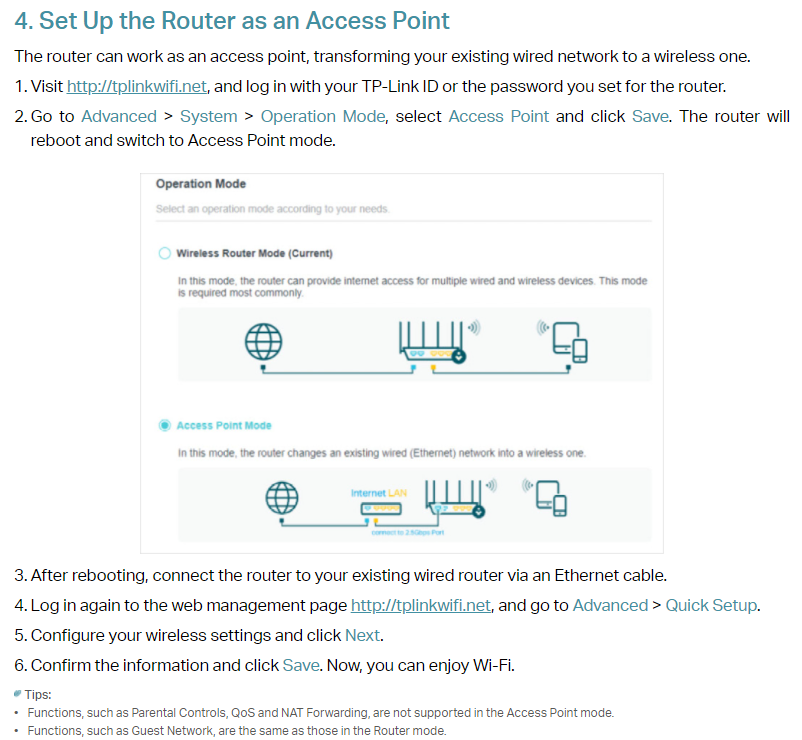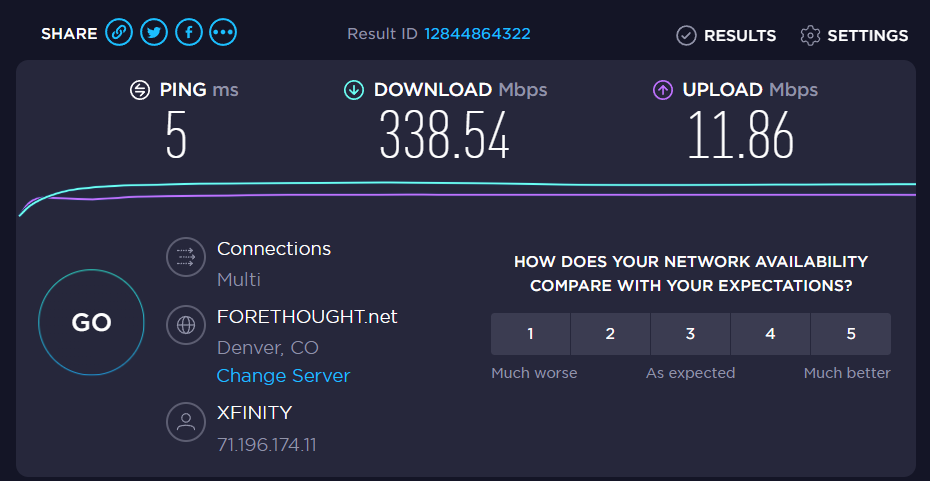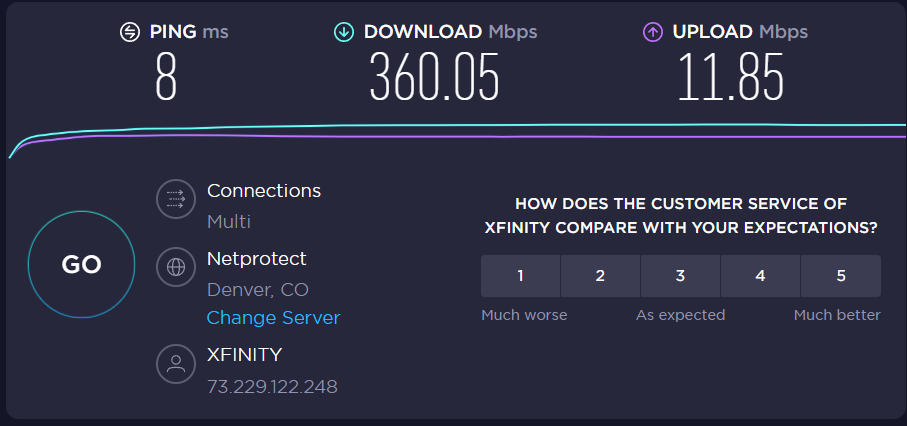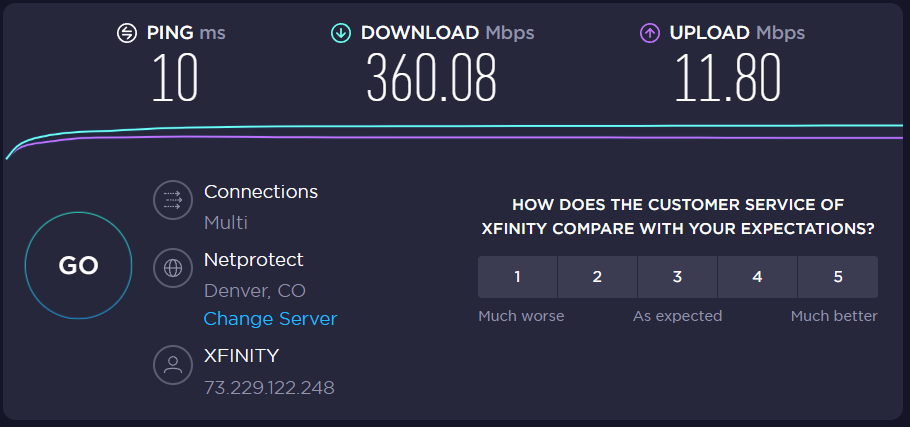Napoleon
[H]ard|Gawd
- Joined
- Jan 27, 2003
- Messages
- 1,073
Hi All-
I'm planning on running an ethernet cable from my current Xfinity router and installing a 2nd wifi router/switch to then run ethernet to the rest of my house. Any recommendations for a router to choose for this or should I just look at budget/affordable?
I use the LAN for gaming with the ethernet cables and WIFI for devices/work computer. The goal of the 2nd wifi router is just to boost signal since the current one is only OK.
Cheers and thanks for the input!
I'm planning on running an ethernet cable from my current Xfinity router and installing a 2nd wifi router/switch to then run ethernet to the rest of my house. Any recommendations for a router to choose for this or should I just look at budget/affordable?
I use the LAN for gaming with the ethernet cables and WIFI for devices/work computer. The goal of the 2nd wifi router is just to boost signal since the current one is only OK.
Cheers and thanks for the input!
![[H]ard|Forum](/styles/hardforum/xenforo/logo_dark.png)