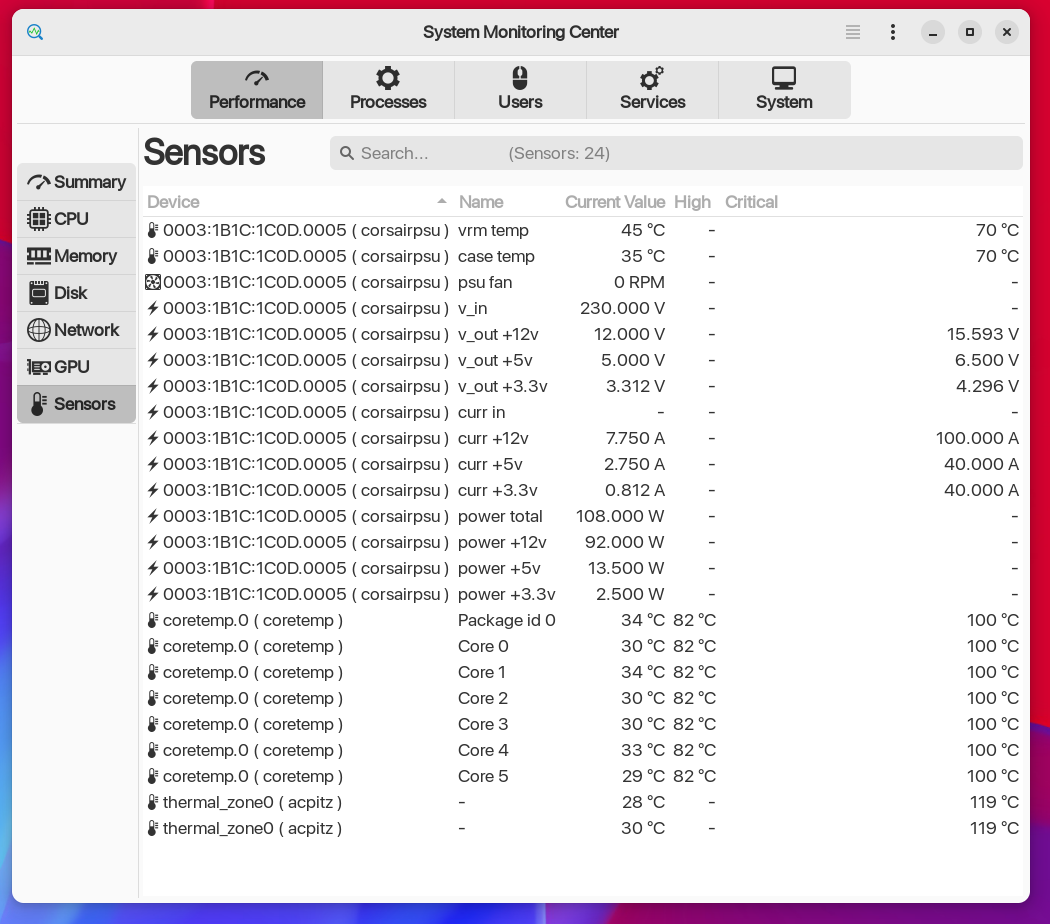Can you disable the Radeon graphics in BIOS?I just tried to install Nobara on a Dell 5590 and could not get it to boot after the installation. I downloaded the latest Nobara-38-Official-2023-07-27.iso. The installation when fine with no issues. I went into the BIOS and disabled secure boot and TPM 2.0, but it sill won't boot. Not sure what else to try at this point.
Navigation
Install the app
How to install the app on iOS
Follow along with the video below to see how to install our site as a web app on your home screen.
Note: This feature may not be available in some browsers.
More options
You are using an out of date browser. It may not display this or other websites correctly.
You should upgrade or use an alternative browser.
You should upgrade or use an alternative browser.
Ranking of Linux Distrubitions from Best to Evil
- Thread starter DPI
- Start date
These are literally the list of things Linux does best. You're specific use case is the best, and yeah probably better than equivalent windows. I used to use a laptop back in 2007 and I had the best experience with Linux vs XP.I don't do any scientific work, or use any science related software besides the time I was using FAH during COVID. I use this PC for the daily running of my business, checking emails via Thunderbird, browsing the web via Firefox, serving media via SMB to my Google TV, and gaming - And considering my usage case it's great, I encounter little in the way of issues.
Honestly? Windows just has nothing I need.These are literally the list of things Linux does best. You're specific use case is the best, and yeah probably better than equivalent windows. I used to use a laptop back in 2007 and I had the best experience with Linux vs XP.
Executioner
Gawd
- Joined
- Apr 22, 2015
- Messages
- 761
This laptop only has Intel HD Graphics 630 chip.Can you disable the Radeon graphics in BIOS?
Is the laptop using any form of RAID? It's not uncommon for laptop's to use a spinner with a small SSD as cache. Often this requires drivers when installing the OS that only exist under Windows.This laptop only has Intel HD Graphics 630 chip.
When you say the laptop doesn't boot, what does it do? Is anything displayed on the screen?
Executioner
Gawd
- Joined
- Apr 22, 2015
- Messages
- 761
Nothing on the screen except for it searching for a boot device.
I gave up on the Dell and used the Asus ROG G751JT laptop which has a NVIDIA card. Got it installed and updated. I was trying to run Proton by licking on the launch button, but nothing happen. So I shut it off and I'll look at it again tomorrow. Proton is for Steam games, but what if I have a windows install EXE file such as a file called setup. Will that allow me to install the game, or it can only be installed through Proton?
I gave up on the Dell and used the Asus ROG G751JT laptop which has a NVIDIA card. Got it installed and updated. I was trying to run Proton by licking on the launch button, but nothing happen. So I shut it off and I'll look at it again tomorrow. Proton is for Steam games, but what if I have a windows install EXE file such as a file called setup. Will that allow me to install the game, or it can only be installed through Proton?
auntjemima
[H]ard DCOTM x2
- Joined
- Mar 1, 2014
- Messages
- 12,158
Same issue I had with proton on Mint. Hope you get it sorted. Mint used to be the one to convince windows users to move over with great gaming support, and two years ago I had no issues but tons now.Nothing on the screen except for it searching for a boot device.
I gave up on the Dell and used the Asus ROG G751JT laptop which has a NVIDIA card. Got it installed and updated. I was trying to run Proton by licking on the launch button, but nothing happen. So I shut it off and I'll look at it again tomorrow. Proton is for Steam games, but what if I have a windows install EXE file such as a file called setup. Will that allow me to install the game, or it can only be installed through Proton?
I think you'll find the dell is using some form of RAID, assuming the OS installed correctly.Nothing on the screen except for it searching for a boot device.
I gave up on the Dell and used the Asus ROG G751JT laptop which has a NVIDIA card. Got it installed and updated. I was trying to run Proton by licking on the launch button, but nothing happen. So I shut it off and I'll look at it again tomorrow. Proton is for Steam games, but what if I have a windows install EXE file such as a file called setup. Will that allow me to install the game, or it can only be installed through Proton?
Proton is the compatibility layer used to run Windows titles bought under Steam. I'm not too sure what you mean when you say you were trying to run Proton by clicking the launch button, that's not how Proton works. Under Steam for Linux, you find the title you want to run and go to 'Properties' > 'Compatibility' and tick 'Force the use of a specific Steam Play compatibility tool' and select the version of Proton that best works with your title. If you want to run titles under launchers other than Steam, you have to use Bottles. Bottles runs launchers in their own sandboxes with their own suitable compatibility layers. As discovered earlier in this thread, you have to make sure you're running an X11 (Xorg) session as opposed to a Wayland session if you're running an Nvidia card.
Being a laptop with switchable graphics, YMMV considerably. I don't do switchable graphics so if you run into issues I may not be able to help.
For the record, Mint was literally never the distro that offered the best gaming support.
Last edited:
Executioner
Gawd
- Joined
- Apr 22, 2015
- Messages
- 761
The Asus ROG G751JT has only one video card: NVIDIA 970 mobile. Never heard of "Bottles" so time for me to get educated on that.
As for Mint, it was a bummer that gaming is not supported that well; however, for those coming from Windows, it is a terrific OS to make the transition.
As for Mint, it was a bummer that gaming is not supported that well; however, for those coming from Windows, it is a terrific OS to make the transition.
I've used Mint as well as KDE Neon for extended periods, and IMO KDE Neon is better and more 'Windows like' out of the box. Mint don't seem to keep up with LTS releases, they do their own thing while being loosly based on LTS, and as a result packages, libraries and kernel's end up outdated resulting in issues.As for Mint, it was a bummer that gaming is not supported that well; however, for those coming from Windows, it is a terrific OS to make the transition.
I've used Mint as well as KDE Neon for extended periods, and IMO KDE Neon is better and more 'Windows like' out of the box. Mint don't seem to keep up with LTS releases, they do their own thing while being loosly based on LTS, and as a result packages, libraries and kernel's end up outdated resulting in issues.
You are comparing Apples to oranges. Mint isn't a "half" rolling release like Neon is. What it is, is great for new Linux users and a daily driver, just like Kubuntu. They come with what you need out of the box.
I've wished for a number of years that this was the case for me. Just accepted I'll always need Windows for somethingHonestly? Windows just has nothing I need.
The only rolling release in relation to KDE Neon is in related to the DE, everything else is LTS.You are comparing Apples to oranges. Mint isn't a "half" rolling release like Neon is. What it is, is great for new Linux users and a daily driver, just like Kubuntu. They come with what you need out of the box.
I just started using Linux out of curiousity, over time I realized I was using it far more than Windows as I simply preferred Linux and never stopped using it.I've wished for a number of years that this was the case for me. Just accepted I'll always need Windows for something
![[H]ard|Forum](/styles/hardforum/xenforo/logo_dark.png)