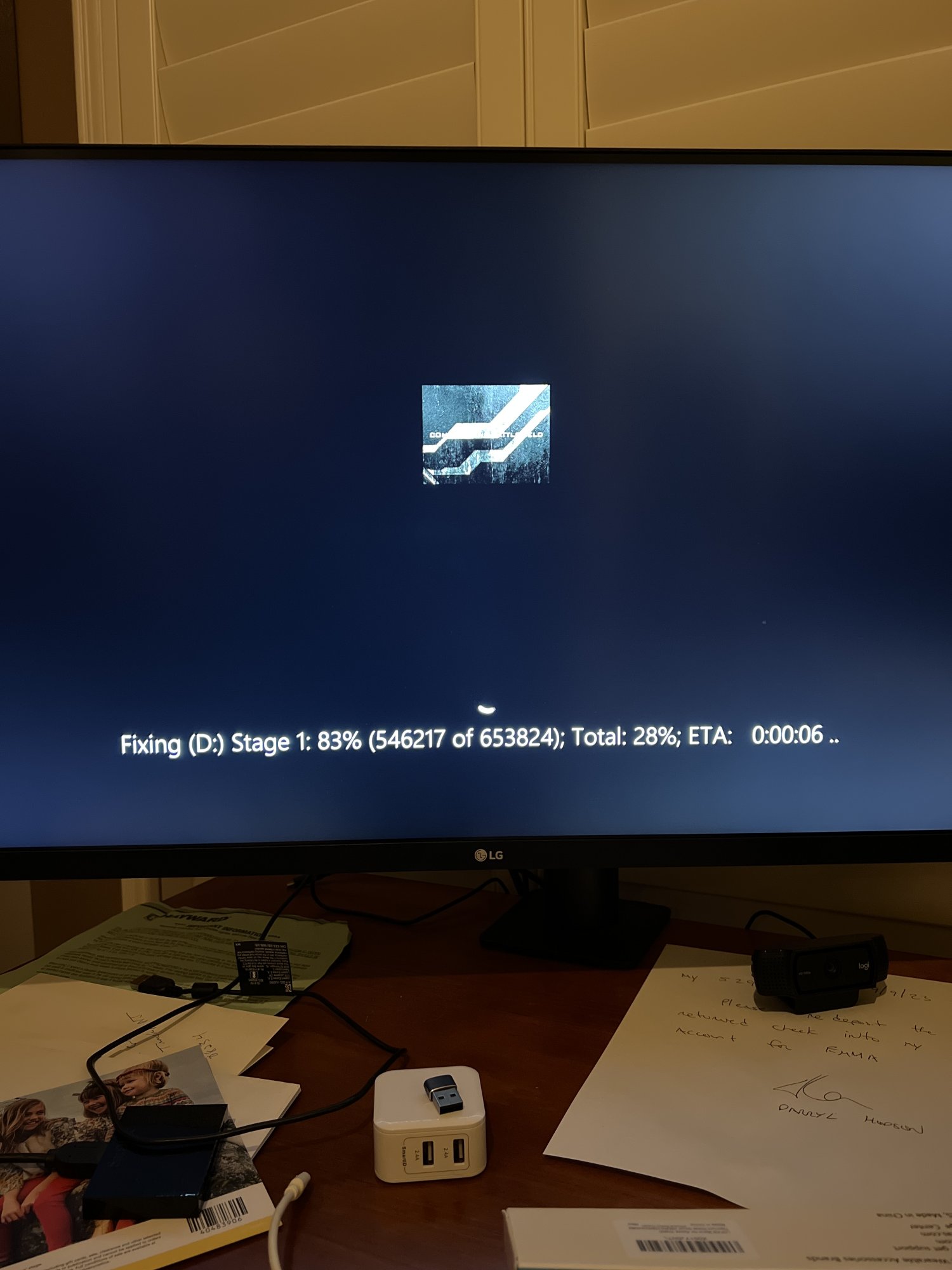Navigation
Install the app
How to install the app on iOS
Follow along with the video below to see how to install our site as a web app on your home screen.
Note: This feature may not be available in some browsers.
More options
You are using an out of date browser. It may not display this or other websites correctly.
You should upgrade or use an alternative browser.
You should upgrade or use an alternative browser.
Preparing automatic repair
- Thread starter dhodson66
- Start date
pendragon1
Extremely [H]
- Joined
- Oct 7, 2000
- Messages
- 52,722
any usb drives in the system? remove them. disconnect any other storage drives and try booting only from the main
pendragon1
Extremely [H]
- Joined
- Oct 7, 2000
- Messages
- 52,722
drives got some bad spots. leave sit for a long time and watch the numbers in the middle. if still no progress. id stop messing with it, setup a new install with another drive and do data recovery. then attempt to fix it.
Dopamin3
Gawd
- Joined
- Jul 3, 2009
- Messages
- 848
Thanks I’ll leave it for a day
double Unfortunately it’s a Samsung 980pro 2tb and really isn’t old
Despite historically being some of our most reliable parts, we have received a surprising number of reports of failing Samsung drives, specifically with the 2TB version of the 980 Pro. - https://www.pugetsystems.com/support/guides/critical-samsung-ssd-firmware-update/
I never looked into this issue much, so if it's already failed I'm not sure if the firmware update will fix it or not. But assuming after CHKDSK runs you have a working system I would update the firmware.
I have two SSDs in the system
I assume it’s always the boot one that causes the problem?
Funny I put the OS on the Samsung drive thinking it was the most trustworthy
I’ll probably get a new ssd tomorrow, install windows, get a m2 external closure and copy over the files
Thx
I assume it’s always the boot one that causes the problem?
Funny I put the OS on the Samsung drive thinking it was the most trustworthy
I’ll probably get a new ssd tomorrow, install windows, get a m2 external closure and copy over the files
Thx
pendragon1
Extremely [H]
- Joined
- Oct 7, 2000
- Messages
- 52,722
i said "disconnect any other drives". so, remove the second one, it could be the D: drive being scanned and the samsung might be fine. i assumed you were down to only your os/boot drive...I have two SSDs in the system
I assume it’s always the boot one that causes the problem?
Funny I put the OS on the Samsung drive thinking it was the most trustworthy
I’ll probably get a new ssd tomorrow, install windows, get a m2 external closure and copy over the files
Thx
pendragon1
Extremely [H]
- Joined
- Oct 7, 2000
- Messages
- 52,722
take it out its "another storage drive"The other drive is another ssd installed on the motherboard. I did remove anything usb (wasn’t any drives but everything except mouse and keyboard) and there are no sata connections
any usb drives in the system? remove them. disconnect any other storage drives and try booting only from the main
Thx for all the suggestions and sorry I wasn’t following them correctly
So when I opened it up, I found I did have a sata drive that I probably don’t have anything on but disconnected it first and it now boots
Windows now loads
It asks to check disk but seems to blow right through that quickly so I think there isn’t an issue
I ran Samsung magic and sk hynix software and no issues noted
I ran malwarebytes and no issues
I then tried to speed test my internet and download is same almost 1 gig hard wired but my upload is near zero. Playing a game was impossible bc of it. Other computers in home all normal
Any ideas what’s still going on
So when I opened it up, I found I did have a sata drive that I probably don’t have anything on but disconnected it first and it now boots
Windows now loads
It asks to check disk but seems to blow right through that quickly so I think there isn’t an issue
I ran Samsung magic and sk hynix software and no issues noted
I ran malwarebytes and no issues
I then tried to speed test my internet and download is same almost 1 gig hard wired but my upload is near zero. Playing a game was impossible bc of it. Other computers in home all normal
Any ideas what’s still going on
pendragon1
Extremely [H]
- Joined
- Oct 7, 2000
- Messages
- 52,722
goodThx for all the suggestions and sorry I wasn’t following them correctly
So when I opened it up, I found I did have a sata drive that I probably don’t have anything on but disconnected it first and it now boots
Windows now loads
It asks to check disk but seems to blow right through that quickly so I think there isn’t an issue
I ran Samsung magic and sk hynix software and no issues noted
I ran malwarebytes and no issues
I then tried to speed test my internet and download is same almost 1 gig hard wired but my upload is near zero. Playing a game was impossible bc of it. Other computers in home all normal
Any ideas what’s still going on
unplug your cable and plug it back in, maybe try rebooting the modem/router
![[H]ard|Forum](/styles/hardforum/xenforo/logo_dark.png)