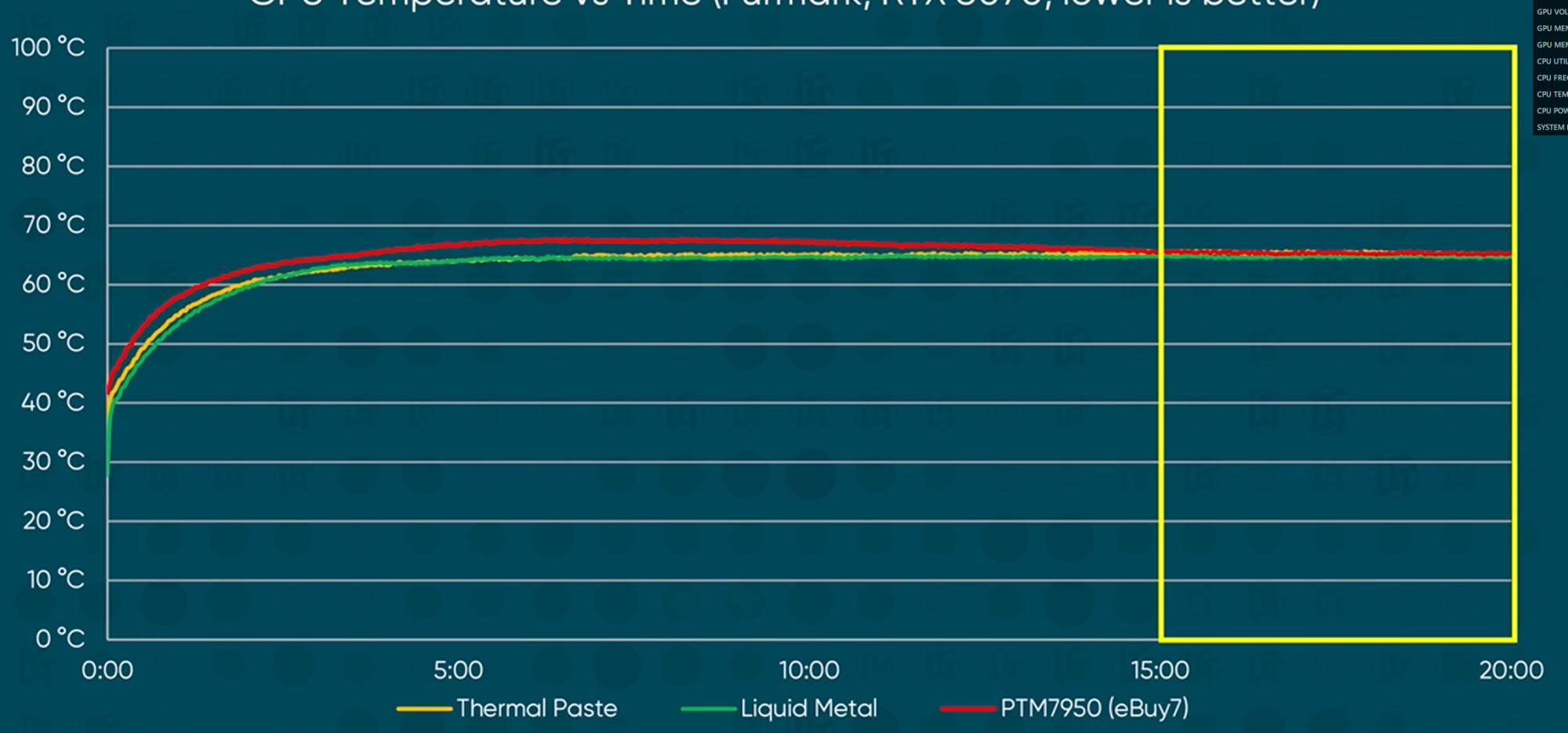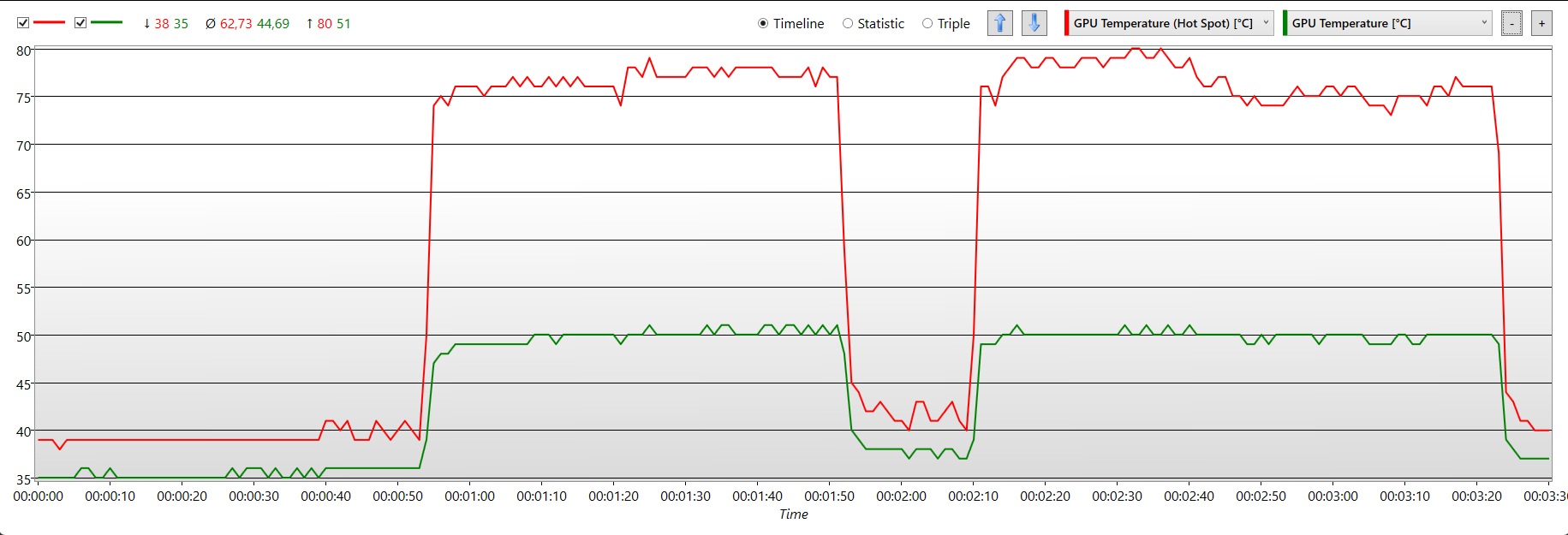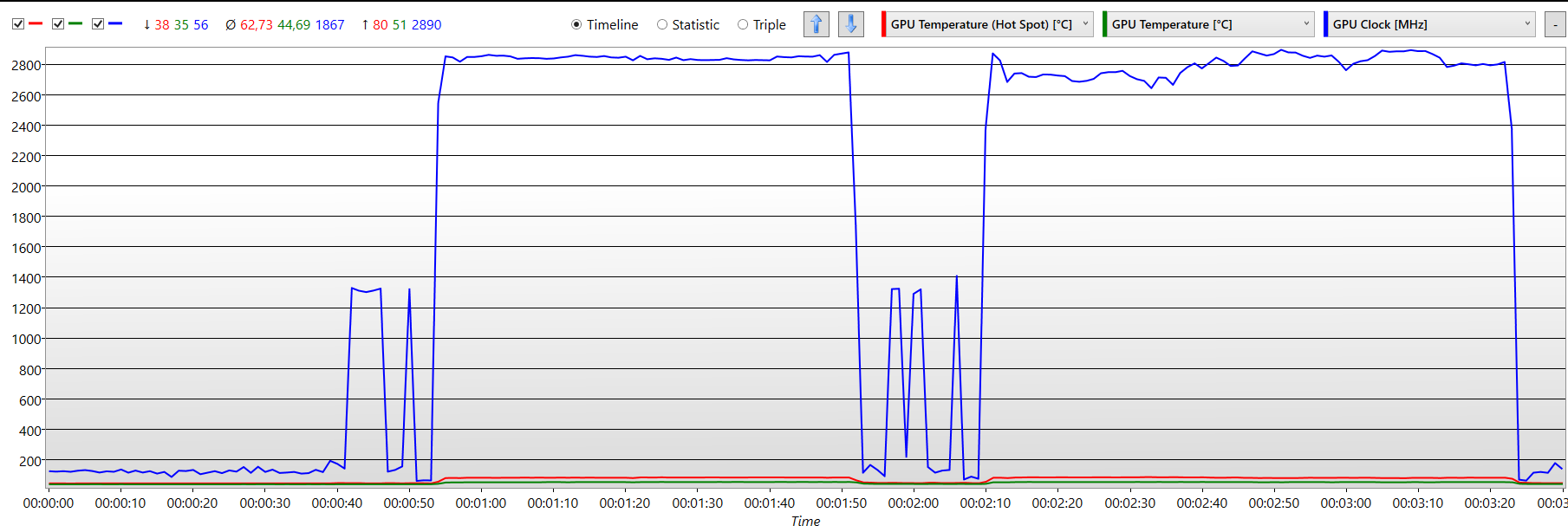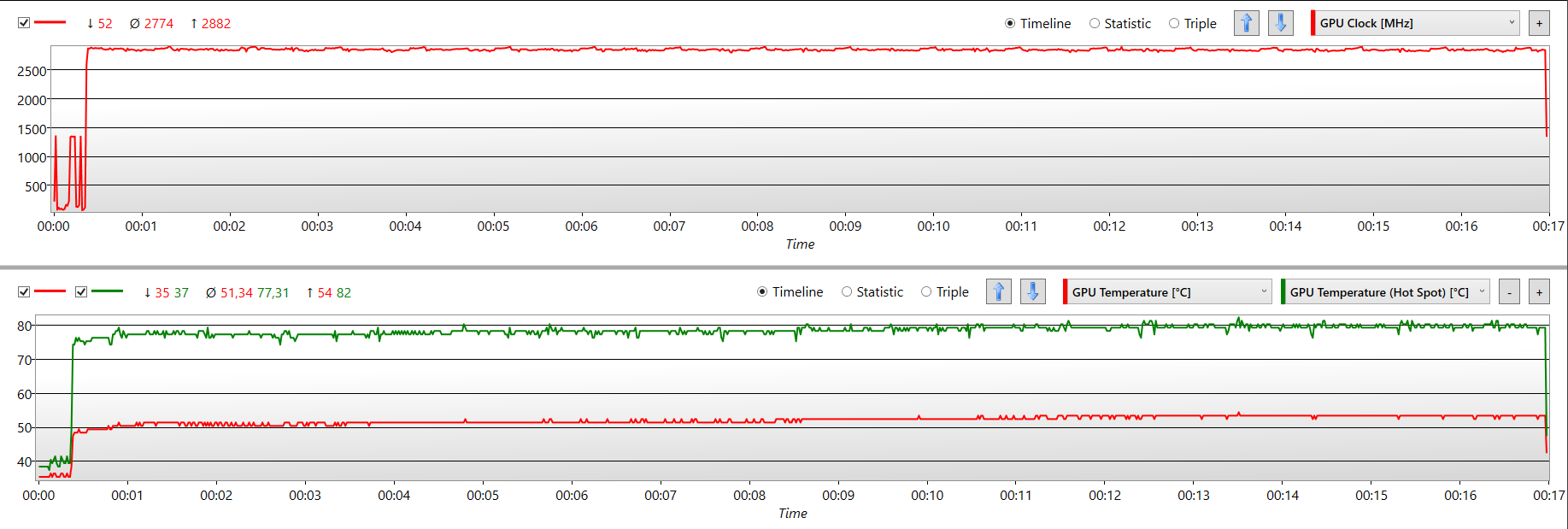jlbenedict
2[H]4U
- Joined
- May 22, 2005
- Messages
- 2,208
Is the hype warranted regarding PTM7950?
https://thermalmanagement.honeywell...nical/PTM7900-ThermalManagement-Datasheet.pdf
What is the life of this type of thermal conductive material once it is put into application? (as from what I have gathered... with the temperature cycles.. it will change from solid to "less solid" and back and forth..at 45* C )
https://thermalmanagement.honeywell...nical/PTM7900-ThermalManagement-Datasheet.pdf
What is the life of this type of thermal conductive material once it is put into application? (as from what I have gathered... with the temperature cycles.. it will change from solid to "less solid" and back and forth..at 45* C )
![[H]ard|Forum](/styles/hardforum/xenforo/logo_dark.png)