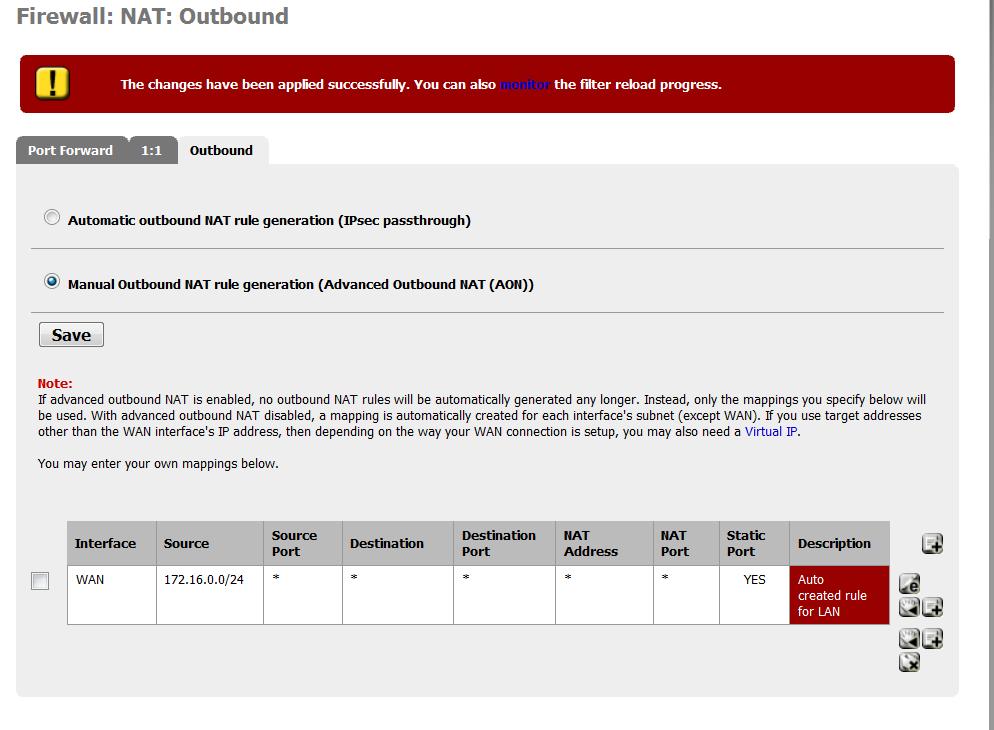I just setup a pfSense 1.2.2 box and am having troubles getting Steam up and running behind it.
I've Googled and found the ports that Steam wants to be open and I've enabled those ports on the firewall (no NAT setup, though) and still have not found any joy.
Anybody else with a pfSense box that has gotten Steam up and running? If so, what _exact_ steps did you take? I assuming that I've looked over something minor but want to compare notes.
Thanks!
I've Googled and found the ports that Steam wants to be open and I've enabled those ports on the firewall (no NAT setup, though) and still have not found any joy.
Anybody else with a pfSense box that has gotten Steam up and running? If so, what _exact_ steps did you take? I assuming that I've looked over something minor but want to compare notes.
Thanks!
![[H]ard|Forum](/styles/hardforum/xenforo/logo_dark.png)