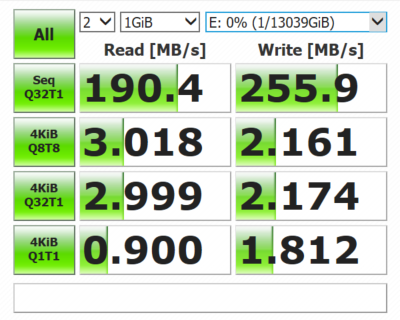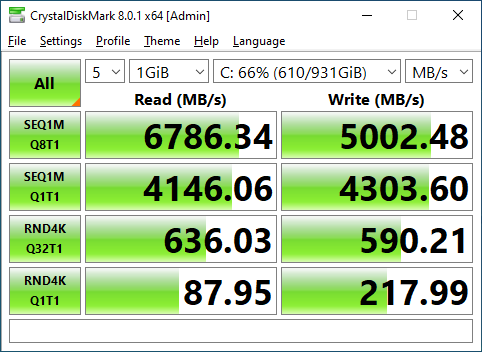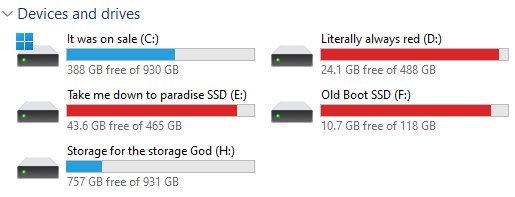Zarathustra[H]
Extremely [H]
- Joined
- Oct 29, 2000
- Messages
- 38,994
I bought my first SSD in late 2009 - early 2010 some time.
For about a year or so I kept a secondary hard drive in the build for mass storage, but after that I moved to a dedicated NAS for that, so my clients have been all SSD since at least 2011.
NAS is now up to 192TB (12x16TB drives)
I almost can't believe people are still putting hard drives in client machines in 2023. It feels like this should have died over a decade ago, given how transformational the switch from Hard Drives to SSD's was.
I still have SATA SSD's in various laptops and light machines around the house, but my main workstation/desktop has been all NVME since since 2015 when I picked up my Intel SSD 750 PCIe drive. Current machine boots off of a 2TB m.2 Samsung 980 Pro, with a 2TB m.2 Sabrent Rocket 4 as a secondary drive, and a 1TB Samsung 970 EVO as a tertiary drive.
This motherboard has plenty more slots for NVME drives, but I just haven't needed them yet.
Last edited:
![[H]ard|Forum](/styles/hardforum/xenforo/logo_dark.png)