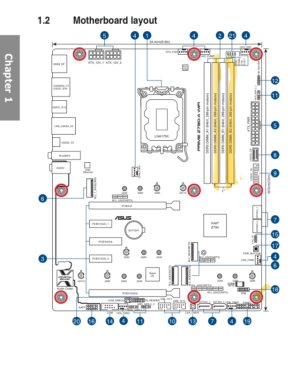MichiganPC
n00b
- Joined
- Aug 19, 2014
- Messages
- 45
Let me know if there is a better sub-forum to post this type of issue/question.
I have a 6 month old build that randomly re-boots all the time. I get no warning, no blue screen, nothing.
I have power on set to off on AC loss. I have restart set to off, Win Update set to off.
Most common issue I read is a hardware issue, however I see nothing in the logs I can find that point to any specific device. Even in Safe Mode it will randomly reboot.
Is there a log I should be looking for, or one I should enable?
Below is a summary of my system.
Windows 11 Professional Edition build 22631 (64-bit)
ASUS PRIME Z790-A WIFI
Motherboard Version: Rev 1.xx
BIOS Manufacturer: American Megatrends Inc.
BIOS Version: 1402
BIOS Release Date: 2023/09/08
Type: 13th Gen Intel Core i5-13500
Total Physical Memory: 64GB RAM
Slot 1: DDR5, 32768MB, 4800MHz,
Corsair CMK64GX5M2B5600C40,
Slot 2: DDR5, 32768MB, 4800MHz,
Corsair CMK64GX5M2B5600C40,
Physical Drive 0: WD_BLACK SN770 2TB
Drive Size: 1863GB
Interface Type: NVMe
Bytes per Sector: 512
RPM: Solid State
Optical Drive 1: TSSTcorp CDDVDW SH-224DB
Video Card 1: Intel(R) UHD Graphics 770
DAC Type: Internal
Memory: 1024MB
Video Card 2: NVIDIA GeForce RTX 3060
SLI/Crossfire Enabled: No
Chip Type: 0x2504
DAC Type: Integrated RAMDAC
Memory: 12287MB
Video BIOS: 94.06.25.40.42
Driver Provider: NVIDIA
Driver Version: 535.98
Driver Date: 5-24-2023
Monitor 1: 1920x1080x32 60Hz 96 DPI (Primary monitor)
I have a 6 month old build that randomly re-boots all the time. I get no warning, no blue screen, nothing.
I have power on set to off on AC loss. I have restart set to off, Win Update set to off.
Most common issue I read is a hardware issue, however I see nothing in the logs I can find that point to any specific device. Even in Safe Mode it will randomly reboot.
Is there a log I should be looking for, or one I should enable?
Below is a summary of my system.
Windows 11 Professional Edition build 22631 (64-bit)
ASUS PRIME Z790-A WIFI
Motherboard Version: Rev 1.xx
BIOS Manufacturer: American Megatrends Inc.
BIOS Version: 1402
BIOS Release Date: 2023/09/08
Type: 13th Gen Intel Core i5-13500
Total Physical Memory: 64GB RAM
Slot 1: DDR5, 32768MB, 4800MHz,
Corsair CMK64GX5M2B5600C40,
Slot 2: DDR5, 32768MB, 4800MHz,
Corsair CMK64GX5M2B5600C40,
Physical Drive 0: WD_BLACK SN770 2TB
Drive Size: 1863GB
Interface Type: NVMe
Bytes per Sector: 512
RPM: Solid State
Optical Drive 1: TSSTcorp CDDVDW SH-224DB
Video Card 1: Intel(R) UHD Graphics 770
DAC Type: Internal
Memory: 1024MB
Video Card 2: NVIDIA GeForce RTX 3060
SLI/Crossfire Enabled: No
Chip Type: 0x2504
DAC Type: Integrated RAMDAC
Memory: 12287MB
Video BIOS: 94.06.25.40.42
Driver Provider: NVIDIA
Driver Version: 535.98
Driver Date: 5-24-2023
Monitor 1: 1920x1080x32 60Hz 96 DPI (Primary monitor)
![[H]ard|Forum](/styles/hardforum/xenforo/logo_dark.png)