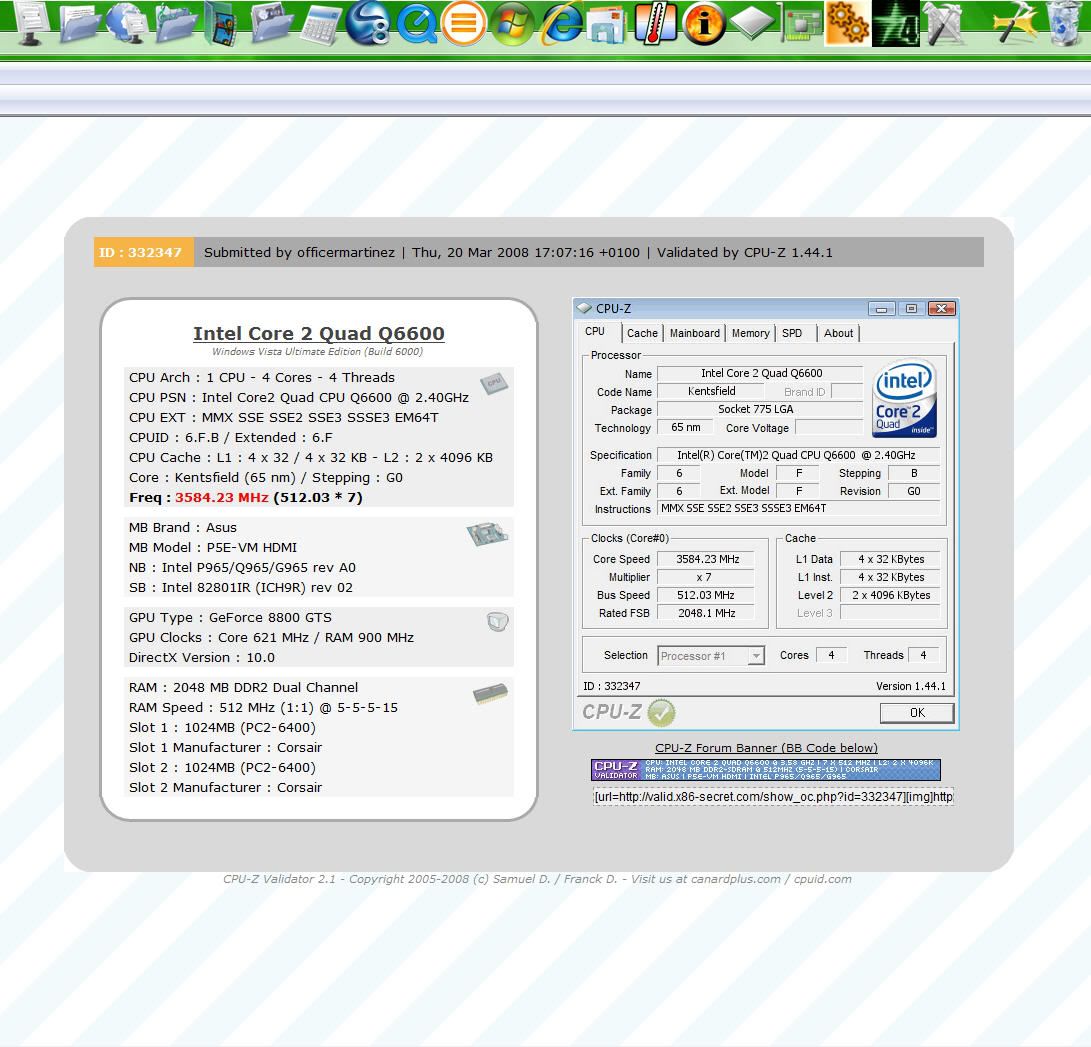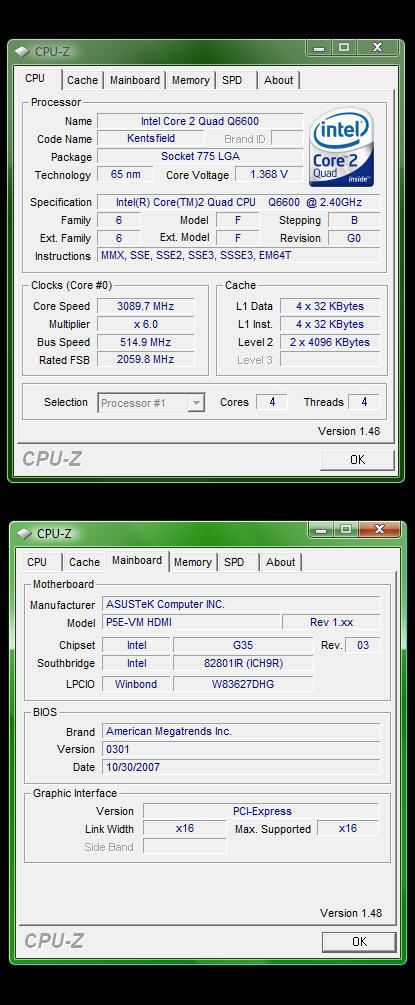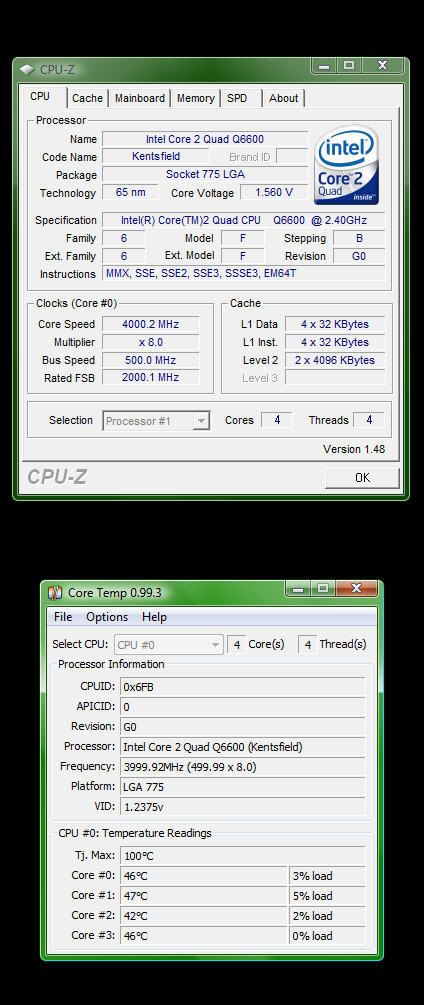in the case of overclocking... the P5Q-EM should be a better overclocker right?
but if i m planning to stay at the stock or just change the memory divider to 1:1 would both board be any difference? letz say gonna keep a Q6600 with 9x333GHz and a DDR2-667 RAM... would the P5E-VM HDMI will have the same performance as the P5Q-EM at that level? and for sure i wont be doing crazy overclocking in this system... and the reason being that i want the P5E-VM HDMI is that it is cheaper and it has a black PCB ( it sound stupid but i m planning to make a build that everything else is black from case to inside... like even paint the inside metal to black too... but so far i cant find a memory with black PCB yet still... )
also i m thinking should i go Lian Li PC-V350B or Silverstone SG02
but if i m planning to stay at the stock or just change the memory divider to 1:1 would both board be any difference? letz say gonna keep a Q6600 with 9x333GHz and a DDR2-667 RAM... would the P5E-VM HDMI will have the same performance as the P5Q-EM at that level? and for sure i wont be doing crazy overclocking in this system... and the reason being that i want the P5E-VM HDMI is that it is cheaper and it has a black PCB ( it sound stupid but i m planning to make a build that everything else is black from case to inside... like even paint the inside metal to black too... but so far i cant find a memory with black PCB yet still... )
also i m thinking should i go Lian Li PC-V350B or Silverstone SG02
![[H]ard|Forum](/styles/hardforum/xenforo/logo_dark.png)