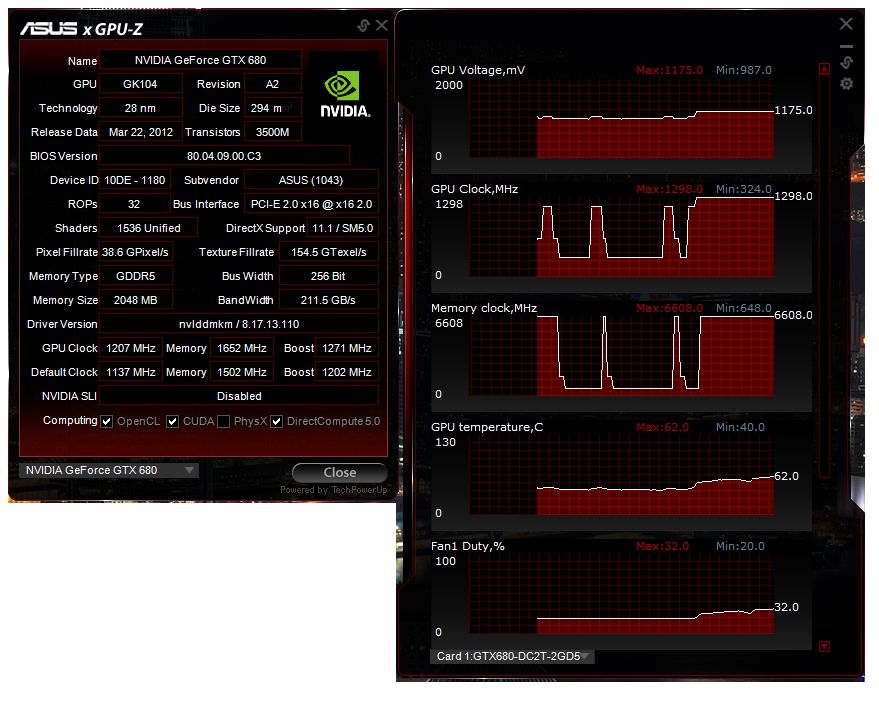you have an SC+, so you likely won't be able to apply the offsets ppl with vanillas are, however, you won't need to as your stock clocks already should be higher than vanillas.
Why wouldn't he be able to get higher offsets? I heard sc editions are better overclockers. "binned"
![[H]ard|Forum](/styles/hardforum/xenforo/logo_dark.png)