Gilthanis
[H]ard|DCer of the Year - 2014
- Joined
- Jan 29, 2006
- Messages
- 8,735
Edited for sensitive information.
Last edited:
Follow along with the video below to see how to install our site as a web app on your home screen.
Note: This feature may not be available in some browsers.
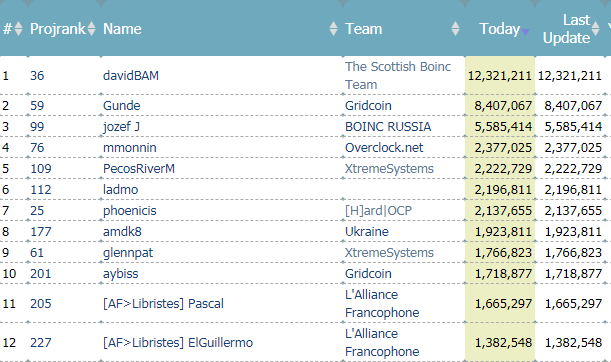
Looks like Ubuntu 16.04 doesn't have Nvidia-418 driver in the package. Got to upgrade to 18.04