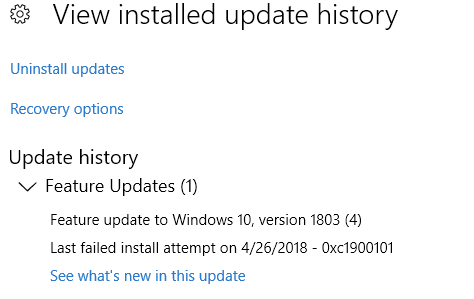DooKey
[H]F Junkie
- Joined
- Apr 25, 2001
- Messages
- 13,577
The next major Windows 10 update will be available as a free download on Monday, April the 30th according to Microsoft. You could consider this the Spring Creators Update, but Microsoft has declined to label it as such. However, it does have a few interesting features that might make it attractive to some of you. One of them is the Timeline feature that allows a person to move back and forth between their mobile and office desktop without losing a beat if they are using Edge or Office 365. Also, it will offer a feature called Focus Assist that can mute notifications for you automatically when in focus mode. Now these aren't earth shattering features, but they might be to some. As always you should consider whether you want to jump on this right out of the gate or let everyone else be the canary before you upgrade.
The overall idea here is simple: users now jump between desktop and mobile all day long, but it’s hard to pick up where you left off when you go back and forth between devices, even if you’re just talking about a desktop and a laptop. With Timeline, Windows 10 users get a view of their recent activity from the last 30 days, no matter whether that’s in Edge on Android or Office 365 on another Windows machine.
The overall idea here is simple: users now jump between desktop and mobile all day long, but it’s hard to pick up where you left off when you go back and forth between devices, even if you’re just talking about a desktop and a laptop. With Timeline, Windows 10 users get a view of their recent activity from the last 30 days, no matter whether that’s in Edge on Android or Office 365 on another Windows machine.
![[H]ard|Forum](/styles/hardforum/xenforo/logo_dark.png)