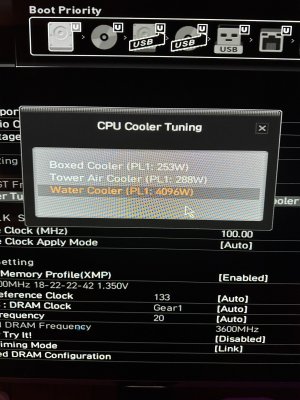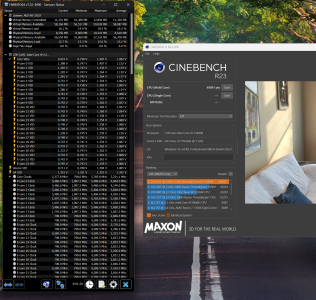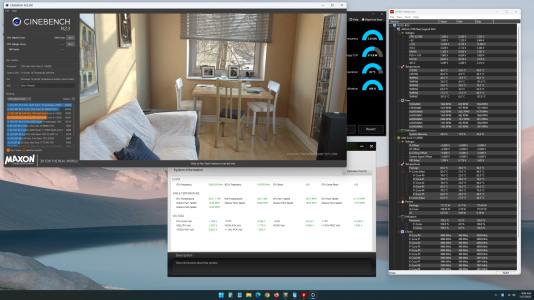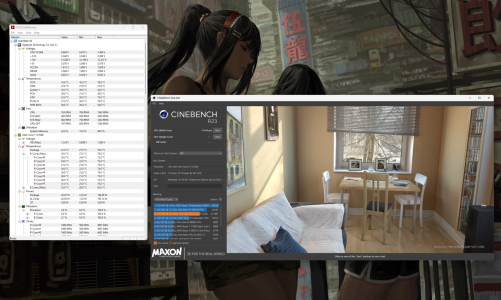xDiVolatilX
2[H]4U
- Joined
- Jul 24, 2021
- Messages
- 2,510
After I read the tests and reviews about the Noctua NT-H1 thermal paste it is the only paste I will use moving forward. I have never had any will probably never have a Noctua cooler because I don't like the styling (or lack there of) but the paste, the paste is basically top shelf paste performance and longevity wise also the big tube is like 12 dollars I'm about to order a new tube again because I just want to have another for backup. It's among the top 3 performing pastes and priced great value.My MSI S360 comes with paste preapplied. Do you think that is good enough or should I clean it and use different paste?
![[H]ard|Forum](/styles/hardforum/xenforo/logo_dark.png)