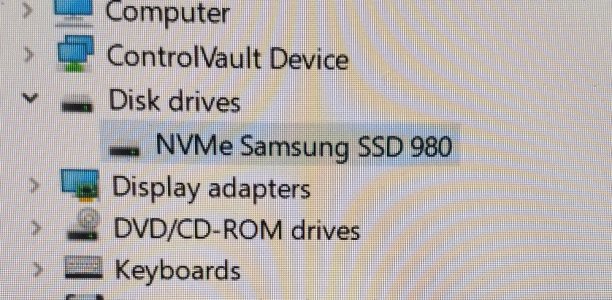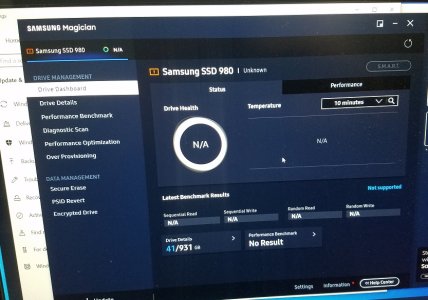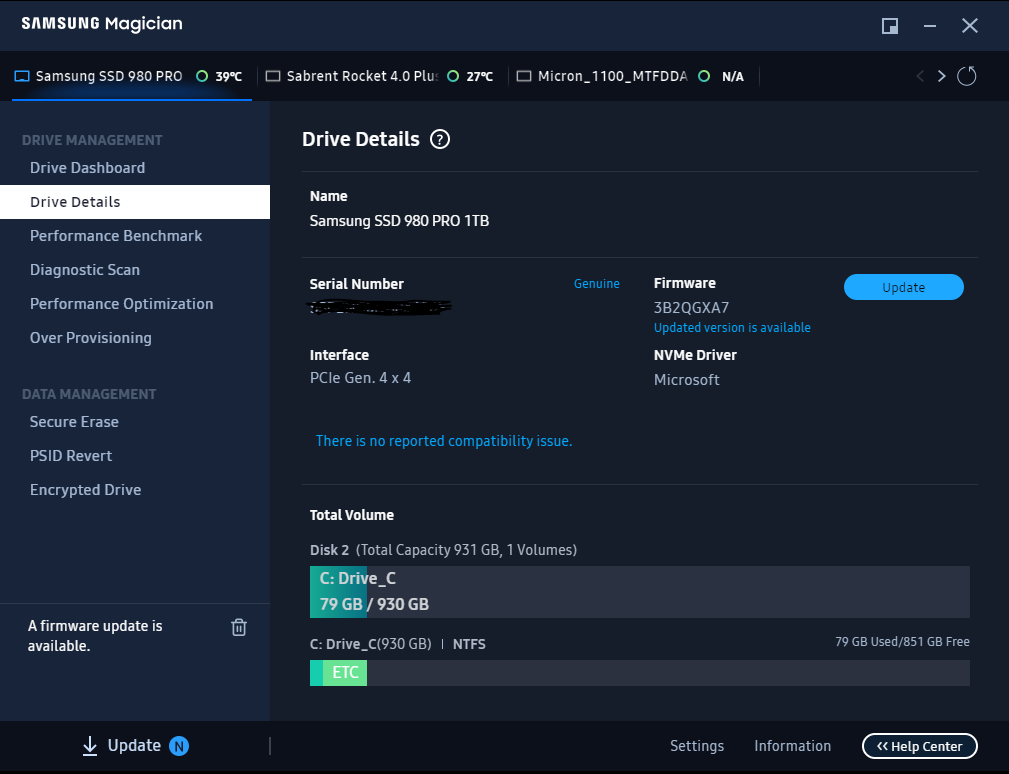I'm trying to upgrade my precision 3510 laptop to use a Samsung 980 PRO M.2 ssd in win10. It works, and win10 installs on it.
However:
Before I call Amazon and yell, what do you guys think? Are there other things I should try, first? I've read that this drive might require AHCI, but I don't see a way to enable that for the M.2 / NVMe slot in bios. Is there a way to verify specifications (like, amount of dram)? Maybe I could examine the chips.
However:
- Both Device Manager and Samsung Magician report this as the lower-end 980 SSD model (no DRAM)
- Magician also reports a compatibility problem: "The device is connected to the Driver that Magician does not support / Intel 17.5.9.1040" which appears to be the "Intel Chipset SATA/PCIe RST Premium Controller" storage controller in device manager.
- Samsung Magician is also unable to get the health status of the drive. It also says this drive doesn't support diagnostic scan, performance optimization, over-provisioning, secure erase, etc
- serial number reported in Magician mostly matches one on the sticker (there's two)
- Magician benchmark reports: Seq Read 3,271MB/s... Seq Write 2,860MB/s... Rand Read 97,656 IOPS... Rand Write 68,359 IOPS
Before I call Amazon and yell, what do you guys think? Are there other things I should try, first? I've read that this drive might require AHCI, but I don't see a way to enable that for the M.2 / NVMe slot in bios. Is there a way to verify specifications (like, amount of dram)? Maybe I could examine the chips.
Attachments
Last edited:
![[H]ard|Forum](/styles/hardforum/xenforo/logo_dark.png)