SixFootDuo
Supreme [H]ardness
- Joined
- Oct 5, 2004
- Messages
- 5,825
The input lag on these new Samsung 4k sets is a staggeringly low 21ms in game mode
The link to the source is in this tread
The link to the source is in this tread
Follow along with the video below to see how to install our site as a web app on your home screen.
Note: This feature may not be available in some browsers.
Just seems odd my dell was 1499 the Acer was 1k and this is 800?
Makes sense, what view distance did ultimately settle on?
The input lag on these new Samsung 4k sets is a staggeringly low 21ms in game mode
The link to the source is in this tread
Interesting results, sounds like it's not that far off from the BenQ. Did you try http://tft.vanity.dk/inputlag.html ? Even a smartphone camera should be able to do fast enough exposure for this one.
After using it for two days curved works very well for a computer monitor. That is typically because you sit directly in front of the monitor in the middle of it. Its like your own private IMAX.
Incidentally I don't think curve is a good idea for Television because you watch it from the distance and typically do not sit exactly in the middle of the monitor.
Very nice, this is news we can use, real world desktop experience and comments on the curve experience at that size. Mimics how I felt after trying that height with a 30" raised up to the same level after the first half hour, will be interested to hear what you think after a day or two. Looks like you managed to get it to sit flush on the desk without the stand which lowers it 2" or so...or are your thoughts after using it with the stand in place? Makes sense, what view distance did ultimately settle on?
The distance is the max permitted by the depth of my desk. Which is 2 feet. If I had a deeper desk I would probably set it a bit further back.
You keep quoting that figure, but it's for the flagship JS9000 series. Why would this 3500 dollar quantum-dot panel have anything to do with these sub-1000 dollar budget models?
You keep quoting that figure, but it's for the flagship JS9000 series. Why would this 3500 dollar quantum-dot panel have anything to do with these sub-1000 dollar budget models?
Can't use a flash based timer to get accurate delay results:
http://www.tftcentral.co.uk/articles/content/input_lag.htm#stopwatch
The Refresh Rate Multi Tool is the only good, free program for testing lag: http://hardforum.com/showthread.php?t=1423433
The lag doesn't matter either if the TV uses low frequency PWM (Side Effects) which combined with traditional 60hz LCD sample and hold blur ruin tearing free (V-Synced) motion clarity and negate the sharpness benefits 4K can offer: https://flic.kr/p/qSbVjo
PWM Test. Enable Aero, read the instructions, do not take pictures and disable all motion compensation features (they are likely disabled in the PC/Game Mode anyway). 1 blurred thick line=no PWM vs multiple vertical lines=PWM.
The guys at Nebraska Furniture Mart confirmed they had heard the same numbers. 21ms in game mode for the 6700 and 6500.
It seems the numbers are the same across the board.
And, it makes sense. To meet margins, they can't have different chips, motherboards and panels. A lot of the internals and specs are the same.
So many models...this is kind of confusing. I would love it if someone who has kept up with all of this could do a list of the different 6xxx and 7xxx models with a brief summary of the features (curved/flat, supports 3D/no 3D, 4:4:4 support confirmed or not, etc.) so that the rest of us can make an informed decision. As someone who has been focused only on the Philips 40" monitor for months, and more recently the Seiki, this is quite overwhelming. Thanks!
its pretty straightforward actually:
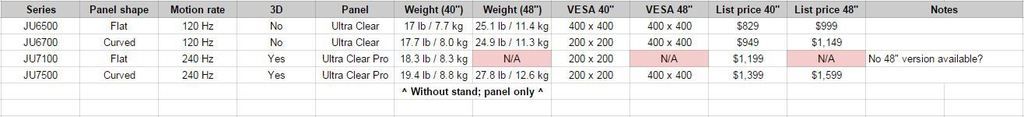
So what is the difference between this and the 9000 series? NCX, do you have an opinion on these monitors as a replacement over the ACER 32" 4k?
I will let the experts interpret the images but it looks like the samsung is roughly one frame ahead of the BL3200PT (which would indicate it has lower input latency then Bl3200PT).
I already did the PWM test (correctly) and the results are that JU7500 uses PWM. See post 173
NCX, do you have an opinion on these monitors as a replacement over the ACER 32" 4k?
Yes, the Samsung has less than 1 frame (16.7ms) of input lag. The 22ms Bodnar results being quoted are incorrect since it reads 10ms too high and has a 10ms minimum value.
I missed this, but am not surprised. A mod needs to change the thread title to 'New Samsung 4K Jokes For Everyone.'
I don't understand why anyone would buy a 60hz 4K display for gaming (especially if they plan on playing newer games without V or G-sync in order to not experience a mega screen tearing fest), especially one with PWM since the sharpness benefits are negated by LCD sample and hold blur and even more so by PWM if it is used. Wait for reviews of the 2015 4K Sonys since some of last years W7 & W8 series were PWM free.
I missed this, but am not surprised. A mod needs to change the thread title to 'New Samsung 4K Jokes For Everyone.'
NCX said:I don't understand why anyone would buy a 60hz 4K display for gaming (especially if they plan on playing newer games without V or G-sync in order to not experience a mega screen tearing fest), especially one with PWM since the sharpness benefits are negated by LCD sample and hold blur and even more so by PWM if it is used. Wait for reviews of the 2015 4K Sonys since some of last years W7 & W8 series were PWM free.
you are typically very negative towards a lot of products that will serve a lot of people just fine
That may mean that they just don't know any better, but there are several people on this very forum using those panels for gaming and so far they've been nothing but impressed in the overall scheme of things.
But you did pique my interest with the mention of those Sonys; how did the W7 and W8 series fare as PC monitors (4:4:4, input lag, etc.)?
I don't understand why anyone would buy a 60hz 4K display for gaming
I missed this, but am not surprised. A mod needs to change the thread title to 'New Samsung 4K Jokes For Everyone.'
Can anyone comment on the degree of curve? I was at the store and it seems not all curved is created equal. Some of the OLEDs have a deeper concave dish and a samsung 2014 model lcd was very subtle.
Yes, the Samsung has less than 1 frame (16.7ms) of input lag.
The 4k res is mostly useful for static desktop work.
4k or high res gaming is pointless anyway given the current state of art rendering engines.
I don't understand why anyone would buy a 60hz 4K display for gaming (especially if they plan on playing newer games without V or G-sync in order to not experience a mega screen tearing fest
Whaaaaa??? 4K gaming is obviously not for those who buy high-end monitor and save money by keeping ancient/cheap graphics card. If you look at results of tests for Titan X you will notice very decent 4K performance (note that at 4K there is no urgent need for highest settings). Add to this excellent overclocking of Titan X. Add to this DirectX 12 coming in the summer and you will see that 4K gaming is now very reasonable, albeit high-end, proposition.
your kidding rite?
Size definatly matters!
I had a LG 31MU97 monitor and it had a gorgeous 31" AH-IPS panel but I swapped it for the philips 40" monitor even though the VA panel was not as beautiful in terms of colour quality. I swapped because the size is just jaw dropping for gaming, alot more immersive than anything smaller. I can't even think of going back to anything smaller even if a 144hz IPS 4K panel came out. It would have to be atleast 40" otherwise I just could not go back smaller.
What I mean is 3d rendering engines and the models made in them aren't to the level where high res really maters. "Low res" here doesn't mean the equivalent of viewing with slightly blurry vision where the physics of reality (lighting, matter) look at bit worse. With computer 3d the models are built up from zero as approximations the quality of which are still quite lacking, and looking at the numerous resulting artifacts with more pixels only reduces surprisingly few of them. It's like viewing bluray movies ripped to 480p compared to dvd upscaled to whatever. The latter might sound impressive but still doesn't look that good, even compared to the former.
Can anyone do some tests on what gaming is like in 1080P mode?
I'm planning on getting this and a GTX 980, but concerned that I'll need to downgrade to 1080p for some of the more intensive games.
And if so, what does 1080P look like at 60hz on this monitor? Tearing? Blurry? etc.
Its a choice between a big 4k at 60hz or one of those new high refresh rate 1080p monitors.
For me, bigger is always better, so I'm leaning big time toward the Samsung.
I heard great comments on how it games as 4k. Can anyone sign off on how it handles games as 1080P?
Thanks in advance.