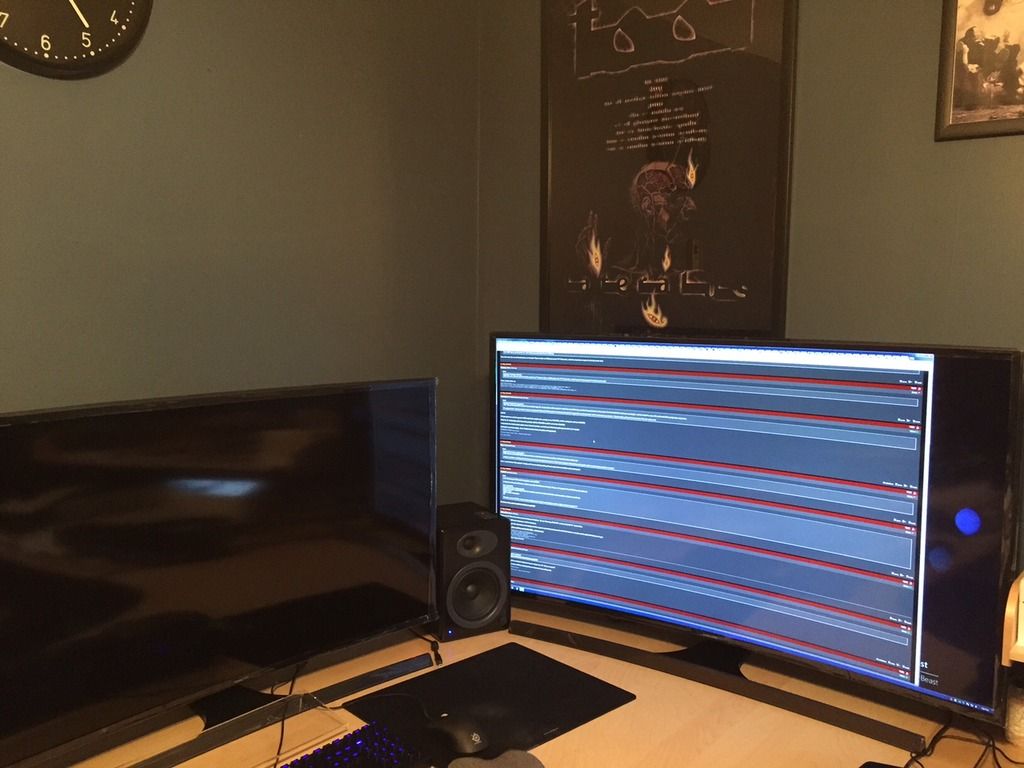I can actually get game mode to say UHD enabled on HDMI1 with my JU6700. When you actually look at the image though, UHD isn't enabled.
I can do it too as long as you edit the device type of the HDMI1 port from PC to "-----", but there is a definite loss of PQ. I don't think it's worth it.
![[H]ard|Forum](/styles/hardforum/xenforo/logo_dark.png)