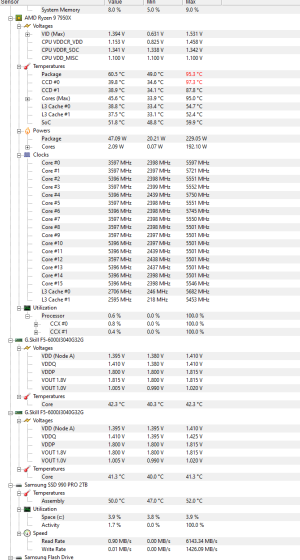so it's time for me to build a new PC it seems as though the PC in my signature is acting sketchy and is still running windows 7, i think now is a good time to build new.
the only thing i will be reusing are some hard drives , SSD's and for no w my vega64 graphics card.
list of parts i have chosen, what looks like it will not work together here, still need to get a copy of windows 10.
this build will be for random uses, gaming, media creation, general stuff, might be overkill but my last build lasted 10 years so i don't mind spending some money up front now to avoid having to upgrade later, but am open to all suggestions, price, ect.......
CPU cooler
https://www.amazon.com/dp/B07Y87YHRH?psc=1&ref_=cm_sw_r_cp_ud_ct_SX8EEV3G6JSARQZC7FR4
Motherboard
https://www.amazon.com/dp/B0BDTM7VP5?psc=1&ref_=cm_sw_r_cp_ud_ct_SX8EEV3G6JSARQZC7FR4
2TB OS drive
https://www.amazon.com/dp/B08P2CG4JK?psc=1&ref_=cm_sw_r_cp_ud_ct_SX8EEV3G6JSARQZC7FR4
64GB gskill ram
https://www.amazon.com/dp/B0BJP3MRW1?psc=1&ref_=cm_sw_r_cp_ud_ct_SX8EEV3G6JSARQZC7FR4
7950x CPU
https://www.amazon.com/dp/B0BBHD5D8Y?psc=1&ref_=cm_sw_r_cp_ud_ct_SX8EEV3G6JSARQZC7FR4
4TB drive for random storage
https://www.amazon.com/dp/B0BYN8NHXS?psc=1&ref_=cm_sw_r_cp_ud_ct_SX8EEV3G6JSARQZC7FR4
case
https://www.amazon.com/Fractal-Desi...l+black+brushed+aluminum+,aps,107&sr=8-1&th=1
power supply
https://www.newegg.com/seasonic-foc...x-750w/p/N82E16817151187?Item=N82E16817151187
the only thing i will be reusing are some hard drives , SSD's and for no w my vega64 graphics card.
list of parts i have chosen, what looks like it will not work together here, still need to get a copy of windows 10.
this build will be for random uses, gaming, media creation, general stuff, might be overkill but my last build lasted 10 years so i don't mind spending some money up front now to avoid having to upgrade later, but am open to all suggestions, price, ect.......
CPU cooler
https://www.amazon.com/dp/B07Y87YHRH?psc=1&ref_=cm_sw_r_cp_ud_ct_SX8EEV3G6JSARQZC7FR4
Motherboard
https://www.amazon.com/dp/B0BDTM7VP5?psc=1&ref_=cm_sw_r_cp_ud_ct_SX8EEV3G6JSARQZC7FR4
2TB OS drive
https://www.amazon.com/dp/B08P2CG4JK?psc=1&ref_=cm_sw_r_cp_ud_ct_SX8EEV3G6JSARQZC7FR4
64GB gskill ram
https://www.amazon.com/dp/B0BJP3MRW1?psc=1&ref_=cm_sw_r_cp_ud_ct_SX8EEV3G6JSARQZC7FR4
7950x CPU
https://www.amazon.com/dp/B0BBHD5D8Y?psc=1&ref_=cm_sw_r_cp_ud_ct_SX8EEV3G6JSARQZC7FR4
4TB drive for random storage
https://www.amazon.com/dp/B0BYN8NHXS?psc=1&ref_=cm_sw_r_cp_ud_ct_SX8EEV3G6JSARQZC7FR4
case
https://www.amazon.com/Fractal-Desi...l+black+brushed+aluminum+,aps,107&sr=8-1&th=1
power supply
https://www.newegg.com/seasonic-foc...x-750w/p/N82E16817151187?Item=N82E16817151187
As an Amazon Associate, HardForum may earn from qualifying purchases.
![[H]ard|Forum](/styles/hardforum/xenforo/logo_dark.png)