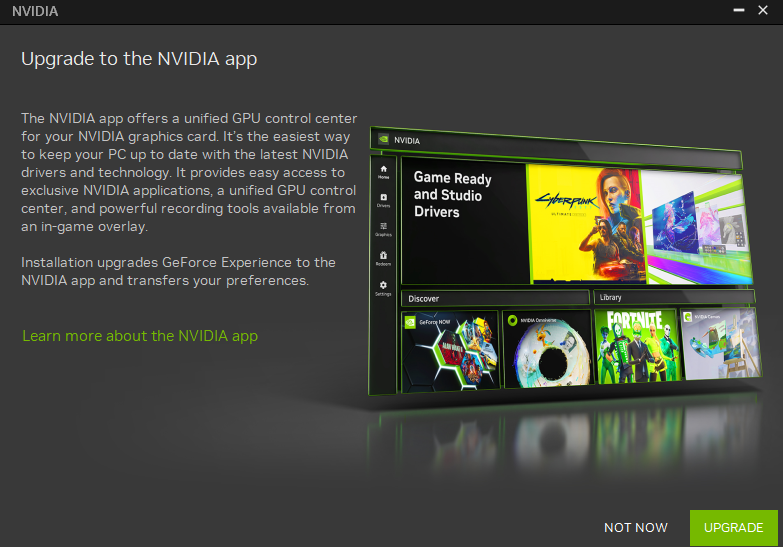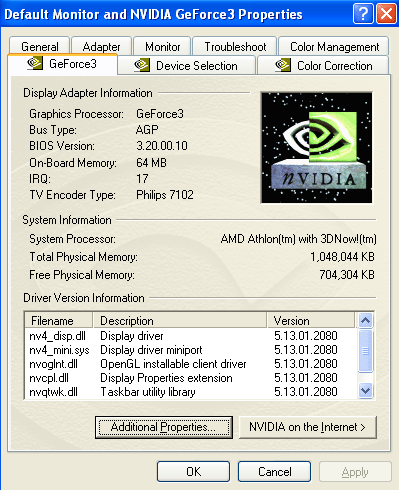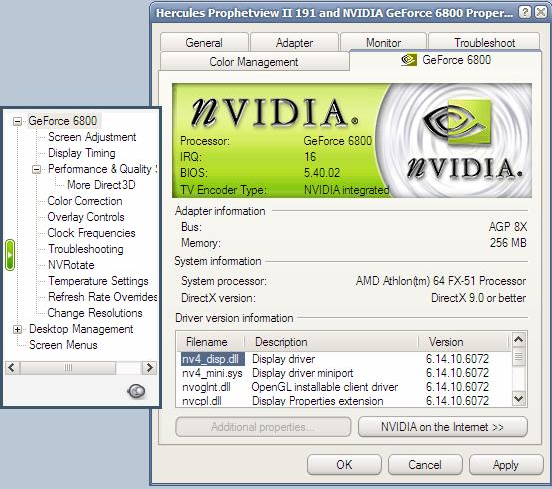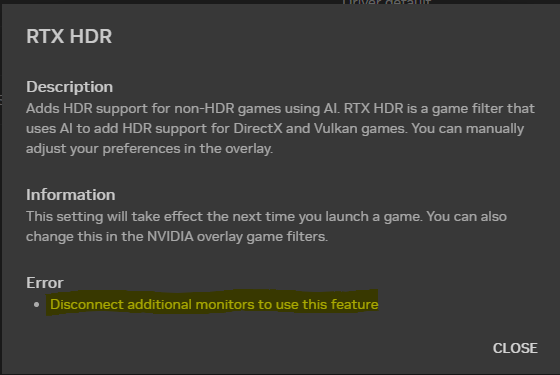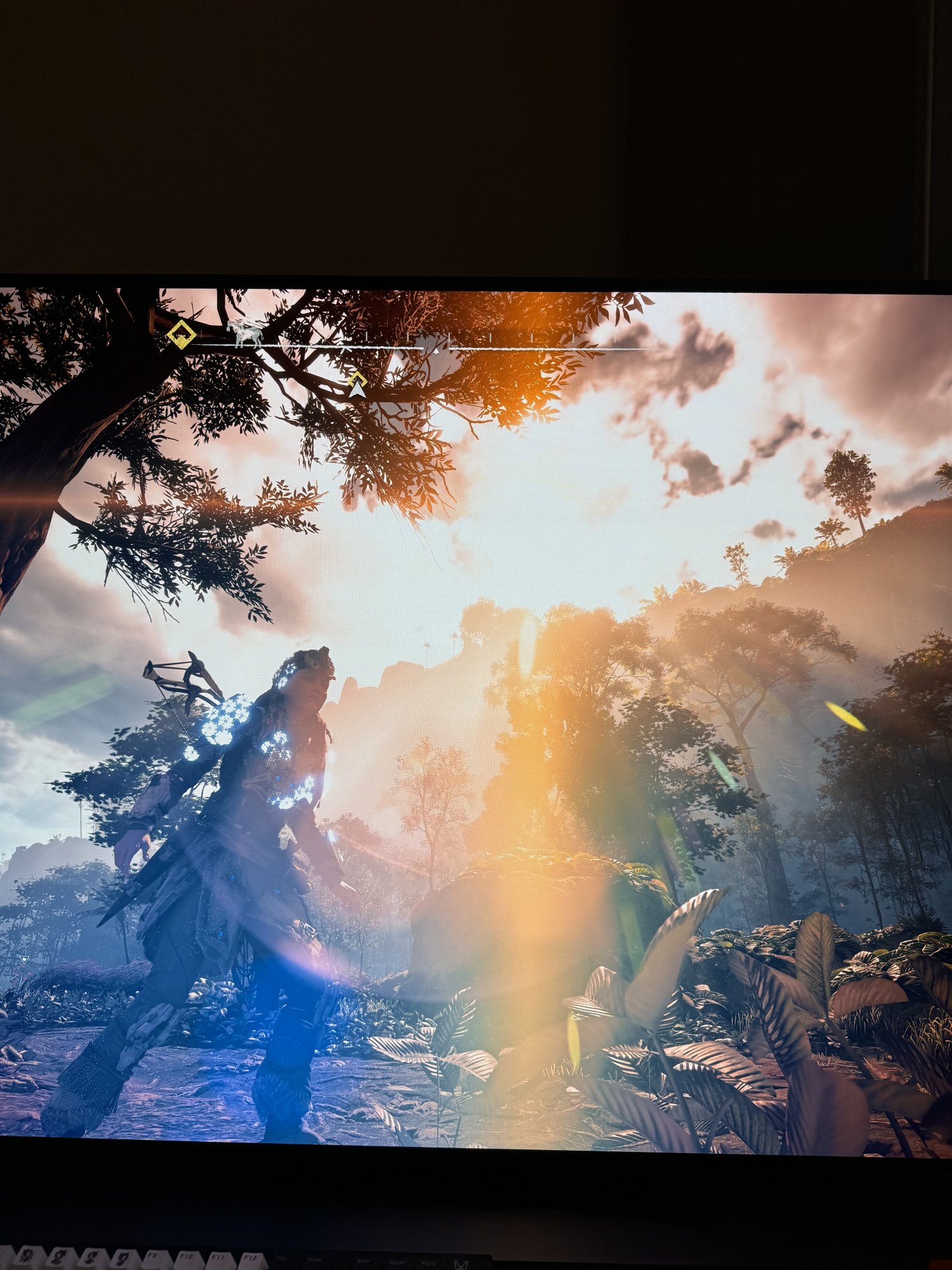Armenius
Extremely [H]
- Joined
- Jan 28, 2014
- Messages
- 42,162
The new control panel unifies GeForce Experience and the control panel into a single interface and does away with the sign-in requirement to utilize GFE features like Shadowplay. It also brings RTX HDR to games utilizing the Freestyle feature in the overlay.
https://www.nvidia.com/en-us/geforce/news/nvidia-app-beta-download/
https://www.nvidia.com/en-us/geforce/news/nvidia-app-beta-download/
![[H]ard|Forum](/styles/hardforum/xenforo/logo_dark.png)