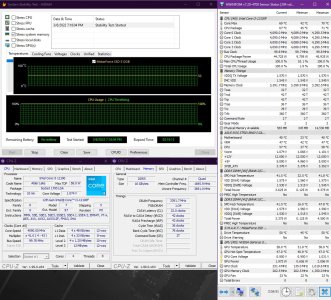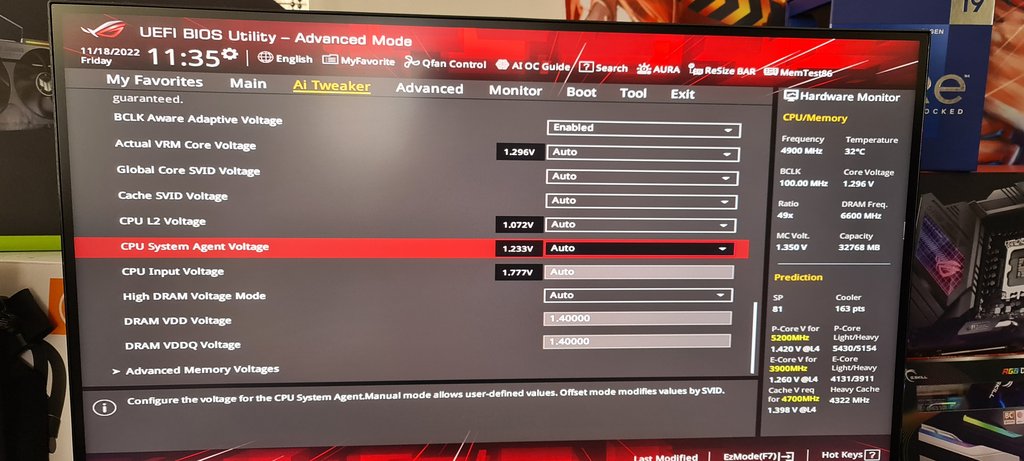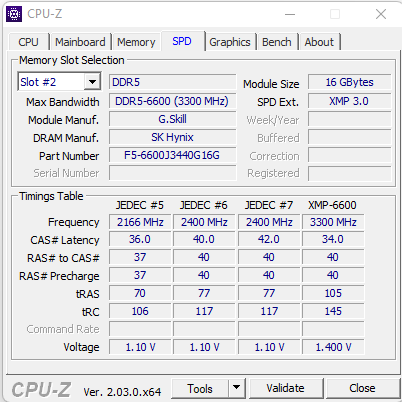Just upgraded from
Crucial DDR5 4800 C40 to
TridentZ DDR5 6600 C34
XMP1 works, XMP2 crashes very frequently.
But I have lower benchmark scores in CyberPunk 2077 4K max, with my new RAM even though it should be better as I went from 4800 C40 to 6600 C34.
Any reason why I experienced less performance?
My full specs:
Evga SuperNova P2 1000W
Asus Z690 STRIX-E
12900K stock no OC
Asus Tuf OC 4090 +1000mem +100core
2x16GB TridentZ 6600 C34 XMP1 active
Samsung 980 Pro
Do I need to OC the CPU to have a working XMP2 for my setup? Or should it work regardless and even make the difference? Should I enter RAM OC settings mnaually for more stability or it doesnt matter?
All BIOS, firmware etc is updated.
Crucial DDR5 4800 C40 to
TridentZ DDR5 6600 C34
XMP1 works, XMP2 crashes very frequently.
But I have lower benchmark scores in CyberPunk 2077 4K max, with my new RAM even though it should be better as I went from 4800 C40 to 6600 C34.
Any reason why I experienced less performance?
My full specs:
Evga SuperNova P2 1000W
Asus Z690 STRIX-E
12900K stock no OC
Asus Tuf OC 4090 +1000mem +100core
2x16GB TridentZ 6600 C34 XMP1 active
Samsung 980 Pro
Do I need to OC the CPU to have a working XMP2 for my setup? Or should it work regardless and even make the difference? Should I enter RAM OC settings mnaually for more stability or it doesnt matter?
All BIOS, firmware etc is updated.
![[H]ard|Forum](/styles/hardforum/xenforo/logo_dark.png)