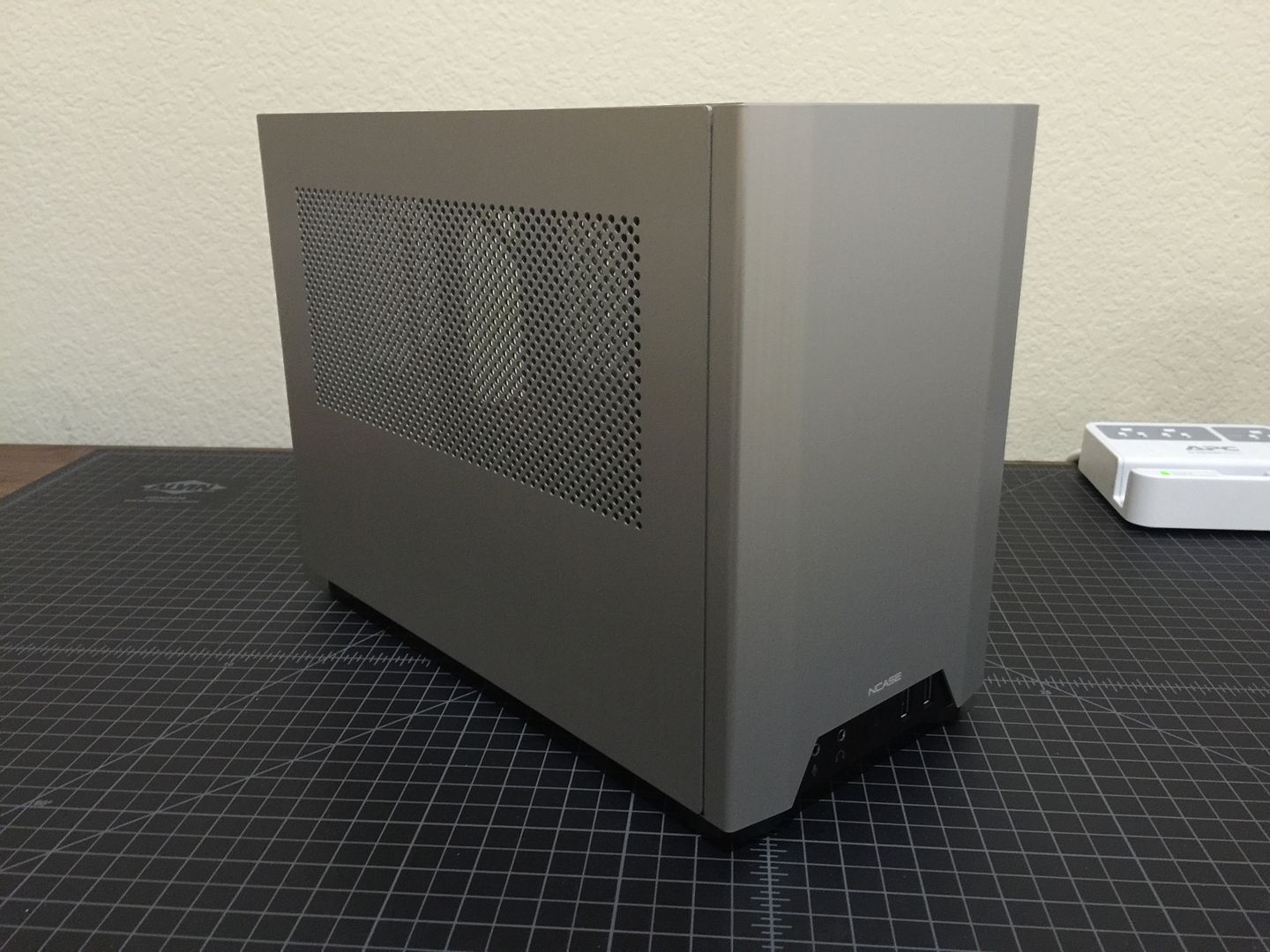75c is pretty hot for a CPU but not 'danger' hot, are you overclocking? What's your cpu cooler look like? Did you apply the correct thermal paste to the heat sink? etc etc.
Its the Asetek 545lc AIO 90mm Liquid Cooler. I used the already applied paste it came with. I wasn't expecting stellar temps but figured considering the M1 case good enough would please me.
![[H]ard|Forum](/styles/hardforum/xenforo/logo_dark.png)