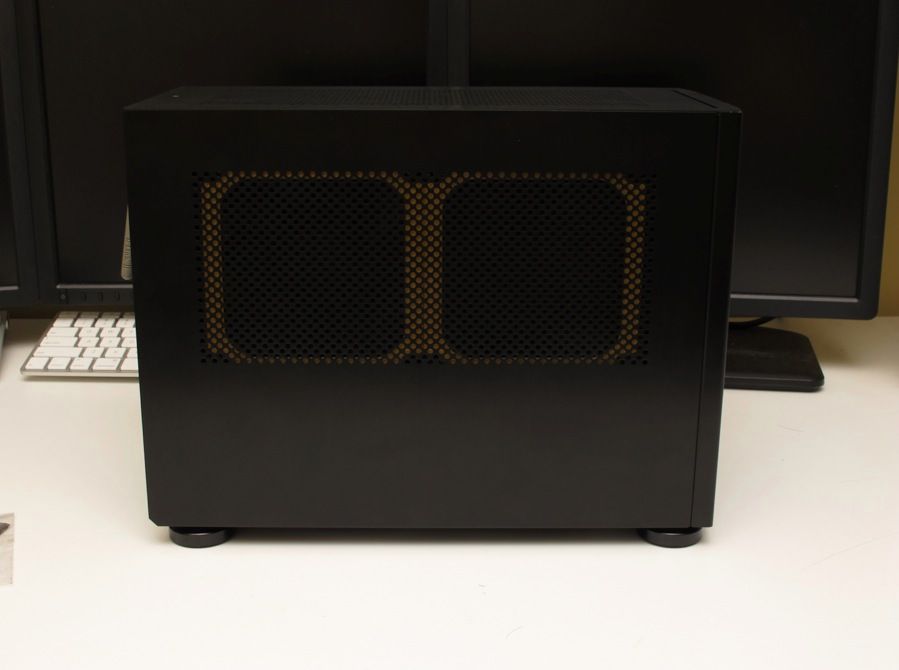Here is my current worklog:
Sweclockers: Worklog NCase M1
The site is in swedish but I used a link that uses Google Translate to get it to english. Its not 100% but better than nothing.
Thanks!
Nice but it wont be easy to disassemble incase you need to change a part or something. Still looks great
![[H]ard|Forum](/styles/hardforum/xenforo/logo_dark.png)