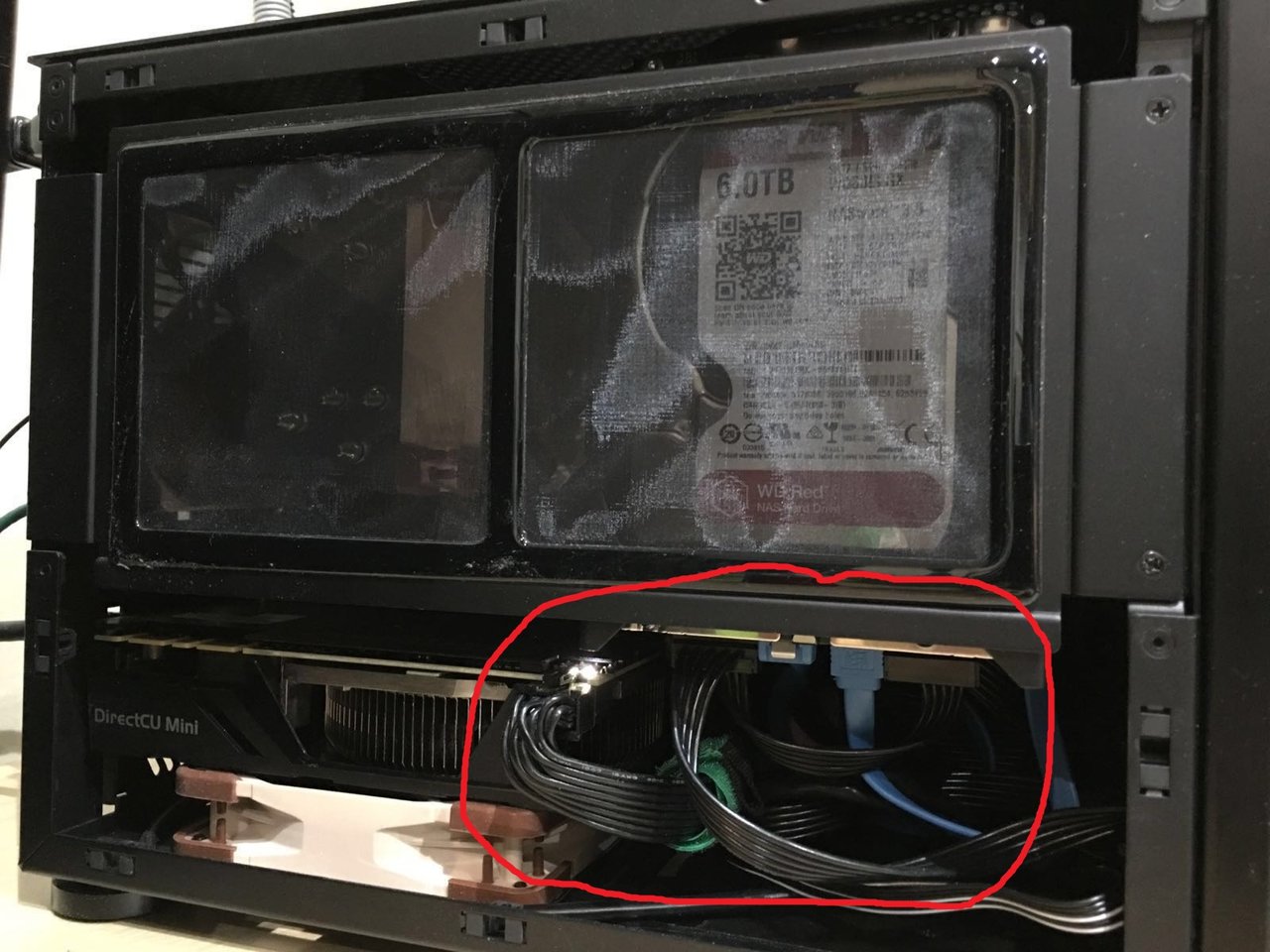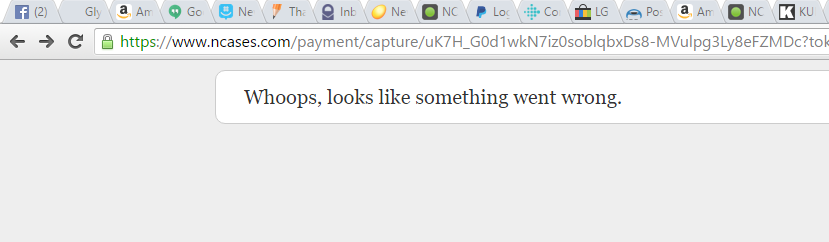NeoMatriX724
Limp Gawd
- Joined
- Jul 26, 2007
- Messages
- 269
I did not know about the binning. What you will get for sure is a lot higher cooling capacity at lower noise levels.
I do agree about the leds. Im afraid you cant even turn it off without instaling EVGA Precision.
Pfft, I just ripped the Cooler Off =P
![[H]ard|Forum](/styles/hardforum/xenforo/logo_dark.png)