sblantipodi
2[H]4U
- Joined
- Aug 29, 2010
- Messages
- 3,765
Guys I'm a little worried about my monitor's power supply.
I have an Acer X32FP, before I got one that met my accuracy requirements I tried several units and they all had the same problem
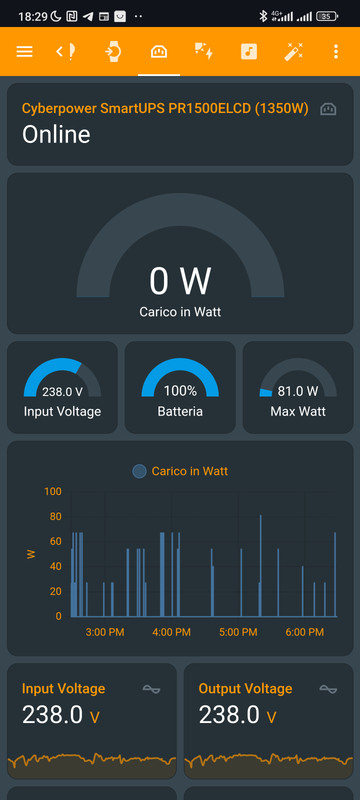
What you see in this screenshot is my home automation system recording the loads on the electrical outlet.
On that electrical outlet there is only the monitor's power supply now and nothing else.
The power supply is also disconnected from the monitor.
How is it possible that several times in an hour it has an absorption of around 80W if it has no peripherals connected?
This happens even if the monitor is connected but turned off.
Do you think I should worry?
I have an Acer X32FP, before I got one that met my accuracy requirements I tried several units and they all had the same problem
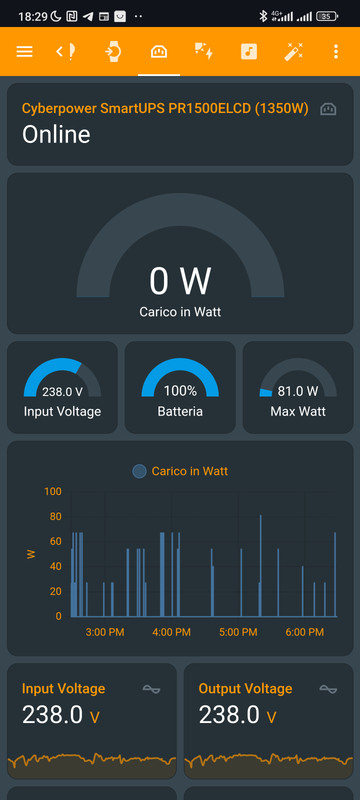
What you see in this screenshot is my home automation system recording the loads on the electrical outlet.
On that electrical outlet there is only the monitor's power supply now and nothing else.
The power supply is also disconnected from the monitor.
How is it possible that several times in an hour it has an absorption of around 80W if it has no peripherals connected?
This happens even if the monitor is connected but turned off.
Do you think I should worry?
![[H]ard|Forum](/styles/hardforum/xenforo/logo_dark.png)