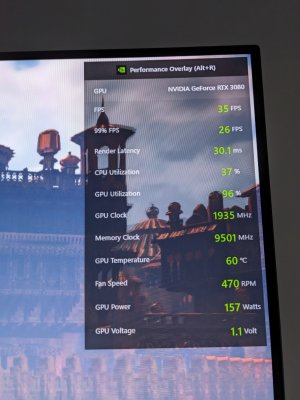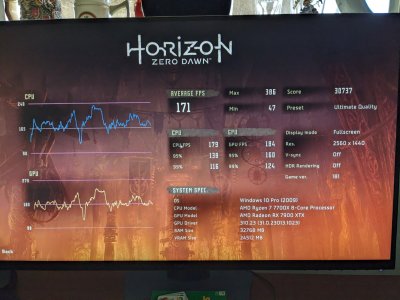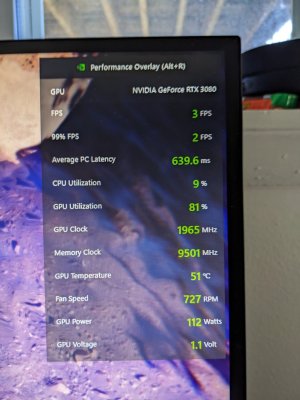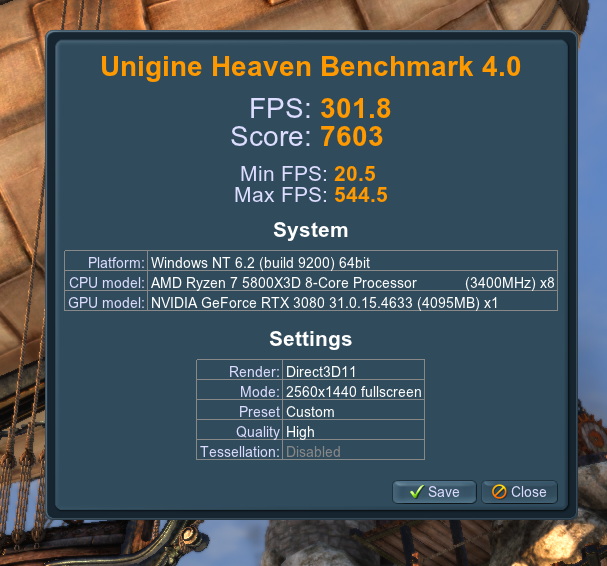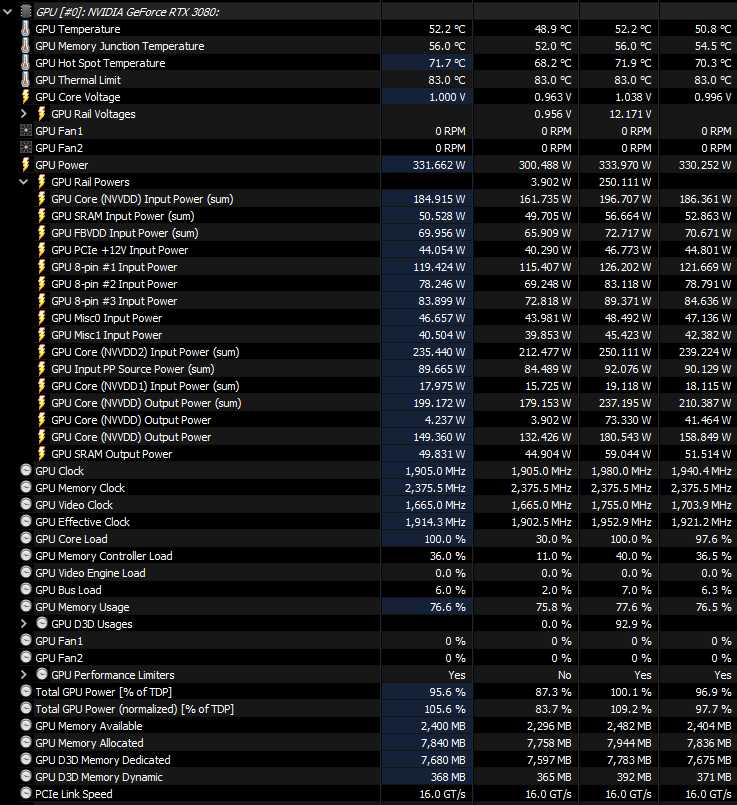Rev. Night
[H]ard|Gawd
- Joined
- Mar 30, 2004
- Messages
- 1,494
So I just bought this EVGA RTX 3080 FTW3 ULTRA from a fellow [H] and I have no reason to believe he did me a dirty. The problem is that it is getting terrible FPS. In Horizon Zero Dawn, TechPowerUp has the 2080ti getting 75 FPS at ultra settings at 1440. So my 3080 should get at least that, and certainly a good chunk more. Nope! According to the same benchmark, it gets 44 fps. For additional reference, on another machine, my 7900xtx gets 171 fps. Yes we all know the 7900xtx > 3080, but not 4x greater.
Troubleshooting steps:
1. Downloaded latest DDU, safe mode remove nvidia drivers, normal mode install most recent, restart
2. In Windows and Nvidia panel, change power consumption to maximum
3. Verify that Ray Tracing etc.. was off
4. Display settings in windows has refresh rate set to 120 instead of 60
And yet, I still get horrific fps. Ratchet and Clank was acting up too in Very High settings, something my previous 1080ti didn't do. Same machine too. Look at the attached overlay image, the one that has 3 fps and huge huge PC latency. When I went down to low/medium settings, everything was buttery smooth. But crank up to Very High and it starts acting up.
I searched google, and someone said to reinstall the AMD chipset drivers, so thats still a to do item. Was wondering what you all had encountered.
HTPC:
-AMD Ryzen 5700x
-Geforce 3080
-16gb ram
-Windows 10
Troubleshooting steps:
1. Downloaded latest DDU, safe mode remove nvidia drivers, normal mode install most recent, restart
2. In Windows and Nvidia panel, change power consumption to maximum
3. Verify that Ray Tracing etc.. was off
4. Display settings in windows has refresh rate set to 120 instead of 60
And yet, I still get horrific fps. Ratchet and Clank was acting up too in Very High settings, something my previous 1080ti didn't do. Same machine too. Look at the attached overlay image, the one that has 3 fps and huge huge PC latency. When I went down to low/medium settings, everything was buttery smooth. But crank up to Very High and it starts acting up.
I searched google, and someone said to reinstall the AMD chipset drivers, so thats still a to do item. Was wondering what you all had encountered.
HTPC:
-AMD Ryzen 5700x
-Geforce 3080
-16gb ram
-Windows 10
![[H]ard|Forum](/styles/hardforum/xenforo/logo_dark.png)