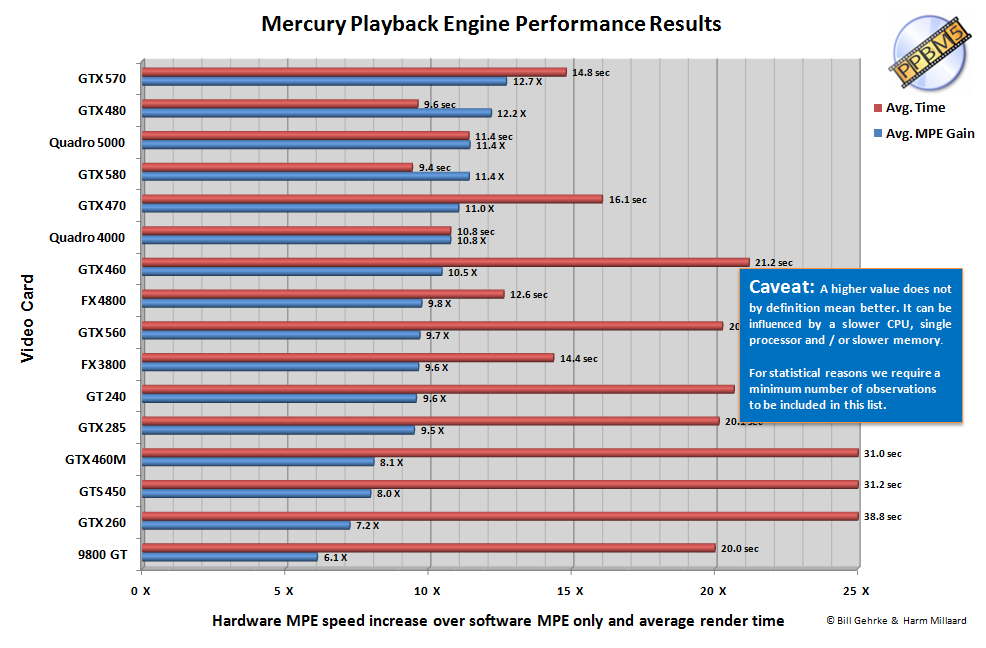I'm a photographer who works across multiple screens, I use a Spyder 3 colorimeter to make sure my displays are accurate. I have read that a consumer video card has only one LUT therefore the video output can only be corrected for one screen at a time. I currently have a Radeon 5670. If I wanted to truly color correct all my displays, I would need to step up to a professional graphics card such as a FireGL or Quadro.
Is this true?
(BTW I'm new, don't shoot )
)
Is this true?
(BTW I'm new, don't shoot
![[H]ard|Forum](/styles/hardforum/xenforo/logo_dark.png)