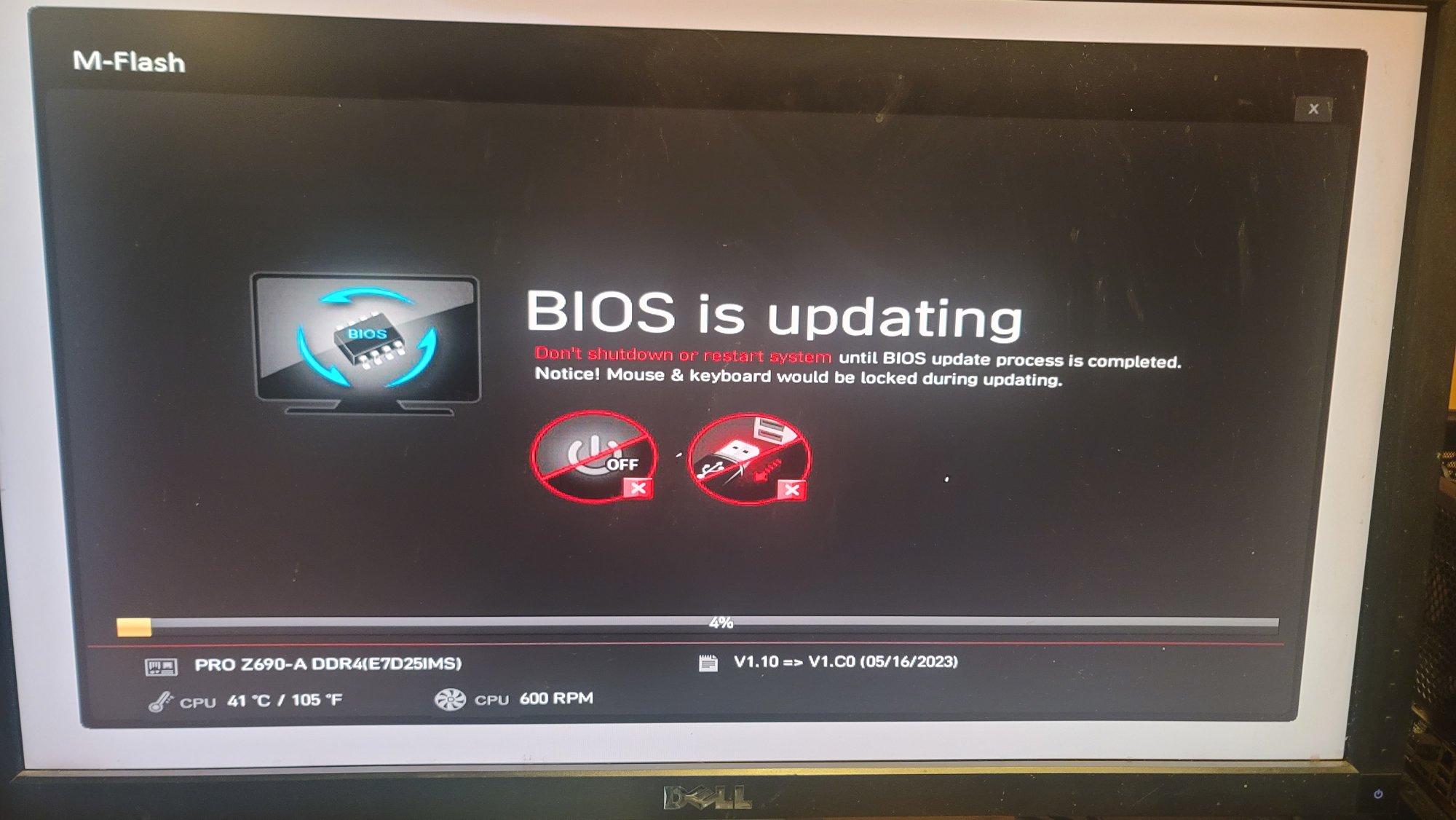TeleFragger
[H]ard|Gawd
- Joined
- Nov 10, 2005
- Messages
- 1,119
I have been all over google... everyone says try different size thumb drives..usb 2.0... I tried from 64mb all the way to 32gb. msi.rom on thumb in fat 32 and after pressing flash button, light flashes 6 times... just wont flash and wont post with my i9-13900k..
Going to store to look for an 8gb usb 2.0 thumb... any other ideas or recommendations?
Going to store to look for an 8gb usb 2.0 thumb... any other ideas or recommendations?
![[H]ard|Forum](/styles/hardforum/xenforo/logo_dark.png)