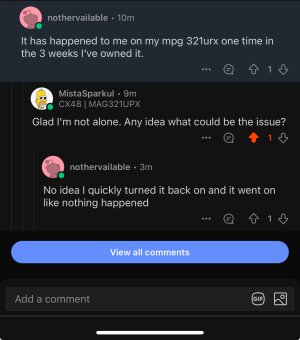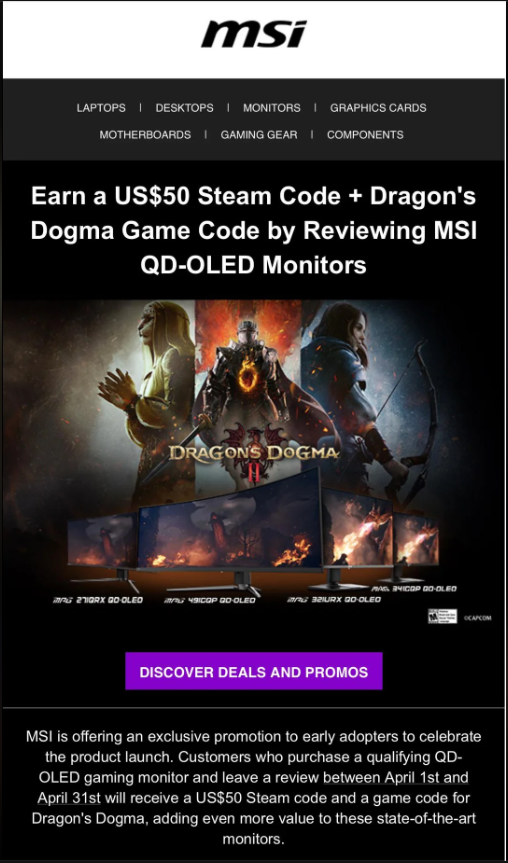And in terms of what absolute brightness people run screens at, well it can vary based on their environment, as well as preferences. Sure, I'd like to play in a nice blacked-out room with only some low level lighting behind my monitor. I used to do that, had a nice studio in my old place, I think there's still pictures on [H] of it somewhere. However now I live with my girlfriend, I don't have my own dedicated room for a computer anymore, and she turns the light on in the computer room all the time. So that leaves me two options:An LCD at 20% is way different than an OLED at 20%. OLED is inherently less bright in SDR so you really gotta crank the brightness sometimes. I'm someone who runs my LCD monitors at like, 40-50% brightness, but OLED generally has to be at least 75-80% to look similar.
1) Get mad at her, argue with her over it, have this be a big deal that we are in conflict on and maybe split up over.
or
2) Just turn up my monitor brightness and deal with it.
I choose 2.
![[H]ard|Forum](/styles/hardforum/xenforo/logo_dark.png)