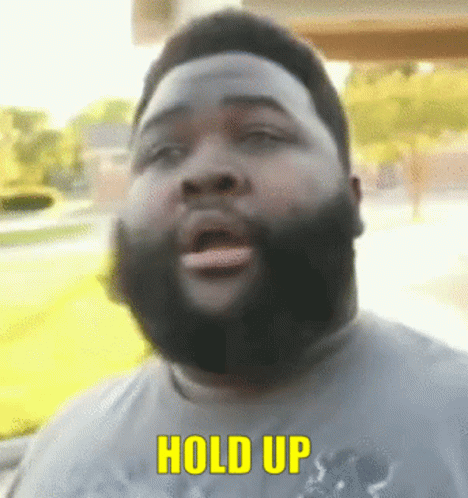Hello guys, new here.
i recently bought new parts to build a completely new build with all the parts brand new.
bought asus x670e proart creator wifi today and i heard a lot bad reviews of asus mb so i decide to update bio before the build(so dumb). so i prepared a usb with bio 1502 version which released couple days ago, i connected with only mb power and cpu power to flash the bio update and all the bio lights indicated works properly, i waited few mins after the bio lights went off then turned off the power. i installed cpu( 7950x) ram(ddr5) then i plug hdmi into the mb to check the bio but all i got is bio is updating please do not turn off then after few seconds the mother board just shut off by itself. i was so panic so i tried to find the factory version (0805) on the board then did the flash again but same results, i tried to clear cmo and battery leave it out came back after a while but still not working.
i believe i reflashed again with newer version to just test if the bio flash usb is working, it is the same result, but after i unplug all the power cable for around 15mins and rejump it, then the mother board shows bio is updating cypress pd firmware do not shut off but of course it shut off by itself after 5seconds again, i immediately reboots to see if it is actually working and it only last 5 seconds again, so i unplug again after few trys now it is showing bio is updating thunderbolt nvm firmware. imagesize:0*65000 written so far 0*03200 then 06400,09600, then motherboard will shut down in few seconds, so it is pretty clear to say every time after i jump start it will only last 5-15 seconds for the bio update then it shut down itself.
all the hardware seems no issue as i test with my old psu, ram's rgb is lighting i am able to see the screen so i assume cpu works fine, the psu is 1000W so should be ok to test, my gpu is still in shipping, i only installed cpu and 1 ddr5 ram and 1 ssd to boost, so what should i do to prevent motherboard shut down itself every 10-15 seconds? leave it overnight ? should i unplug everything?
any advice would be helpfult
i recently bought new parts to build a completely new build with all the parts brand new.
bought asus x670e proart creator wifi today and i heard a lot bad reviews of asus mb so i decide to update bio before the build(so dumb). so i prepared a usb with bio 1502 version which released couple days ago, i connected with only mb power and cpu power to flash the bio update and all the bio lights indicated works properly, i waited few mins after the bio lights went off then turned off the power. i installed cpu( 7950x) ram(ddr5) then i plug hdmi into the mb to check the bio but all i got is bio is updating please do not turn off then after few seconds the mother board just shut off by itself. i was so panic so i tried to find the factory version (0805) on the board then did the flash again but same results, i tried to clear cmo and battery leave it out came back after a while but still not working.
i believe i reflashed again with newer version to just test if the bio flash usb is working, it is the same result, but after i unplug all the power cable for around 15mins and rejump it, then the mother board shows bio is updating cypress pd firmware do not shut off but of course it shut off by itself after 5seconds again, i immediately reboots to see if it is actually working and it only last 5 seconds again, so i unplug again after few trys now it is showing bio is updating thunderbolt nvm firmware. imagesize:0*65000 written so far 0*03200 then 06400,09600, then motherboard will shut down in few seconds, so it is pretty clear to say every time after i jump start it will only last 5-15 seconds for the bio update then it shut down itself.
all the hardware seems no issue as i test with my old psu, ram's rgb is lighting i am able to see the screen so i assume cpu works fine, the psu is 1000W so should be ok to test, my gpu is still in shipping, i only installed cpu and 1 ddr5 ram and 1 ssd to boost, so what should i do to prevent motherboard shut down itself every 10-15 seconds? leave it overnight ? should i unplug everything?
any advice would be helpfult
Last edited:
![[H]ard|Forum](/styles/hardforum/xenforo/logo_dark.png)