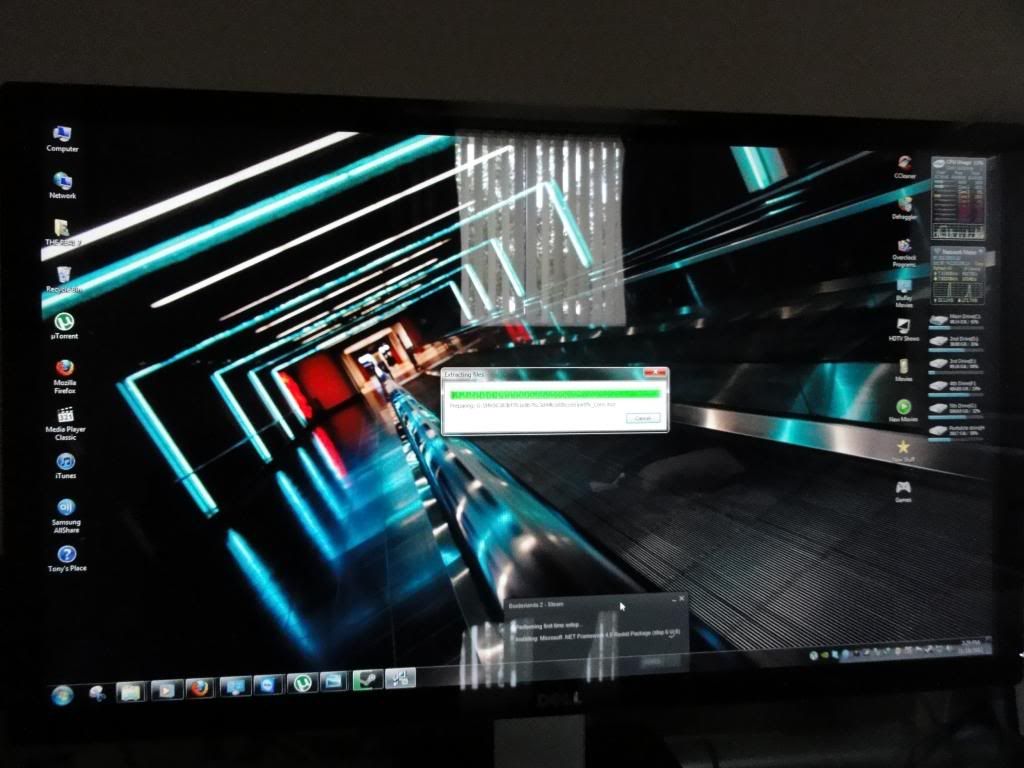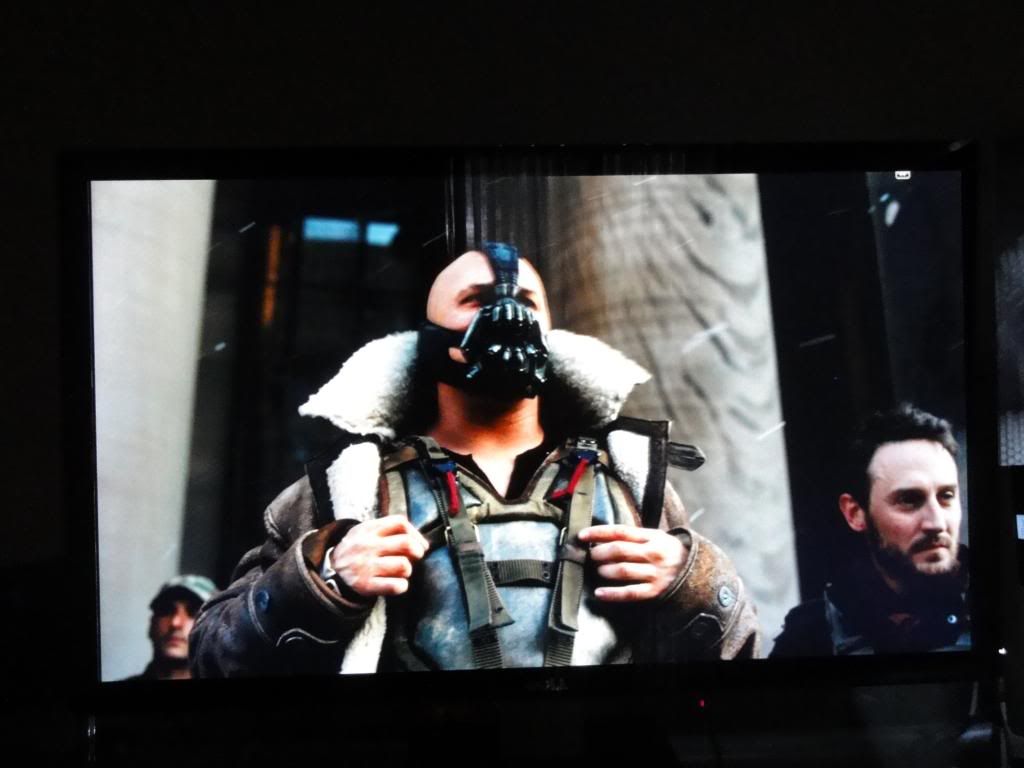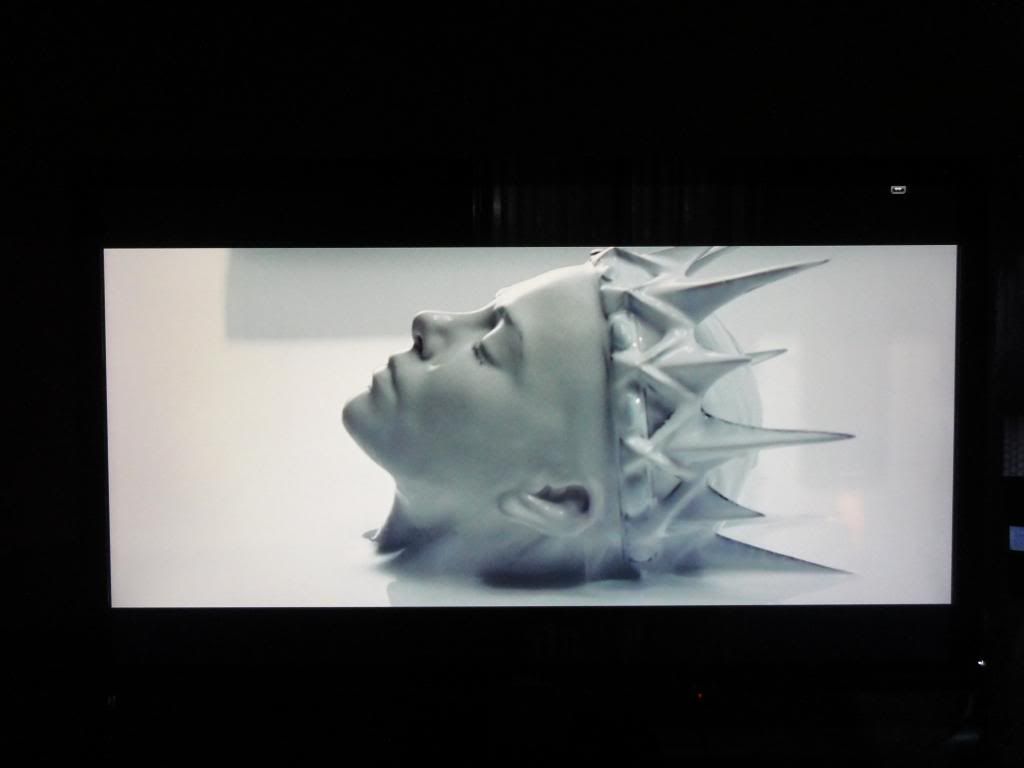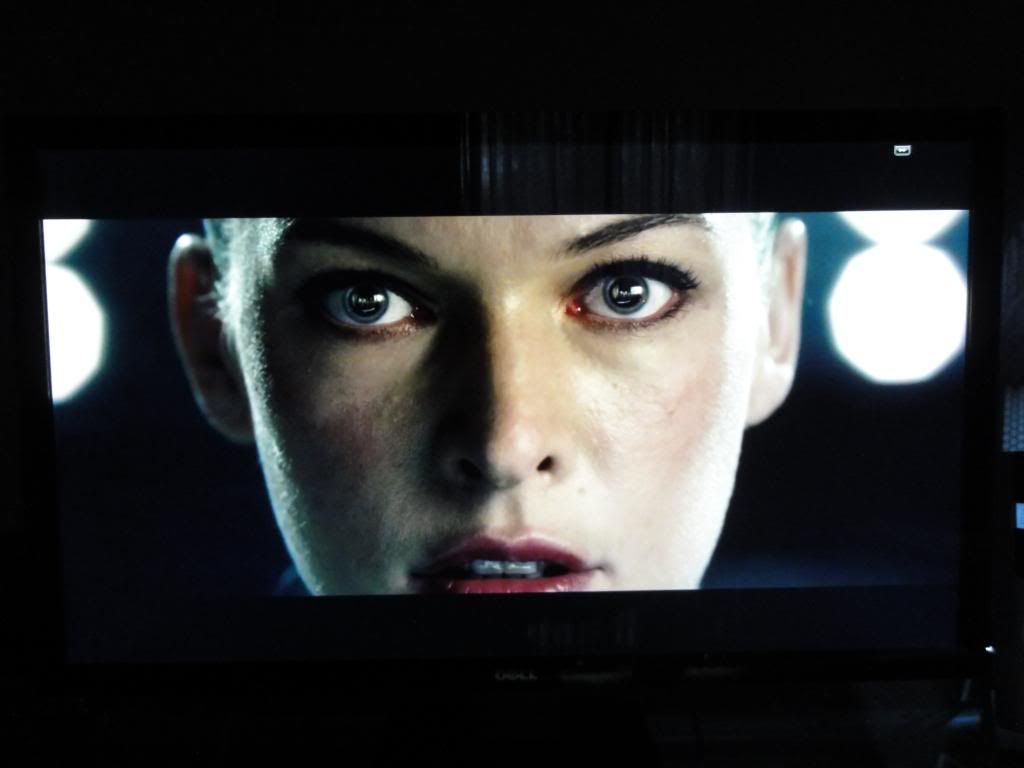I want a nice big monitor for the web and watching movies. I spend a lot of time online because I help manage a few different forums. But my biggest love is watching movies, usually bluray videos. I read many reviews and narrowed down my choice so far to this monitor,
(ViewSonic VP2770-LED 27-Inch SuperClear IPS LED-Lit Professional Monitor) which is 2560x1440 native resolution.
Okay, now my questions. I have read in a few places that you don't want this resolution for hd movies since they are 1080p. Is this true and will movies look just as good on this as they would on a 24 inch? I don't play games so that isn't an issue. I just want a nice monitor with good color and size for the web, adobe, and movies. Any advice to save me money or should I go with the one I have been looking at?
thanks for you help.
(ViewSonic VP2770-LED 27-Inch SuperClear IPS LED-Lit Professional Monitor) which is 2560x1440 native resolution.
Okay, now my questions. I have read in a few places that you don't want this resolution for hd movies since they are 1080p. Is this true and will movies look just as good on this as they would on a 24 inch? I don't play games so that isn't an issue. I just want a nice monitor with good color and size for the web, adobe, and movies. Any advice to save me money or should I go with the one I have been looking at?
thanks for you help.
![[H]ard|Forum](/styles/hardforum/xenforo/logo_dark.png)