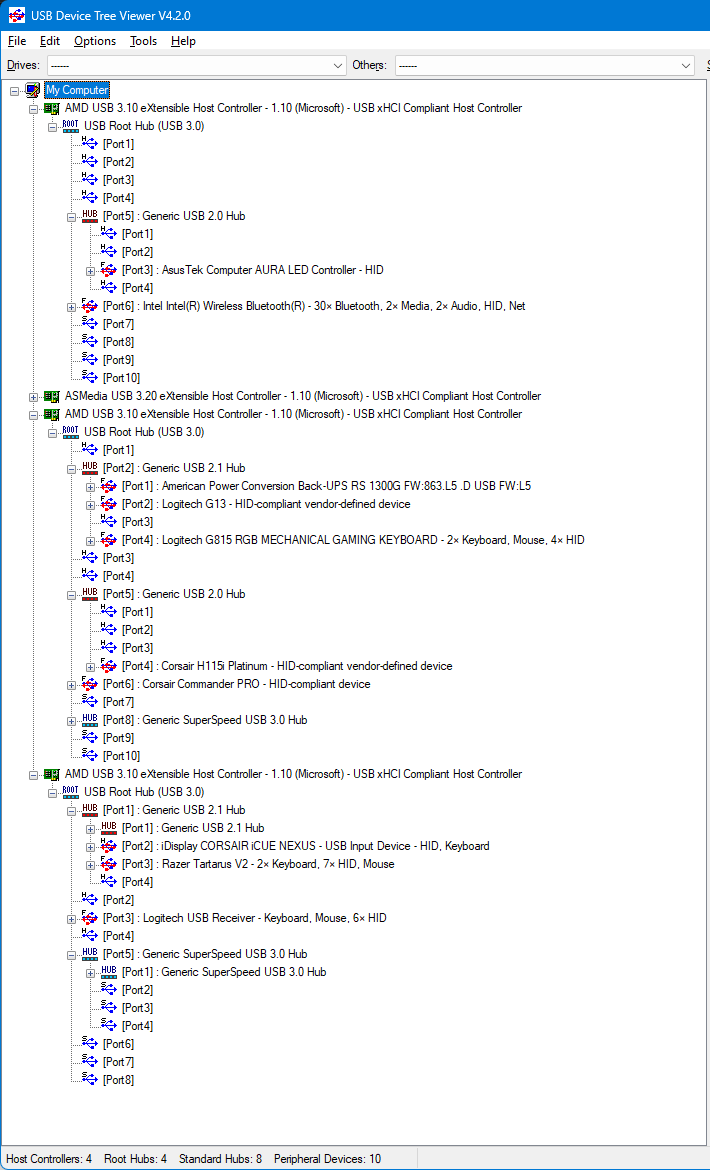I just discovered this interesting utility to manage all your USB connections https://www.uwe-sieber.de/usbtreeview_e.html
Here is a partial map that this utility produces. My question: how can I (easily) map these hub and port names to the physical USB ports on my motherboard? In my case, the motherboard is an ASUS ROG X670e Strix E-A. I also have USB port on my case.
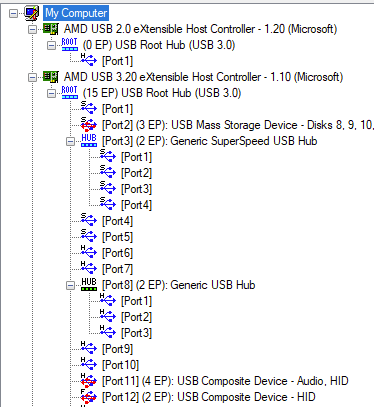
Here is a partial map that this utility produces. My question: how can I (easily) map these hub and port names to the physical USB ports on my motherboard? In my case, the motherboard is an ASUS ROG X670e Strix E-A. I also have USB port on my case.
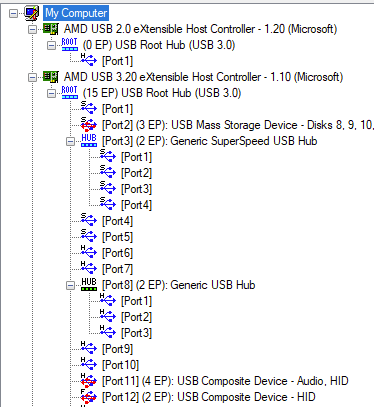
![[H]ard|Forum](/styles/hardforum/xenforo/logo_dark.png)