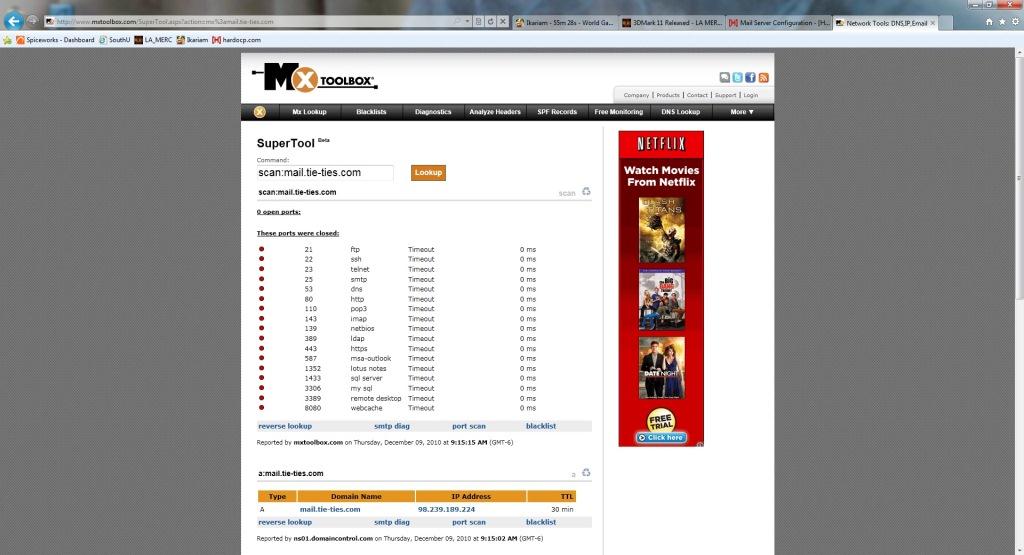LemonadeMan
n00b
- Joined
- Apr 20, 2004
- Messages
- 40
Hi All,
I'm a novice to setting up an email server and I'm asking you for help as you can probably easily see what the problem is. Neither sending nor receiving email works.
Here is my current configuration:
Domain name: domain.com
FQDN: mail.domain.com
Domain IP: 'my IP address'
I am NOT using DNS servers defined in Windows TCP/IP, but rather, I put my IP address in both the Primary and Backup DNS server IP address.
In godaddy:
A(host): for HOST, i have my domain name. for POINTS TO, i have my IP address
MX record: priority 9. host is my domain. POINTS TO mail.domain.com
In outlook express,
my incoming server is a POP3 and I'm using mail.domain.com for both the incoming and outgoing servers.
for username, i'm using my entire email address: [email protected] and not just the username itself. i am NOT using SPA.
i have selected that my outgoing server requires authentication and it uses the same info as for the incoming.
Outgoing port is 25 and incoming is 110. I'm not using SSL on either of them.
PLEASE tell me where I'm going wrong.
Thank you.
I'm a novice to setting up an email server and I'm asking you for help as you can probably easily see what the problem is. Neither sending nor receiving email works.
Here is my current configuration:
Domain name: domain.com
FQDN: mail.domain.com
Domain IP: 'my IP address'
I am NOT using DNS servers defined in Windows TCP/IP, but rather, I put my IP address in both the Primary and Backup DNS server IP address.
In godaddy:
A(host): for HOST, i have my domain name. for POINTS TO, i have my IP address
MX record: priority 9. host is my domain. POINTS TO mail.domain.com
In outlook express,
my incoming server is a POP3 and I'm using mail.domain.com for both the incoming and outgoing servers.
for username, i'm using my entire email address: [email protected] and not just the username itself. i am NOT using SPA.
i have selected that my outgoing server requires authentication and it uses the same info as for the incoming.
Outgoing port is 25 and incoming is 110. I'm not using SSL on either of them.
PLEASE tell me where I'm going wrong.
Thank you.
![[H]ard|Forum](/styles/hardforum/xenforo/logo_dark.png)