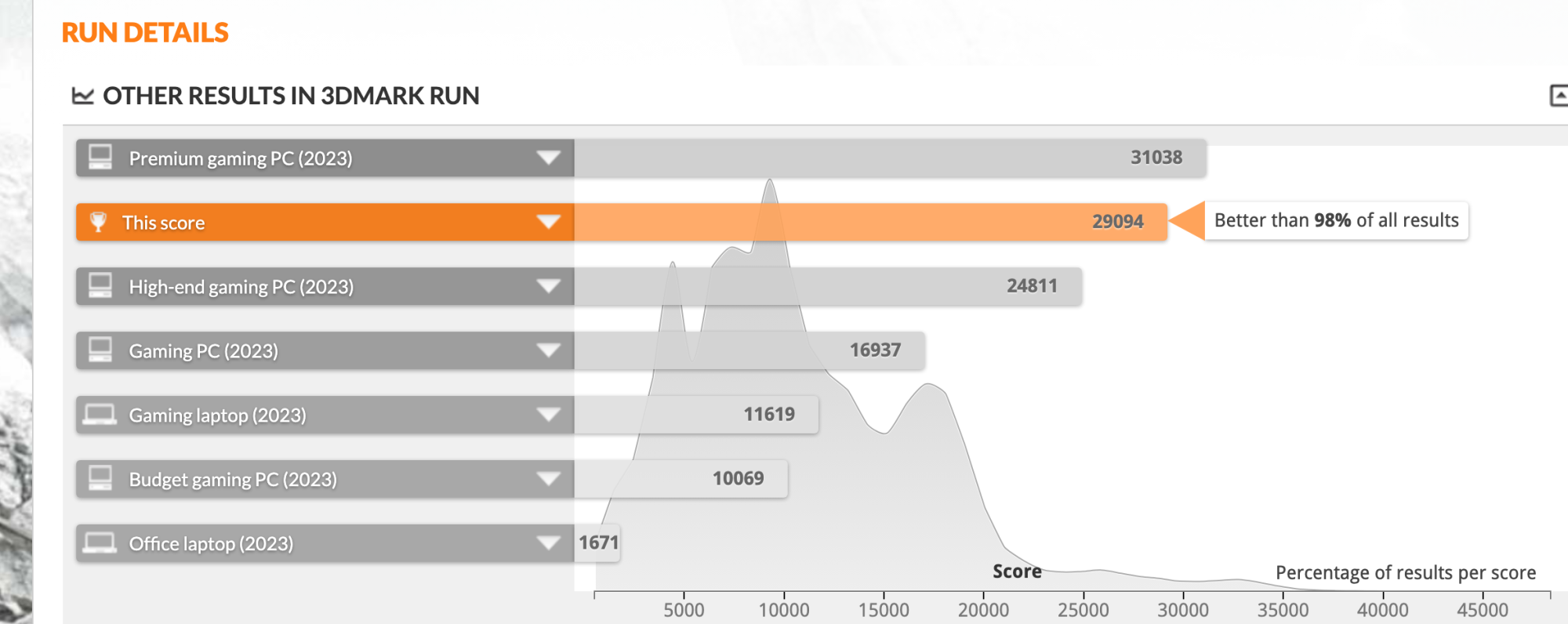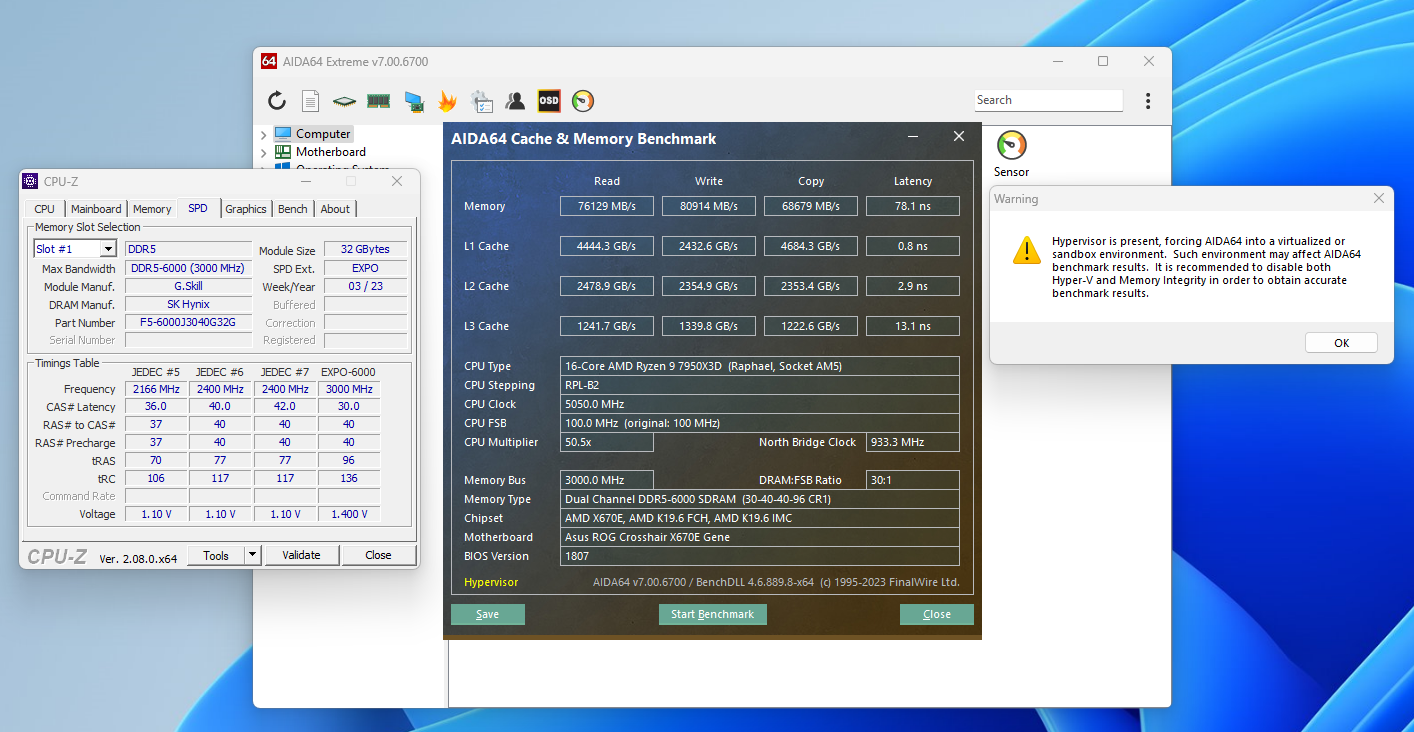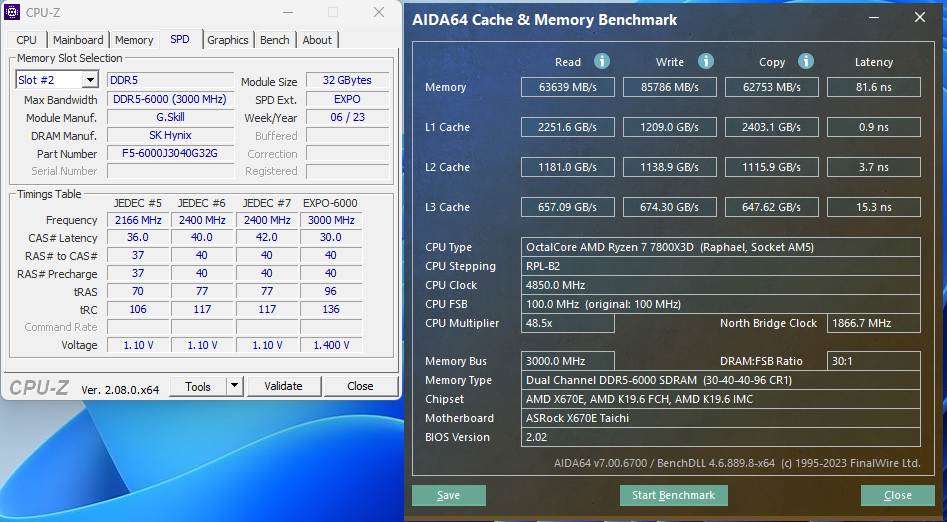Hi guys,
I have several similarly-configged rigs (others have 7800X3D - so basically the same although this guy should score way higher) that all "easy button" to a higher Time Spy score.
https://www.3dmark.com/spy/44597975
https://valid.x86.fr/16jfxx
I get only around 30K graphics score - config above and results above. Driver 546.33 (December 12, 2023). Other rigs get 37K graphics score so there is something seriously off here. Doing a compare - https://www.3dmark.com/compare/spy/44583772/spy/44638331 - everything looks like it should be OK the STRIX OC even clocks higher than the FE (as it should).
I have had this STRIX OC 4090 since the day of launch...can't imagine it's "tired" or something, lol...I run it with no OC and if anything I just do 120% power target.
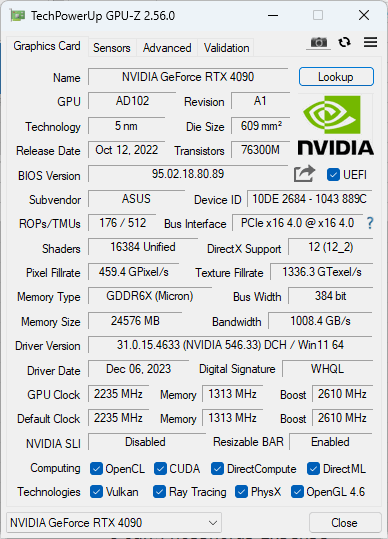
Things that I have tried:
EDIT: just had this pop up (Windows Update replaced my AMD drivers for my onboard GPU) - maybe somehow this caused it? Trying the fix now - https://www.amd.com/en/support/kb/faq/pa-300.
EDIT2: nope - that wasn't it - equally crappy Time Spy score after installing and rebooting: https://www.3dmark.com/3dm/105526693
I have several similarly-configged rigs (others have 7800X3D - so basically the same although this guy should score way higher) that all "easy button" to a higher Time Spy score.
https://www.3dmark.com/spy/44597975
https://valid.x86.fr/16jfxx
I get only around 30K graphics score - config above and results above. Driver 546.33 (December 12, 2023). Other rigs get 37K graphics score so there is something seriously off here. Doing a compare - https://www.3dmark.com/compare/spy/44583772/spy/44638331 - everything looks like it should be OK the STRIX OC even clocks higher than the FE (as it should).
I have had this STRIX OC 4090 since the day of launch...can't imagine it's "tired" or something, lol...I run it with no OC and if anything I just do 120% power target.
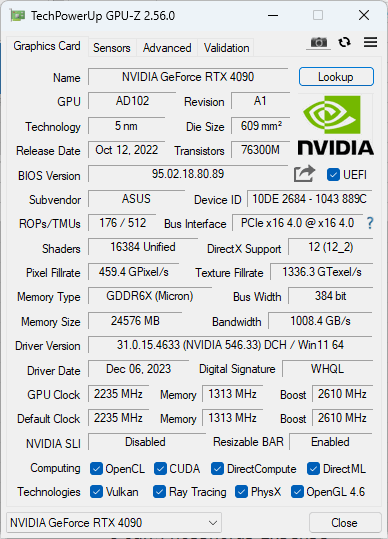
Things that I have tried:
- Physical on-card BIOS switch verified on “P-Mode” (Performance)
- Disabled G-SYNC
- Disconnected 2nd monitor
- Turned off Memory Integrity in Windows 11
- Reboot
- Messing with GPU Tweak III v1.7.0.7 (OC Mode, Default Mode, 120% power target, 100% power target)
- Turned off "0dB Fan" and "Power Detect" in GPU Tweak III
- Re-BAR: ON
- XMP: ON (6000 MHz DDR5 - same as others)
- Hardware-accelerated GPU scheduling: ON
- NVIDIA Power management mode: Prefer maximum performance
- Windows Power Setting: High Performance
EDIT: just had this pop up (Windows Update replaced my AMD drivers for my onboard GPU) - maybe somehow this caused it? Trying the fix now - https://www.amd.com/en/support/kb/faq/pa-300.
EDIT2: nope - that wasn't it - equally crappy Time Spy score after installing and rebooting: https://www.3dmark.com/3dm/105526693
Last edited:
![[H]ard|Forum](/styles/hardforum/xenforo/logo_dark.png)