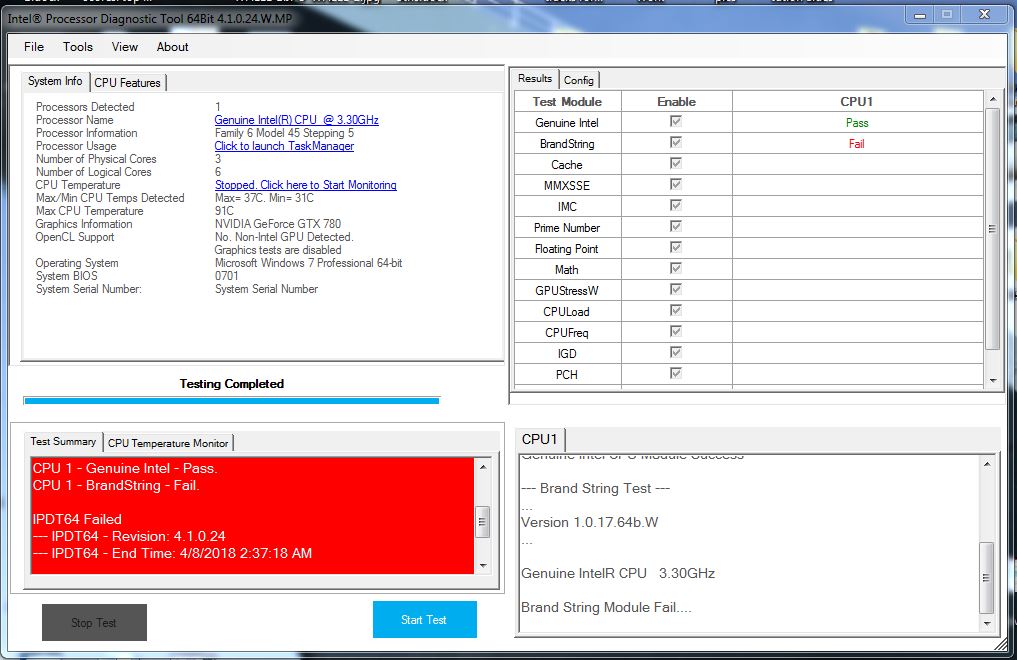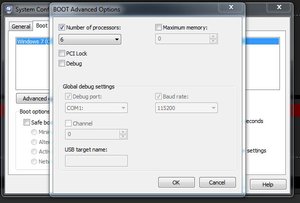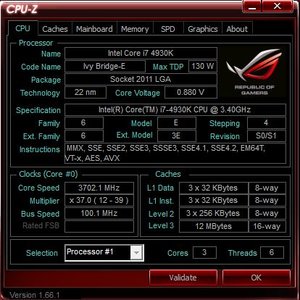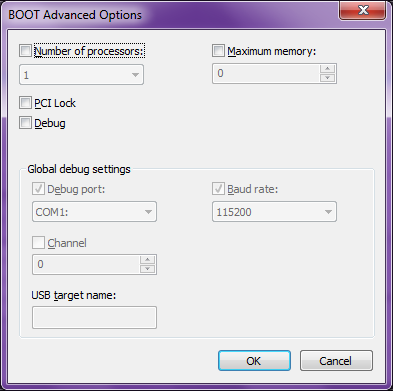raglafart
Limp Gawd
- Joined
- Feb 21, 2013
- Messages
- 227
I've had the CPU block and Pump in all in one water cooler failure. The PC still boots up okay. But it's kinda slow these days.
I hadn't checked the CPU performance for a while and I just did an intel check on my system and instead of a seeing 6 core 12 thread count on the CPU the Intel report came back with only a 3 core 6 thread count.
I just did a second check with CPU-Z and again it also shows just 3 cores and 6 threads.
Have I fried my CPU? I thought it would either work or wouldn't and surprised to see it's half working!?
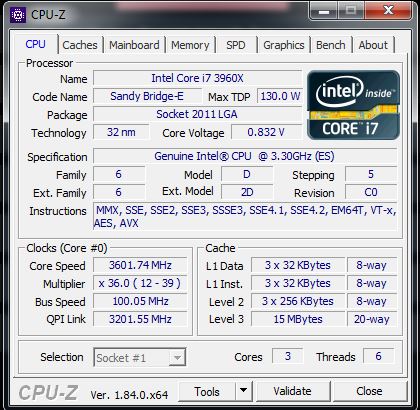
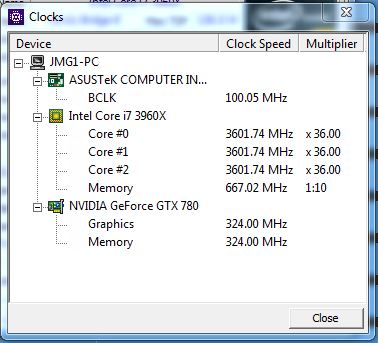
I hadn't checked the CPU performance for a while and I just did an intel check on my system and instead of a seeing 6 core 12 thread count on the CPU the Intel report came back with only a 3 core 6 thread count.
I just did a second check with CPU-Z and again it also shows just 3 cores and 6 threads.
Have I fried my CPU? I thought it would either work or wouldn't and surprised to see it's half working!?
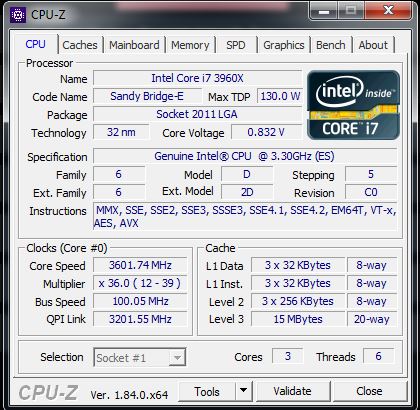
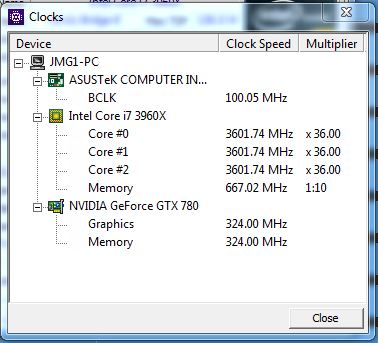
![[H]ard|Forum](/styles/hardforum/xenforo/logo_dark.png)