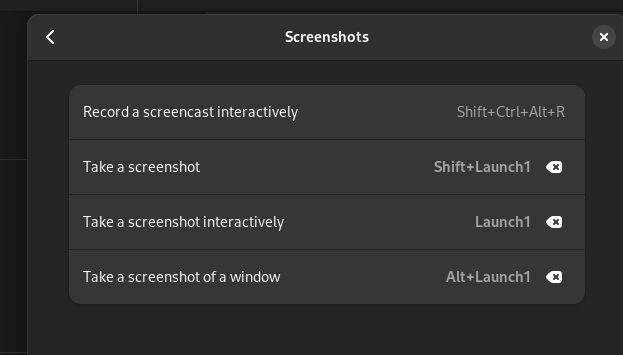Deadjasper
2[H]4U
- Joined
- Oct 28, 2001
- Messages
- 2,584
Totally fucking useless and stupid.
When you want to capture a selection that you need to scroll down the web page to get to the stupid fucking program jumps back to the top of the page when you hit "Selection" and there's no way to move back down the page to make the selection.
When you want to capture a selection that you need to scroll down the web page to get to the stupid fucking program jumps back to the top of the page when you hit "Selection" and there's no way to move back down the page to make the selection.
![[H]ard|Forum](/styles/hardforum/xenforo/logo_dark.png)