Cirkustanz
Limp Gawd
- Joined
- Sep 26, 2007
- Messages
- 501
So, I am wrapping up finishing my new computer, and the manual doesn't match the actual connectors for the front panel connector. Normally we wouldn't even need to pull out the manual, but some of the connectors do not even specify which is the positive and negative. Normally this is done via putting a + or - sign on the connector, or by putting a stripe on the negative. But what I'm seeing here just doesn't make sense.
Here is the cable.
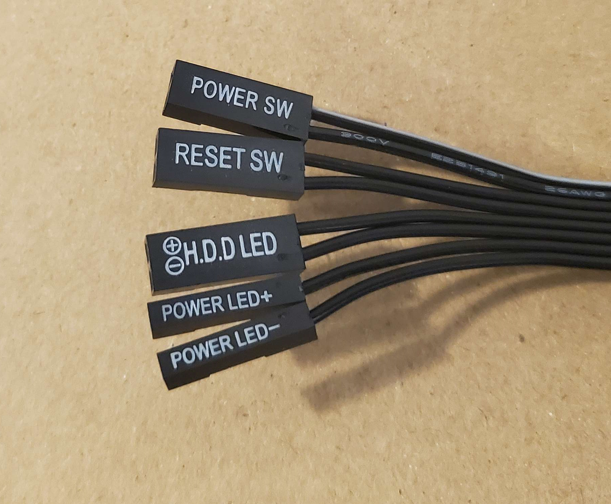
(there are no indicators on the other side of the cable)
From top to bottom, it would appear that it is:
power switch positive
power switch negative
reset switch unknown polarity
reset switch unknown polarity
hdd led positive
hdd led negative
power led positive
power led negative.
Ok...great, so I don't see how to tell which polarity the reset switches are. Sounds fun. Let's check the manual!
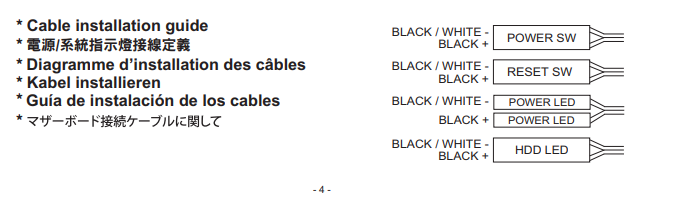
Wait...what? That's it? They are saying that on the power switch cable that black/white = power negative, and just black is positive? Ok.
The reset switch in the manual is negative on the top, and positive on the bottom. Ok.
But in the manual the next cable would be the power led with negative on top, and positive on the bottom. On the actual cable, it is the HDD positive, then HDD led negative.
And then it's HDD led negative and hdd led positive. On the actual cable, it is power led positive, then power led negative.
Obviously there's no real harm in having the power led and the hdd led plugged into the wrong pins, but what if the polarity was wrong? Not only is the order of the cables different, but even the order of the polarity is different. I am really not sure what to do here. It seems like the safe option would be to just not connect the power led and hdd led but....seriously, this is just stupid.
I am so fed up with Lian Li's documentation, I'm not even really sure my case fans are connected properly, but now this? Why do the manuals have to be so bad?
Here is the cable.
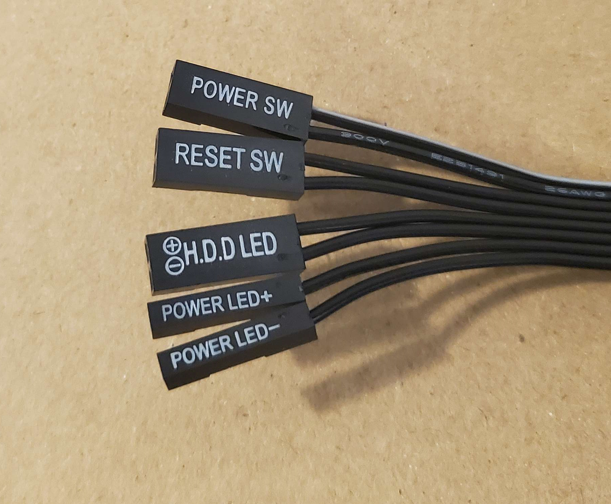
(there are no indicators on the other side of the cable)
From top to bottom, it would appear that it is:
power switch positive
power switch negative
reset switch unknown polarity
reset switch unknown polarity
hdd led positive
hdd led negative
power led positive
power led negative.
Ok...great, so I don't see how to tell which polarity the reset switches are. Sounds fun. Let's check the manual!
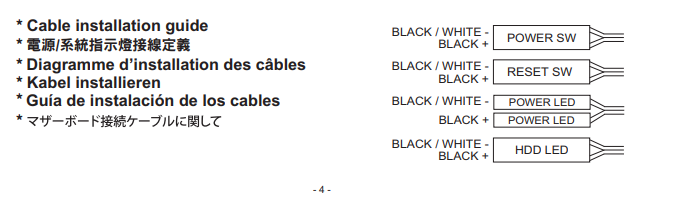
Wait...what? That's it? They are saying that on the power switch cable that black/white = power negative, and just black is positive? Ok.
The reset switch in the manual is negative on the top, and positive on the bottom. Ok.
But in the manual the next cable would be the power led with negative on top, and positive on the bottom. On the actual cable, it is the HDD positive, then HDD led negative.
And then it's HDD led negative and hdd led positive. On the actual cable, it is power led positive, then power led negative.
Obviously there's no real harm in having the power led and the hdd led plugged into the wrong pins, but what if the polarity was wrong? Not only is the order of the cables different, but even the order of the polarity is different. I am really not sure what to do here. It seems like the safe option would be to just not connect the power led and hdd led but....seriously, this is just stupid.
I am so fed up with Lian Li's documentation, I'm not even really sure my case fans are connected properly, but now this? Why do the manuals have to be so bad?
Last edited:
![[H]ard|Forum](/styles/hardforum/xenforo/logo_dark.png)
