Well I gave up and I'm sticking with my 48CX for the time being (bought Alienware, scratches, returned, bought 42C4 but returned because of ABSL dimming can't be disabled, looked at my friends Neo G9 57" but PQ wasn't great). So I bought an ergotron HX and will make a small improvement to my setup with that. I might buy the LG 32" 240Hz whenever it becomes available in UK to try it out. But I think I want something a bit bigger really, without sacrificing OLED PQ.Well I pulled the trigger on the Alienware as it's the only reasonably priced 32" 240hz OLED in the UK (930 after corporate discount vs 1300+ for everything else!). Let's see how the adjustment from 48"->32" goes. Planning to put the 48CX to the side on a separate desk purely for controller gaming.
Navigation
Install the app
How to install the app on iOS
Follow along with the video below to see how to install our site as a web app on your home screen.
Note: This feature may not be available in some browsers.
More options
You are using an out of date browser. It may not display this or other websites correctly.
You should upgrade or use an alternative browser.
You should upgrade or use an alternative browser.
LG 48CX
- Thread starter gan7114
- Start date
MistaSparkul
2[H]4U
- Joined
- Jul 5, 2012
- Messages
- 3,536
Well I gave up and I'm sticking with my 48CX for the time being (bought Alienware, scratches, returned, bought 42C4 but returned because of ABSL dimming can't be disabled, looked at my friends Neo G9 57" but PQ wasn't great). So I bought an ergotron HX and will make a small improvement to my setup with that. I might buy the LG 32" 240Hz whenever it becomes available in UK to try it out. But I think I want something a bit bigger really, without sacrificing OLED PQ.
So the C4 really cannot have ASBL disabled with the service remote? Guess the days of using OLED TVs as monitors is over.
elvn
Supreme [H]ardness
- Joined
- May 5, 2006
- Messages
- 5,316
So the C4 really cannot have ASBL disabled with the service remote? Guess the days of using OLED TVs as monitors is over.
As desktop/app monitors maybe. I don't think asbl is bad in media and games. I only use my 48cx for media and games and it's never bothered me really.
MistaSparkul
2[H]4U
- Joined
- Jul 5, 2012
- Messages
- 3,536
As desktop/app monitors maybe. I don't think asbl is bad in media and games. I only use my 48cx for media and games and it's never bothered me really.
Which is what the vast majority of users seem to be using them for. I too only use my OLEDs for games but most people seem hellbent on using them as productivity displays even though these aren't the best suited for that.
Maybe I'm crazy but I actually like my 48CX as productivity monitor. I use it probably 90% for productivity, 10% for games. I get up really close and use it like two portrait monitors, or center monitor for coding/web browser.
What I don't like it for is keyboard & mouse gaming - I have never found a great compromise for that. I've settled on a custom ultrawide resolution but would really prefer a smaller monitor for when I play kb&m games.
For controller games + content viewing of course it's incredible.
What I don't like it for is keyboard & mouse gaming - I have never found a great compromise for that. I've settled on a custom ultrawide resolution but would really prefer a smaller monitor for when I play kb&m games.
For controller games + content viewing of course it's incredible.
Last edited:
Maybe I'm crazy but I actually like my 48CX as productivity monitor. I use it probably 90% for productivity, 10% for games. I get up really close and use it like two portrait monitors, or center monitor for coding/web browser.
What I don't like it for is keyboard & mouse gaming - I have never found a great compromise for that. I've settled on a custom ultrawide resolution but would really prefer a smaller monitor for when I play kb&m games.
For controller games + content viewing of course it's incredible.
Also the polarizer/coating on the C series still seems to be the best on OLED. Quite spectacular actually. I just saw a review on the G4 and apparently even it has the magenta black thing. (Though less so than Samsung's offerings.)
I never would have thought to get a 48" display as a monitor, but that's when it all came together. The last piece being rolling scan BFI for me. On a stand immediately behind my desk, it's manageable. And kind of wonderful. Feels like we're in the future.
(Probably couldn't deal with it actually sitting on my desk or otherwise closer though.)
I think a lot of people just want one display to do it all. I got the LG CX when it came out because it seemed like the best compromise at the time.Which is what the vast majority of users seem to be using them for. I too only use my OLEDs for games but most people seem hellbent on using them as productivity displays even though these aren't the best suited for that.
I used the 48" CX for two years as my desktop monitor working from home, then moved and decided it was a good size for a living room TV and sold my 65" C9.
Ultimately for me smaller dual 28" 4K displays have worked far better for desktop use, but I'd still rather have a single superultrawide, or a ultrawide 5Kx2K + small side monitor.
I don't think that's crazy, although I have no issue doing fullscreen gaming on it with m&k, since I put it on a floor stand behind the desk.Maybe I'm crazy but I actually like my 48CX as productivity monitor. I use it probably 90% for productivity, 10% for games. I get up really close and use it like two portrait monitors, or center monitor for coding/web browser.
What I don't like it for is keyboard & mouse gaming - I have never found a great compromise for that. I've settled on a custom ultrawide resolution but would really prefer a smaller monitor for when I play kb&m games.
For controller games + content viewing of course it's incredible.
I just do absolutely everything on it, my backup LCD is mostly sitting in storage and I only use it when I need to access the BIOS of my home server nowadays.
And my laptop is a Surface Pro (so, tiny) which I can easily put next to or in front of my keyboard*, but honestly I often just remote into it anyway, just like I remote into my server. I not only love my CX I also love the full size mechanical keyboard and my comfy Logitech mouse so rather always use those anyway, one desk and one position for everything.
*I occasionally use it as a sort of extra screen if I really need to monitor something while doing fullscreen gaming on the CX. But that's not every day.
Last edited:
MistaSparkul
2[H]4U
- Joined
- Jul 5, 2012
- Messages
- 3,536
I think a lot of people just want one display to do it all. I got the LG CX when it came out because it seemed like the best compromise at the time.
I used the 48" CX for two years as my desktop monitor working from home, then moved and decided it was a good size for a living room TV and sold my 65" C9.
Ultimately for me smaller dual 28" 4K displays have worked far better for desktop use, but I'd still rather have a single superultrawide, or a ultrawide 5Kx2K + small side monitor.
There are plenty of screens that can do it all, but none that will do it all the best because there is always something you have to compromise for the time being and that's fine with me. OLEDs compromise before was just risk of long term burn in and text quality issues which I didn't care too much about but now if I'm unable to disable the ASBL then I would definitely no longer make the compromises for an OLED TV.
I agree, I really dislike the ASBL dimming. I've even turned it off on my C1 65" which I use as my main TV/media consumption device - it would trigger while watching movies and TV which was really annoying and noticeable.There are plenty of screens that can do it all, but none that will do it all the best because there is always something you have to compromise for the time being and that's fine with me. OLEDs compromise before was just risk of long term burn in and text quality issues which I didn't care too much about but now if I'm unable to disable the ASBL then I would definitely no longer make the compromises for an OLED TV.
I read that C3 has an improved algorithm for ASBL. But it's kind of ham fisted that LG just removed the option to disable completely - I think they should have instead added a warning about disabling it but let users decide what to do with their own device, and make it trip some permanent fuse if you do. I'm guessing they were simply getting too many returns from people for burn in who blasted their OLEDs at 100 brightness SDR with sports/news banners/PC taskbars.
I was initially OK with ABSL but then I ran into some dark films/series where the damn thing would trigger and absolutely ruin the whole thing (famously House of Dragon made many people notice that) since you had to pull the remote to reset it, somehow even the brighter scenes didn't bring the brightness back up.
So yeah, I downloaded ColorControl and never looked back. Maybe on the new models the implementation is a bit better though, I would hope.
So yeah, I downloaded ColorControl and never looked back. Maybe on the new models the implementation is a bit better though, I would hope.
Last edited:
elvn
Supreme [H]ardness
- Joined
- May 5, 2006
- Messages
- 5,316
I was initially OK with ABSL but then I ran into some dark films/series where the damn thing would trigger and absolutely ruin the whole thing (famously House of Dragon made many people notice that) since you had to pull the remote to reset it, somehow even the brighter scenes didn't bring the brightness back up.
So yeah, I downloaded ColorControl and never looked back. Maybe on the new models the implementation is a bit better though, I would hope.
I swap the letters sometimes too, but it's AS automatic static.. ASS brightness limiter helps me to remember the acronym.
https://currently.att.yahoo.com/att/lg-oled-tvs-just-got-201653540.html
"The type of auto-dimming that causes this issue in LG OLED TVs is referred to as Auto Static Brightness Limiter, or ASBL. It uses an algorithm to detech when there is movement on the screen. In theory, when the content on the screen is static, ASBL kicks in and reduces the brightness to reduce burn-in risk."
elvn
Supreme [H]ardness
- Joined
- May 5, 2006
- Messages
- 5,316
I was initially OK with ABSL but then I ran into some dark films/series where the damn thing would trigger and absolutely ruin the whole thing (famously House of Dragon made many people notice that) since you had to pull the remote to reset it, somehow even the brighter scenes didn't bring the brightness back up.
So yeah, I downloaded ColorControl and never looked back. Maybe on the new models the implementation is a bit better though, I would hope.
It was avoidable with ASBL disabled but the problem with that scene was that it was graded too dark, below 1 to 2 nit. HDTVtest did a whole episode about it showing that it was graded bad for all tvs.
"I've tested almost all of the flagship TVs from various manufacturers in 2022 and none of them don't suffer from issues during these very dark scenes, even after full calibration. "
" A peak of 1 to 2 nits is too dark for severeral reasons:
1. The recommended surround luminance should be 5 according to documents from the international telecommunication Union and also from Dolby Laboratories which developed the HDR10 PQ standard.
By capping a screen to a maximum of 1 to 2 nits, it's going to be even darker than the background light illumination even in a reference viewing environment, increasing the chance of shadow detail being overpowered by ambient lighting.
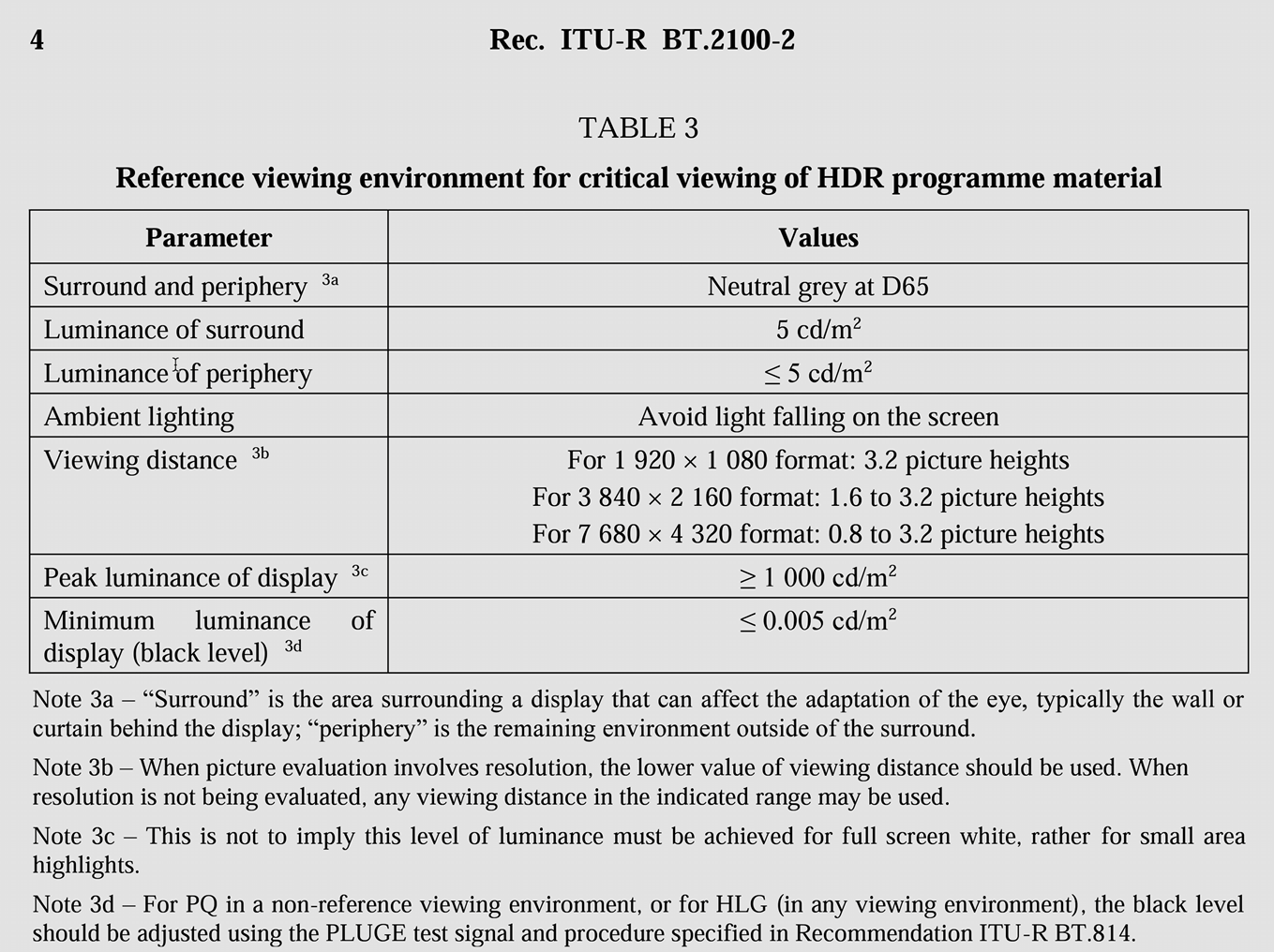
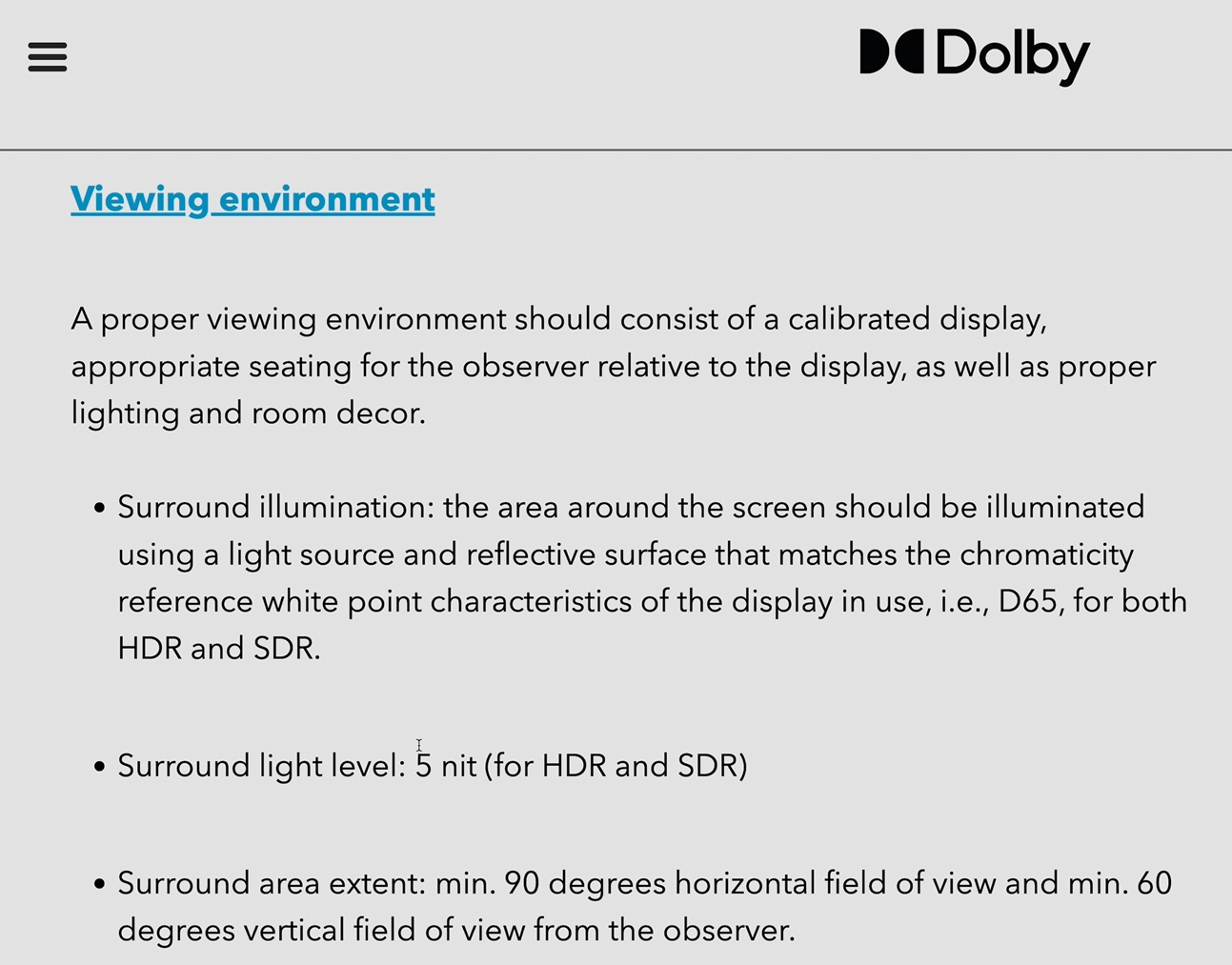
2. Such low luminance levels will amplify many problems on consumer televisions in the real world which some dps and colorists that are creating content on a 30,000 british pound mastering monitor may not be aware of. "
"I've tested almost all of the flagship TVs from various manufacturers in 2022 and none of them don't suffer from issues during these very dark scenes, even after full calibration. "
"The majority of consumer oleds will gradually dim down over time during prolonged dark HDR sequences due to a protective mechanism implemented on OLED televisions to reduce the risk of permanent burn-in. On certain OLED models you can disable the auto dimming by going into the service menu.
Many consumer OLED TVs exhibit dark uniformity issues such as thin vertical streaks or side vignetting that will rear their ugly heads druing playback of very dark HDR sequences such as the ones in house of the dragon"
"The current first generation of QD OLED TVs would actually appear desaturated at low luminance levels compared to a reference monitor".
FALD LED LCD
"At this point, you may ask, 'in that case, will a high end mini LED television fare better?
Well, even the best mini LED TVs will have their own problems in dimly lit sequences, largely owing to the lack of pixel level lighting control.
- Depending on the TV brand and model some mini LED TVs may manifest some backlight instability or a bluish hue in the shadows from the natively blue backlight which is beyond the reach of the internal light correction.
- Some local dimming alogrithms may crush some shadow detail to maintain inky blacks and keep blooming at bay, hence making shadow detail even harder to see.
- Moreover, the pixel response time of certain VA type LCD panels becomes slower the closer you get to black, leading to more ghosting and smearing artifacts in very dark scenes.
- Note that on samsung televisions certain dark areas would turn blue or purple in HLG or hybrid log gamma format, which is how 'House of the Dragon' is streamed in HDR from Sky Q boxes and Sky in the UK and some other countries. (This is not a sky problem)."
. .
"Not many consumer televisions can reproduce a sequence that's capped to one to two nits as cleanly and as accurately as on a reference mastering monitor, especially with compression which is more likely to fall apart in very dark scenes."
Totally agree with that. It's a real shame because those OLED TVs are pretty decent as monitors and the text quality on the WOLEDs is IMO not a problem as long as you use a bit of scaling.There are plenty of screens that can do it all, but none that will do it all the best because there is always something you have to compromise for the time being and that's fine with me. OLEDs compromise before was just risk of long term burn in and text quality issues which I didn't care too much about but now if I'm unable to disable the ASBL then I would definitely no longer make the compromises for an OLED TV.
I can't understand why LG would remove that option other than to try to push people to buy OLED monitors, or the more expensive monitor variants of large OLED TVs from their partners like Asus or Gigabyte. I have disabled ASBL on my CX and it has caused no issues during its lifetime.
I had it enabled again some time when I made the CX my living room TV, and then decided to turn it off when I saw those "dimming in dark scenes" issues again. For example Ozark is a great show but with a lot of dark scenes and it would always dim for me.
elvn
Supreme [H]ardness
- Joined
- May 5, 2006
- Messages
- 5,316
Totally agree with that. It's a real shame because those OLED TVs are pretty decent as monitors and the text quality on the WOLEDs is IMO not a problem as long as you use a bit of scaling.
I can't understand why LG would remove that option other than to try to push people to buy OLED monitors, or the more expensive monitor variants of large OLED TVs from their partners like Asus or Gigabyte. I have disabled ASBL on my CX and it has caused no issues during its lifetime.
I had it enabled again some time when I made the CX my living room TV, and then decided to turn it off when I saw those "dimming in dark scenes" issues again. For example Ozark is a great show but with a lot of dark scenes and it would always dim for me.
I'd also remind that a lot of people were shoe-horning oversized gaming tvs directly onto a desk, so the pixel sizes were larger to their perspective, exacerbating the text fringing, (and aliasing of anything else though text-ss mapping applied to non-rgb layouts is the worst offender). So scaling up close would help, but using the screen at a more optimal viewing angle (which means farther away than on a desk for a larger gaming tv 42"+) would have made the issue less pronounced and people probably would have been less vocal about it.
IMO people were complaining way more about the QD-OLED pixel structure issues than anything on the WOLED TVs.I'd also remind that a lot of people were shoe-horning oversized gaming tvs directly onto a desk, so the pixel sizes were larger to their perspective, exacerbating the text fringing, (and aliasing of anything else though text-ss mapping applied to non-rgb layouts is the worst offender). So scaling up close would help, but using the screen at a more optimal viewing angle (which means farther away than on a desk for a larger gaming tv 42"+) would have made the issue less pronounced and people probably would have been less vocal about it.
At a more appropriate viewing distance of 1+ m scaling becomes even more important.
elvn
Supreme [H]ardness
- Joined
- May 5, 2006
- Messages
- 5,316
Larger (perceived) pixel sizes, larger problems. Like viewing 4k at sub-60 PPD viewing distances, or 1440p native screens.
In regard to asbl I agree that options should be given, (even if they would void warranties)
In regard to asbl I agree that options should be given, (even if they would void warranties)
MistaSparkul
2[H]4U
- Joined
- Jul 5, 2012
- Messages
- 3,536
This is one of the reasons why I would take LG over Samsung:
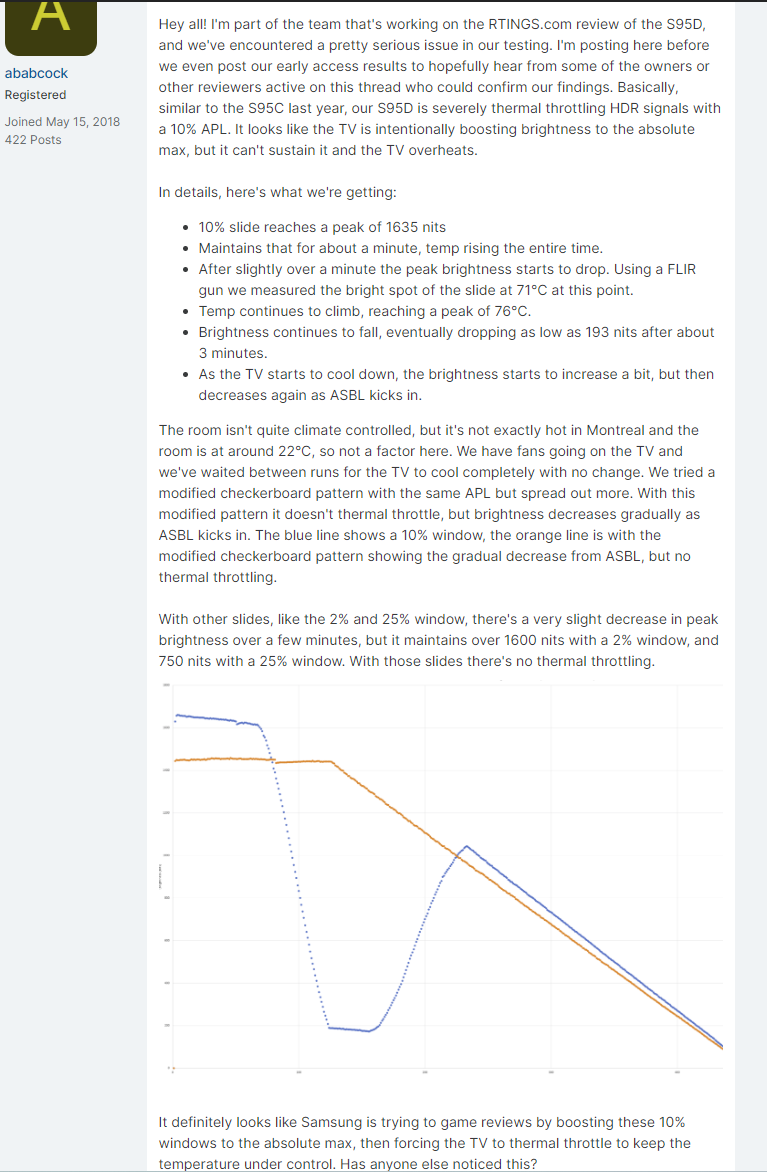
Once again Samsung with the boosting 10% window brightness to unrealistic levels to jebait people. I could already smell their bullshit from a mile away when people were posting 2000+ nits 10% window measurements. Why people continue to blindly accept results of quick measurements of Samsung at face value is beyond me.
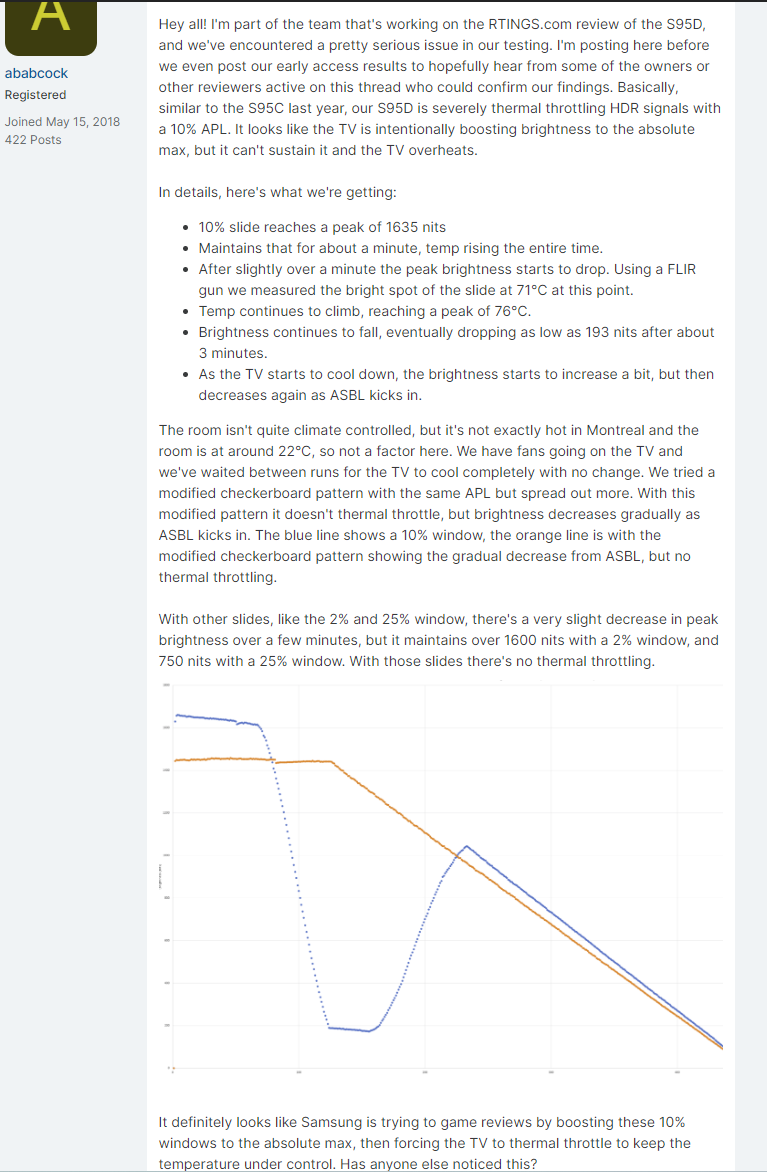
Once again Samsung with the boosting 10% window brightness to unrealistic levels to jebait people. I could already smell their bullshit from a mile away when people were posting 2000+ nits 10% window measurements. Why people continue to blindly accept results of quick measurements of Samsung at face value is beyond me.
elvn
Supreme [H]ardness
- Joined
- May 5, 2006
- Messages
- 5,316
Idk why they all insist on the slim form factor. I'd prefer a thicker chasis with vented grilles, full backplane heatsink and some active cooling fans with profiles like a rugged laptop or a gpu.
. . . .
Maybe you could at least avoid those dips by manually adjusting the brightness peaks yourself in settings, idk. Either way it could be sleazy marketing. All oled ramp down with brightness governors by some amounts and methods though (as well as some of the brightest FALDS depending on the model). A curve like that kicking abl to under 200nit after 1 minute of 10% screen space seems like a bad performance choice. Bright = HOT, and heat is bad news especially for oled emitters.
. . .
. . . .
Maybe you could at least avoid those dips by manually adjusting the brightness peaks yourself in settings, idk. Either way it could be sleazy marketing. All oled ramp down with brightness governors by some amounts and methods though (as well as some of the brightest FALDS depending on the model). A curve like that kicking abl to under 200nit after 1 minute of 10% screen space seems like a bad performance choice. Bright = HOT, and heat is bad news especially for oled emitters.
. . .
Last edited:
Probably because it's cheaper to make and ship because it takes less space and weighs less.Idk why they all insist on the slim form factor. I'd prefer a thicker chasis with vented grilles, full backplane heatsink and some active cooling fans with profiles like a rugged laptop or a gpu.
We have this insane trend of displays, phones and laptops being very thin for no good reason. If you look at reference monitors, they are thick bastards with fans etc. Give me that but in a consumer friendly price range. Nobody looks at the back of these things once it's mounted in place on a wall, desk, TV stand etc.
elvn
Supreme [H]ardness
- Joined
- May 5, 2006
- Messages
- 5,316
I think it's the "slim looks sexy" thing , like apple stuff and some misc manufacturer slim design gaming laptops that end up throttling their gpu more. I'd rather have rugged and functional.
Yeah a lot of nonsense especially in phones. I currently use a Samsung Galaxy Fold 4, and it's a really chunky phone when folded, but it feels fine to hold in your hand because it's quite narrow physically, no wider than an iPhone 12 Mini, just much taller. Phones have gone to complete nonsense like glass panels on the back etc for an attempt to be "premium". I miss the cheap, replaceable plastic of the Galaxy S4.I think it's the "slim looks sexy" thing , like apple stuff and some misc manufacturer slim design gaming laptops that end up throttling their gpu more. I'd rather have rugged and functional.
There's definitely sweet spots where something is not excessively slim just to be slim. Macbook Pros have gotten a bit thicker in the past few generations and they still look very sleek.
For example Panasonic plasmas had a lot going on in the back with heatsinks, fans and more but they weren't that thick.
By comparison my LG CX 48" is difficult to move on your own because you have few places to safely grip it because it's so slim. I had to throw away its box due to a flooded basement and when I moved, I had to transport it on the backseat of a car wrapped in bubblewrap. I would've worried much less about moving it if it was more rugged all the way to the top of the panel. And performed better because that space could've been used for e.g heatsinks.
THAT is my single big gripe about the CX48. The physical shape and weight are moronic. It's virtually impossible to move solo safely. It's got so much bulk in the middle and down low on the back, it makes no sense whatsoever why the panel is paper thin all along the top. What dang difference does it make? The rest of the back is chunky like a whale. And there is NO WHERE to grip it safely. No handles where the weight hangs well when lifting. Even with two people the odd heavy base weight and lack of hand holds anywhere make it extremely difficult to lift or move without pressing a finger into the screen surface fairly hard to counterbalance. You have to spend a good minute figuring out how to deal with the weight without touching the screen.Yeah a lot of nonsense especially in phones. I currently use a Samsung Galaxy Fold 4, and it's a really chunky phone when folded, but it feels fine to hold in your hand because it's quite narrow physically, no wider than an iPhone 12 Mini, just much taller. Phones have gone to complete nonsense like glass panels on the back etc for an attempt to be "premium". I miss the cheap, replaceable plastic of the Galaxy S4.
There's definitely sweet spots where something is not excessively slim just to be slim. Macbook Pros have gotten a bit thicker in the past few generations and they still look very sleek.
For example Panasonic plasmas had a lot going on in the back with heatsinks, fans and more but they weren't that thick.
By comparison my LG CX 48" is difficult to move on your own because you have few places to safely grip it because it's so slim. I had to throw away its box due to a flooded basement and when I moved, I had to transport it on the backseat of a car wrapped in bubblewrap. I would've worried much less about moving it if it was more rugged all the way to the top of the panel. And performed better because that space could've been used for e.g heatsinks.
It just needed a normal back with some protection and most importantly decent handles!
It's official: I got burn-in on the CX. 4 years, 15000h, 99% of the time in SDR at 20 brightness (which is 80ish nits, the other 1% was in HDR mode). I always make the screen black when I step away from the PC and I believe it does keep counting the power-on hours in that case, even if the pixels are fully off. So the pixels have been turned on for less than that (a bit).
Now, it's very subtle burn-in mind you, has no impact on real world use yet. But if I stare at a pure white screen (I didn't get around to try other colours, it was late), I can see it very faintly, moving a small white window in the area makes it easier to see. Have to really stare and be close to the screen though.
What's burned in is ability icons from a MMO I've played a lot (probably 15% of the total hours, maybe a bit more but I'm not really playing it anymore), it's located near the bottom center and I can recognize the shape and size of the icons so I'm 1000% sure what it is. Shape, size, location: it matches perfectly.
Now, it's very subtle burn-in mind you, has no impact on real world use yet. But if I stare at a pure white screen (I didn't get around to try other colours, it was late), I can see it very faintly, moving a small white window in the area makes it easier to see. Have to really stare and be close to the screen though.
What's burned in is ability icons from a MMO I've played a lot (probably 15% of the total hours, maybe a bit more but I'm not really playing it anymore), it's located near the bottom center and I can recognize the shape and size of the icons so I'm 1000% sure what it is. Shape, size, location: it matches perfectly.
Last edited:
That's nearly two years of on time for the display. I think I checked mine after 3 years and it was like half of that. I would just turn the TV off from the remote when taking a longer break so it would run its compensation cycles if needed.It's official: I got burn-in on the CX. 4 years, 17000h, 99% of the time in SDR at 20 brightness (which is 80ish nits, the other 1% was in HDR mode). I always make the screen black when I step away from the PC and I believe it does keep counting the power-on hours in that case, even if the pixels are fully off. So the pixels have been turned on for less than that.
Now, it's very subtle burn-in mind you, has no impact on real world use yet. But if I stare at a pure white screen (I didn't get around to try other colours, it was late), I can see it very faintly, moving a small white window in the area makes it easier to see. Have to really stare and be close to the screen though.
What's burned in is ability icons from a MMO I've played a lot (probably 15% of the total hours, maybe a bit more but I'm not really playing it anymore), it's located near the bottom center and I can recognize the shape and size of the icons so I'm 1000% sure what it is. Shape, size, location: it matches perfectly.
I'd need to check where mine is set for SDR OLED light, but I remember 20 measuring closer to 120 nits. I don't have a calibrator atm so I can't check.
Yeah, it's a lot of time at home. We had covid lockdowns when I bought it, the working from home trend (though I almost never do that now) and I don't sleep a lot, like 6h a day on average. That's not exactly the norm I think. Only 20 mins walk from the workplace, so little time wasted commuting as well. Ah and yes I also did disable the ASBL (2 years ago) and pixel shifting (in 2020).
I usually turn it on/off only once per 24h, unless I know I'll be away from the screen for several hours. Rest of the time I use the "screen off" feature on the remote since a full on/off cycle is a bit slow and Windows or some programs might react badly to having no display detected.
The compensation cycles appear to be working fine, including the big one every 2000h (curious to see if the next one clears things up).
That being said it's really far from having any impact for real world use still. I'll try to take some pictures when I'm home. It's like very faint and blurry squares that are a bit darker than surrounding areas. Emphasis on faint and blurry. I'm very confident I can stick with this display for a long time still.
I don't think I've ever had that many hours on a single LCD in my entire life, since I was upgrading those now and then as the tech was improving.
I usually turn it on/off only once per 24h, unless I know I'll be away from the screen for several hours. Rest of the time I use the "screen off" feature on the remote since a full on/off cycle is a bit slow and Windows or some programs might react badly to having no display detected.
The compensation cycles appear to be working fine, including the big one every 2000h (curious to see if the next one clears things up).
That being said it's really far from having any impact for real world use still. I'll try to take some pictures when I'm home. It's like very faint and blurry squares that are a bit darker than surrounding areas. Emphasis on faint and blurry. I'm very confident I can stick with this display for a long time still.
I don't think I've ever had that many hours on a single LCD in my entire life, since I was upgrading those now and then as the tech was improving.
Last edited:
I think that mainly says something about how good the CX series was and how disappointing the updates to these have been in the past few years.I don't think I've ever had that many hours on a single LCD in my entire life, since I was upgrading those now and then as the tech was improving.
Yeah I guess so. It's not totally perfect, I'd like to see improvements in the near black handling (esp with VRR) and the 5% grey banding is fairly noticeable at times. Would be nice to never have text rendering issues as well though Windows could be made to handle that. ASBL is also poorly implemented but I heard it's done better in newer models. I'm not a fan of the slim form factor (give me a huge heatsink) or the connector placement either but I've only had to move it once in those 4 years (and moved in to a place I actually own) so it's not the end of the world for me.
Higher refresh rate would also not hurt for some older games or if frame gen finally becomes more of a universal thing. But right now I don't care about having more than 120hz at 4k.
But for the price I paid and the mileage I got out of it so far (and I'm sure I'll get a lot more out of it still) I have zero regrets and will happily pick up another OLED again when the time comes.
Higher refresh rate would also not hurt for some older games or if frame gen finally becomes more of a universal thing. But right now I don't care about having more than 120hz at 4k.
But for the price I paid and the mileage I got out of it so far (and I'm sure I'll get a lot more out of it still) I have zero regrets and will happily pick up another OLED again when the time comes.
Last edited:
MistaSparkul
2[H]4U
- Joined
- Jul 5, 2012
- Messages
- 3,536
That's nearly two years of on time for the display. I think I checked mine after 3 years and it was like half of that. I would just turn the TV off from the remote when taking a longer break so it would run its compensation cycles if needed.
I'd need to check where mine is set for SDR OLED light, but I remember 20 measuring closer to 120 nits. I don't have a calibrator atm so I can't check.
45 OLED light is 120 nits so 20 OLED light being 80 nits sounds right.
Yea Rtings and Tftcentral said 80 and my cheap meter agreed.
Edit2: I was a bit off as far as hours go, it's sitting on 15k not 17. My bad, I remembered wrong but thankfully I checked today:
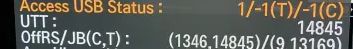
Edit: here is a picture of a white screen taken at about normal viewing distance (full rez picture from an iPhone)
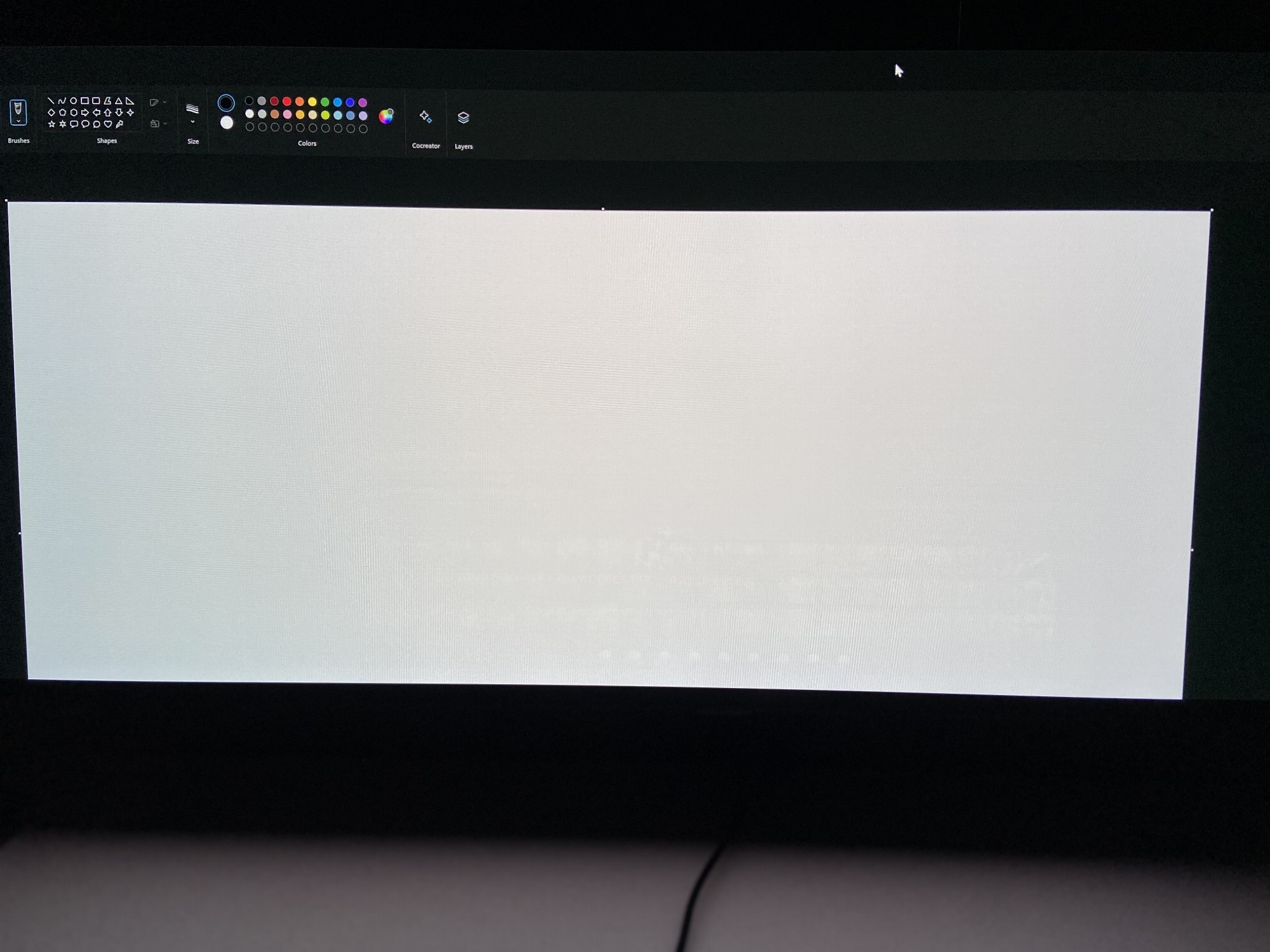
This matches my UI in that game:

There is not much if any burn-in visible with other colours, but with green/yellow/blue I can see the lines of the HP bars, example:
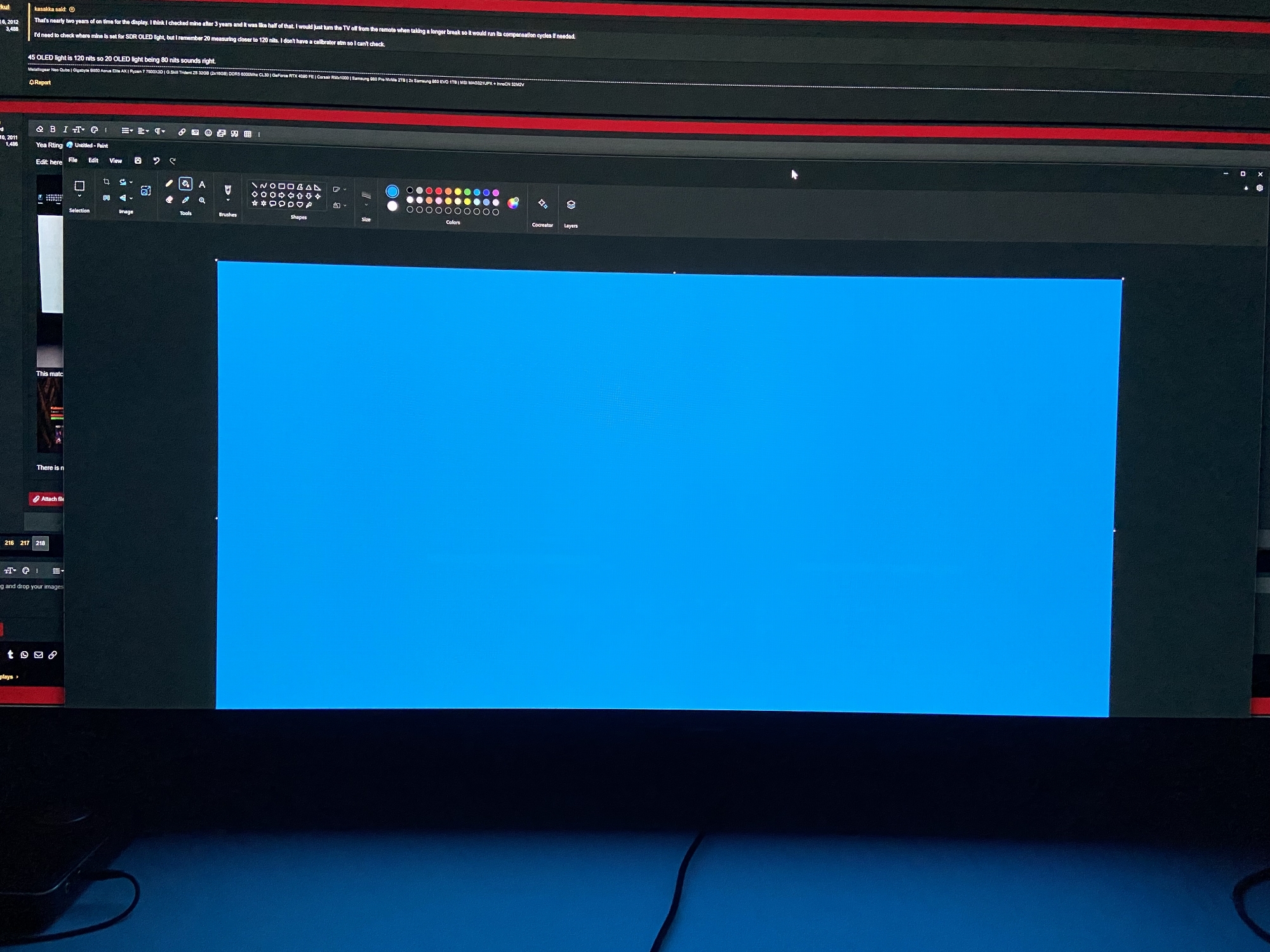
Edit2: I was a bit off as far as hours go, it's sitting on 15k not 17. My bad, I remembered wrong but thankfully I checked today:
Edit: here is a picture of a white screen taken at about normal viewing distance (full rez picture from an iPhone)
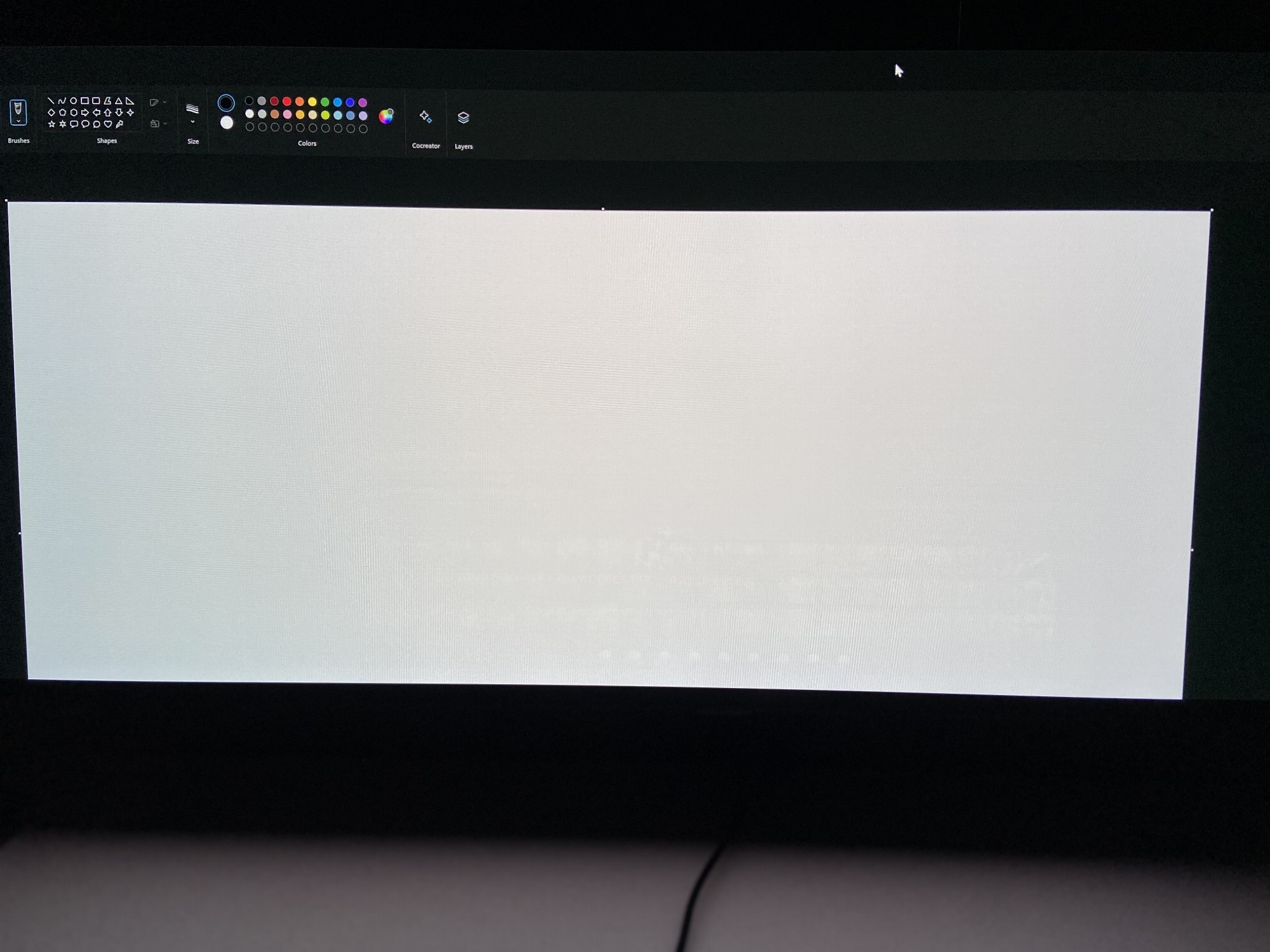
This matches my UI in that game:

There is not much if any burn-in visible with other colours, but with green/yellow/blue I can see the lines of the HP bars, example:
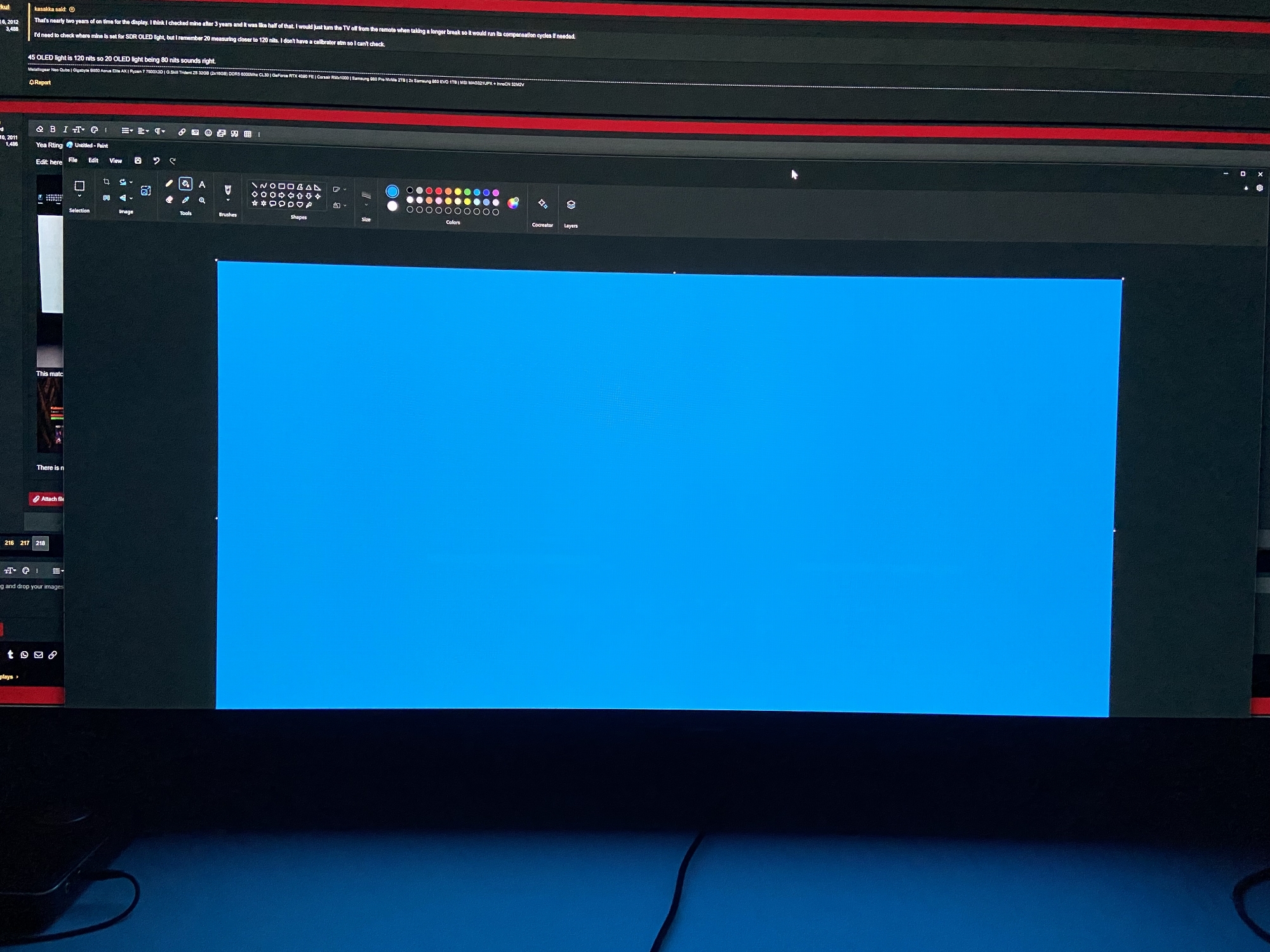
Last edited:
MistaSparkul
2[H]4U
- Joined
- Jul 5, 2012
- Messages
- 3,536
So out of 15,000 hours roughly 2200 hours was spent in one MMO and running it at 120nits SDR already caused burn in. Running it in HDR would have accelerated the burn in, especially if the game has no adjustments for UI brightness as some games like to pump a ton of brightness into the UI in HDR for some reason.
80* nits  yea the game doesn't like auto HDR even. I just turn HDR on for video content and a few recent games with good support. But it's a drop in the water, hours wise.
yea the game doesn't like auto HDR even. I just turn HDR on for video content and a few recent games with good support. But it's a drop in the water, hours wise.
But I mean in all games I like to keep my UI in the same general area, unless there's no option to customize it. So it's not just that one game. It all adds up over time.
I'm surprised by the dots though, and the fact the burn-in looks white for those, and not darker. That makes no sense to me.
But I mean in all games I like to keep my UI in the same general area, unless there's no option to customize it. So it's not just that one game. It all adds up over time.
I'm surprised by the dots though, and the fact the burn-in looks white for those, and not darker. That makes no sense to me.
MistaSparkul
2[H]4U
- Joined
- Jul 5, 2012
- Messages
- 3,536
80* nitsyea the game doesn't like auto HDR even. I just turn HDR on for video content and a few recent games with good support. But it's a drop in the water, hours wise.
Ah 80 nits and just a drop in the water for usage. Yikes. Well on the bright side the C2 and up really improved things when it comes to burn in. I'm expecting a lot more CX owners to start having burn in soon enough. I personally have not sank more than a few hundred hours into a single game on my CX so I guess that's why it's still burn in free.
MistaSparkul
2[H]4U
- Joined
- Jul 5, 2012
- Messages
- 3,536
Well, I consider that a pretty good result personally, depends how you look at it. I'm far from being able to see it when I just "use" the display.
My cousin sinks thousands of hours into FFXIV so for him this is a pretty bad outlook lol. Gonna have to ask him if he has any burn in on his CX.
Maybe it's 3k or even bit more, it's hard to estimate since I'm using standalone version and can't track with Steam or anything. 2 years were really intense, but the other two was just a few hours a week (like now). I played a little WoW with nearly identical UI too, but that was just a few hundred since I got bored of that expansion fast.
But yeah, OLED is OLED, those pixels do burn if you go hard on them for long enough.
But yeah, OLED is OLED, those pixels do burn if you go hard on them for long enough.
MistaSparkul
2[H]4U
- Joined
- Jul 5, 2012
- Messages
- 3,536
I wouldn't really consider using it at 80nits 99% of the time as going hard on it though, quite far from it in fact. 3000 hours is still pretty low considering that are games that people will easily sink that much time into whether it's FFXIV or Valorant. But again, OLED has made great improvements ever since the CX when it comes to burn in as RTings has shown with their testing. In fact the CX did not fair well at all in their stress test. My current issue with the CX isn't actually burn in though, it's the 100+ dead pixels scattered all along the outer edges.
Yea I have very few dead pixels on my end on the other hand. Like 10 or so.
While the burn-in from that one game is visible, I think it's important to stress how much I use that part of the screen generally speaking. Like even when I'm my browser (like now), I usually have a small 1080p-ish window located in that part of the screen. And like I said I keep my HUD there in other games as much as I can, it's just where my eyes "default" to so it's an old habit I have.
While the burn-in from that one game is visible, I think it's important to stress how much I use that part of the screen generally speaking. Like even when I'm my browser (like now), I usually have a small 1080p-ish window located in that part of the screen. And like I said I keep my HUD there in other games as much as I can, it's just where my eyes "default" to so it's an old habit I have.
![[H]ard|Forum](/styles/hardforum/xenforo/logo_dark.png)