Navigation
Install the app
How to install the app on iOS
Follow along with the video below to see how to install our site as a web app on your home screen.
Note: This feature may not be available in some browsers.
More options
You are using an out of date browser. It may not display this or other websites correctly.
You should upgrade or use an alternative browser.
You should upgrade or use an alternative browser.
LG 31MU97
- Thread starter Mr__Death
- Start date
turbineseaplane
Limp Gawd
- Joined
- May 6, 2014
- Messages
- 204
I'm interested in this display but worried about game performance at 4k with a single 980 GTX. Anyone else using one GTX to game at 4k?
I've been gaming in 4k with a Titan black. It's been mostly wonderful.
Other than RAM, I think the gaming performance of the TB & 980 are fairly similar.
(Please correct me if wrong anyone)
dragonageinquisition
Gawd
- Joined
- Jan 2, 2014
- Messages
- 601
I'm interested in this display but worried about game performance at 4k with a single 980 GTX. Anyone else using one GTX to game at 4k?
Look at 3840x2160 benchmarks and subtract 5% from it. I'd say in general its about 1-2 fps slower in games that normally run 40-45 at 3840x2160.
Most current games can do 35-45 fps at max settings at 4k on a single 980 minus AA. Overclocking generally only adds 2-3 fps. 4k mostly stresses pixel fill, so its like running 1080p at 16x AA or thereabouts.
The only issue gaming on this display is either one inch black bars left and right for 16:9 games, or stretched faces if you run the display as "wide" (which stretches 16:9 to 17:9).
turbineseaplane
Limp Gawd
- Joined
- May 6, 2014
- Messages
- 204
TOTALLY love this display.
Simply gorgeous.
Also really nice to be back to IPS after my few months with TN 4k
Simply gorgeous.
Also really nice to be back to IPS after my few months with TN 4k
dragonageinquisition
Gawd
- Joined
- Jan 2, 2014
- Messages
- 601
TOTALLY love this display.
Simply gorgeous.
Also really nice to be back to IPS after my few months with TN 4k
Do you not do much gaming? What do you think about the black bars on the sides?
The only issue gaming on this display is either one inch black bars left and right for 16:9 games, or stretched faces if you run the display as "wide" (which stretches 16:9 to 17:9).
Is there no way to eleviate this, like can we use that boarderless window fix for gaming on this monitor? I don't like the sound of having black bars while gaming.
Or can we run games @ 3840x2160p @60HZ on this monitor, without black bars and without stretching, until games naturally support 4096x2160?
dragonageinquisition
Gawd
- Joined
- Jan 2, 2014
- Messages
- 601
Is there no way to eleviate this, like can we use that boarderless window fix for gaming on this monitor? I don't like the sound of having black bars while gaming.
Or can we run games @ 3840x2160p @60HZ on this monitor, without black bars and without stretching, until games naturally support 4096x2160?
You can't it's physically impossible. The panel's dimensions are physically 17:9. For example my Samsung is 27.5 inches by 15.5 inches (1.77 ratio). This monitor is 27.5 inches by 14.5 inches (1.88 ratio). So the image has to conform to 17:9 to fill the screen. You either have 1 inch black bars on either side of the screen or run fullscreen windowed mode and stretch the image.
Last edited:
turbineseaplane
Limp Gawd
- Joined
- May 6, 2014
- Messages
- 204
Do you not do much gaming? What do you think about the black bars on the sides?
Luckily the only gaming I do is fligh simulator where I can dial in any resolution I need so no black bar issues.
And for everything non gaming....amazing. Love the extra space.
dukenuke88
[H]ard|Gawd
- Joined
- Jun 22, 2011
- Messages
- 1,924
I'm really interested in this monitor. 4k resolution, decent price, IPS display, and pretty big size (although I would have preferred 32inch)....however the 4096 horizontal pixels is kind of turning me off. I'm primarily going to be gaming and general content consumption (youtube, forums, etc). I would hate to deal with compatibility issues with gaming. That's one of the reasons why I didnt look too much into the 34 inch 3440x1440 LG monitor. Compatibility. I'm pretty sure its gorgeous though.
Last edited:
Owners, please check for LED PWM Dimming with this test at 0% & 50% brightness. Make sure Windows Aero is enabled. If multiple lines are visible instead of one blurred line, the monitor use PWM/Flicker (Read about the side effects) like the Samsung 4K monitor and 32" 4K Sharp panels used by Asus, Dell and Sharp. I asked LG to send me on to review, but I doubt they will even reply.
You can't it's physically impossible. The panel's dimensions are physically 17:9. For example my Samsung is 27.5 inches by 15.5 inches (1.77 ratio). This monitor is 27.5 inches by 14.5 inches (1.88 ratio). So the image has to conform to 17:9 to fill the screen. You either have 1 inch black bars on either side of the screen or run fullscreen windowed mode and stretch the image.
:O I just ordered this from ebay/korea, I really hope gaming is not going to be an issue
So far I haven't ran into any games that won't run a the native resolution on this monitor.
I already posted a list of games that I have tried so far earlier in this thread.
Just tried BioShock Infinite and can confirm it works as well

Nice Aspect ratio (this is correct - 17:9,1.90:1, 256:135 are all the same) it came up with...but it works.
I already posted a list of games that I have tried so far earlier in this thread.
Just tried BioShock Infinite and can confirm it works as well

Nice Aspect ratio (this is correct - 17:9,1.90:1, 256:135 are all the same) it came up with...but it works.
Last edited:
ChronoDog
Weaksauce
- Joined
- Oct 15, 2009
- Messages
- 111
I think that you either play poorly-ported aspect-locked console games, or aren't aware of ways to make games work at 21:9.Do you not do much gaming? What do you think about the black bars on the sides?
/2cents
turbineseaplane
Limp Gawd
- Joined
- May 6, 2014
- Messages
- 204
dragonageinquisition
Gawd
- Joined
- Jan 2, 2014
- Messages
- 601
I think that you either play poorly-ported aspect-locked console games, or aren't aware of ways to make games work at 21:9.
/2cents
This is isn't a 21:9 display its 17:9. Wrong thread buddy. Heres 2 cents for trying though.
Last edited:
turbineseaplane
Limp Gawd
- Joined
- May 6, 2014
- Messages
- 204
I've had a LOT of IPS monitors over the years, and this unit has the least IPS glow I've ever seen.
Superb panel - Really impressed
Superb panel - Really impressed
turbineseaplane
Limp Gawd
- Joined
- May 6, 2014
- Messages
- 204
Pretty big difference in PPI.
LG 31 4k = 149.38 ppi
LG 34 UltraWide = 109.68 ppi
LG 31 4k = 149.38 ppi
LG 34 UltraWide = 109.68 ppi
This is isn't a 21:9 display its 17:9. Wrong thread buddy. Heres 2 cents for trying though.
LOL, stop fighting guys.
dukenuke88
[H]ard|Gawd
- Joined
- Jun 22, 2011
- Messages
- 1,924
So far I haven't ran into any games that won't run a the native resolution on this monitor.
I already posted a list of games that I have tried so far earlier in this thread.
Just tried BioShock Infinite and can confirm it works as well

Nice Aspect ratio (this is correct - 17:9,1.90:1, 256:135 are all the same) it came up with...but it works.
Is it possible to try these few games?
- Assassin's Creed 4 Black Flag
- Battlefield 4
- Far Cry 3
- Metro Last Light
If you have any other games not listed, I'm interested in knowing as well!
Curious to hear if anyone's gone from the 34" Ultrawide LG to this
I have them both right next to each other. I've used the ultrawide for about 6 months while I've only had the 4k for about a day. The 4k to me at least looks sharper than the ultrawide.
dragonageinquisition
Gawd
- Joined
- Jan 2, 2014
- Messages
- 601
Is it possible to try these few games?
- Assassin's Creed 4 Black Flag
- Battlefield 4
- Far Cry 3
- Metro Last Light
If you have any other games not listed, I'm interested in knowing as well!
All the menus and cutscenes are rendered at 16:9 but BF4 during gameplay can do 17:9 in the single player campaign. I didn't play multiplayer so not sure if aspect ratio is fixed.
dukenuke88
[H]ard|Gawd
- Joined
- Jun 22, 2011
- Messages
- 1,924
Thank you Mr Death and dragonage. Now I just need to figure out if Assassin's Creed series will run properly. Also, how about youtube videos? How does native 4k content look on the LG 31MU97? Will the extra 4096 vs the 3840 pixels be an issue? I watch tons of youtube, so this can be a deal breaker for me.
Thanks in advanced.
Thanks in advanced.
I have them both right next to each other. I've used the ultrawide for about 6 months while I've only had the 4k for about a day. The 4k to me at least looks sharper than the ultrawide.
Which do you like better? I've had the 95 for about 6 months too. I like the wide FOV, but mine has strange issues with showing green lines over random parts of the screen at times and I haven't been able to get that issue resolved. Thinking it might just be my display.
So far I haven't ran into any games that won't run a the native resolution on this monitor.
People that say they can't get such and such resolution "to work" usually don't know what they are doing. I've been using multi-display setups for many years all with custom resolutions and aspect ratios with very little problems...
I am really interested in this 256:135 aspect ratio display. It's a great size/aspect ratio/PPI combo.
Please someone do the PWM test posted by NCX above as that would be a deal breaker for me if it had it.
Damm korean ebay seller, tells me he has stock before I make the payment, then tell me it is in short supply and they are expecting stock early next week after the payment.
I will give him a few more business days, otherwise I am opening up a dispute.
I will give him a few more business days, otherwise I am opening up a dispute.
dragonageinquisition
Gawd
- Joined
- Jan 2, 2014
- Messages
- 601
This monitor does buzz a liitle bit when theres a white background...i wonder if a little diy epoxy will fix this...
turbineseaplane
Limp Gawd
- Joined
- May 6, 2014
- Messages
- 204
This monitor does buzz a liitle bit when theres a white background...i wonder if a little diy epoxy will fix this...
Interesting - Haven't noticed that yet on mine.
I'm quite sensitive to this actually as I had a Korean 30" that made noise - drove me frickin' nuts...
I noticed that the US product page is up now on LG's site:
http://www.lg.com/us/monitors/lg-31MU97-B-4k-led-monitor
I should note that I ran the tests with my Spyder with the default contrast which is set at 70. I also had DFC disabled. On the product page LG lists the contrast ratio as 1M:1 (DFC) - Digital Fine Contrast...
http://www.lg.com/us/monitors/lg-31MU97-B-4k-led-monitor
I should note that I ran the tests with my Spyder with the default contrast which is set at 70. I also had DFC disabled. On the product page LG lists the contrast ratio as 1M:1 (DFC) - Digital Fine Contrast...
![[H]ard|Forum](/styles/hardforum/xenforo/logo_dark.png)