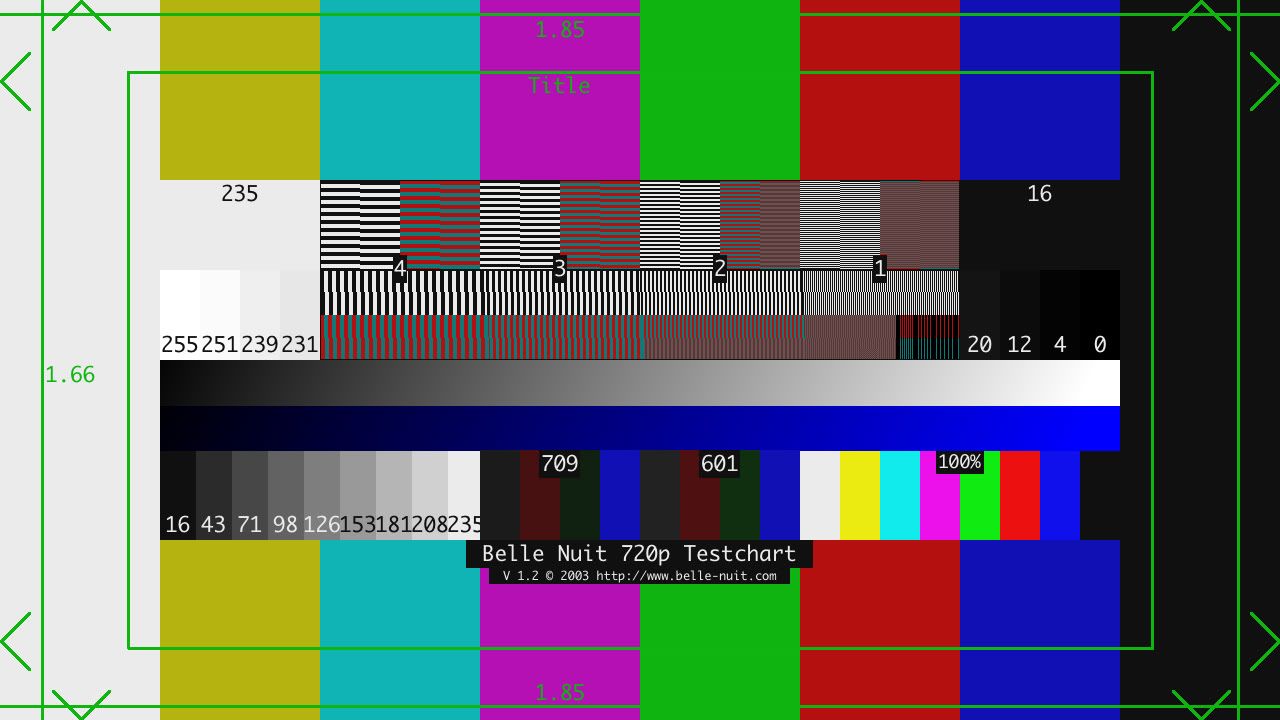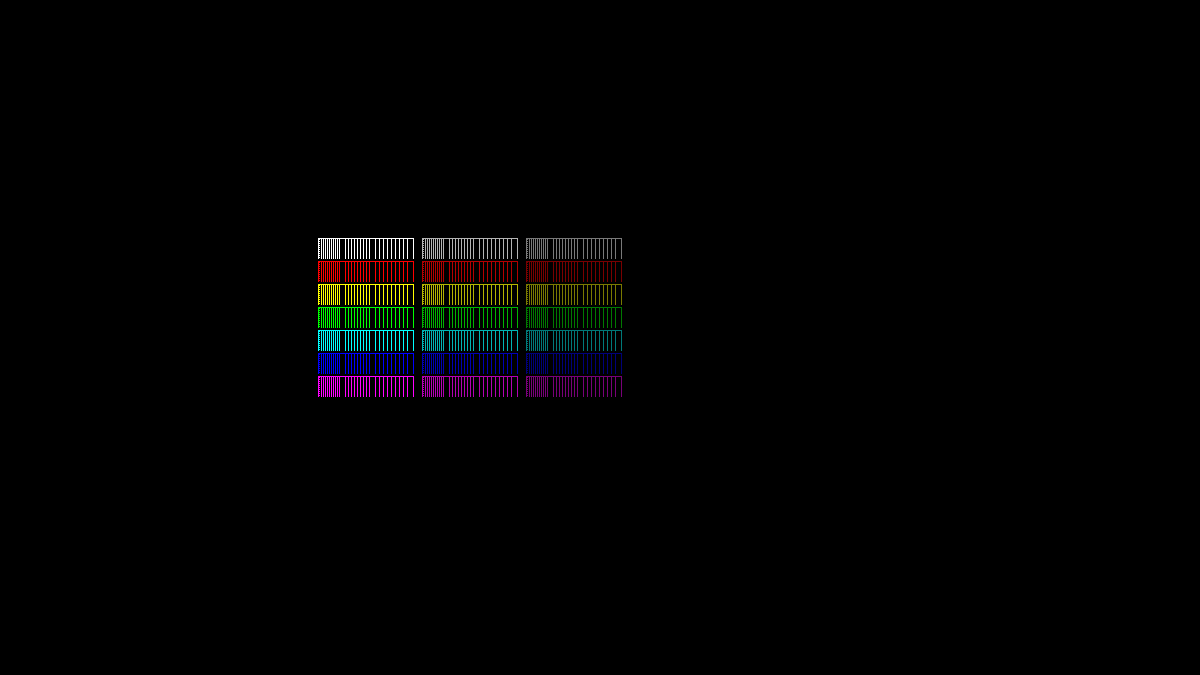Anyone knows anything about LG's new LS5600 series? Its lineup includes a 37", so i'm very interested if it can be used as a PC monitor.
I really wanted to buy LG 32LS5600 (still do), but there's complete lack of info about them. I read review of LM6700 (or some other similar LG from 2012) and it seems most LGs tend to have very high input lag, also I'm not sure about 4:4:4. After going through 3 HDTVs I'm beginning to lose hope in finding one that's fit to use as a PC monitor. I just don't get it why is it so hard for manufacturers to make hdtvs PC use friendly. Guess I'll have to go back to "good" old TN.
![[H]ard|Forum](/styles/hardforum/xenforo/logo_dark.png)