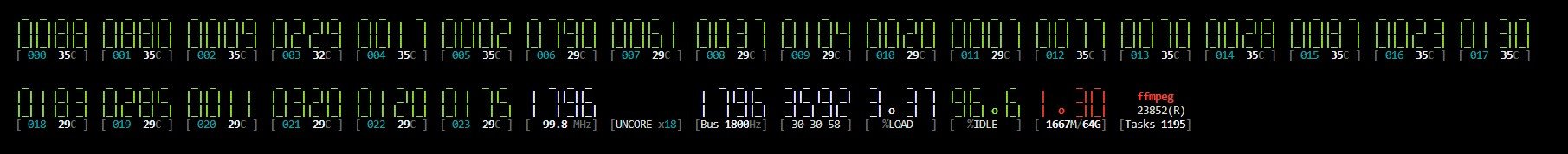jfespinoza
Weaksauce
- Joined
- Feb 4, 2007
- Messages
- 119
I've attached a pdf of my hardware components. I built a gaming/media unraid server after the holidays. While gaming or heavy transcoding, I noticed that the server would just randomly reboot. I ran a memtest & CPU stress test. I even went as far as replacing the GPU from the PNY to an ASUS assuming maybe I had a bad GPU because it was only when the GPU was underload this would happen. The issue is happening more frequently and after reading reviews about GPUs that use PCIe 5.0 power and certain PSUs I'm starting to believe I'm in this situation. I can't even get 1 minute into Alan Wake 2 where the naked dude's wandering in the woods without the system crashing and rebooting.
Any suggestions or ideas?
Any suggestions or ideas?
![[H]ard|Forum](/styles/hardforum/xenforo/logo_dark.png)