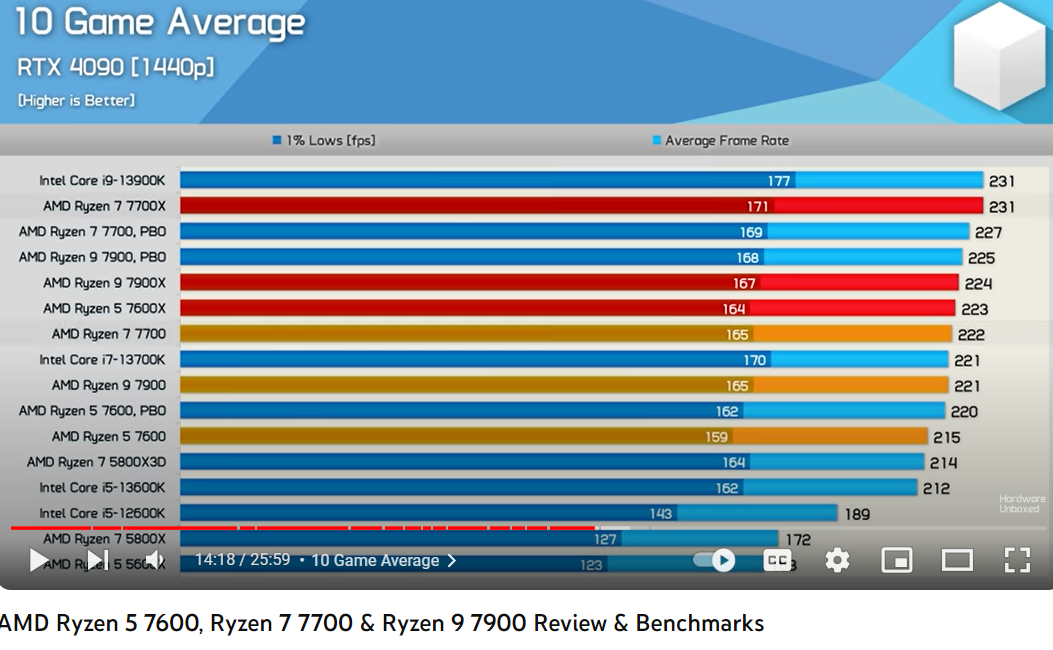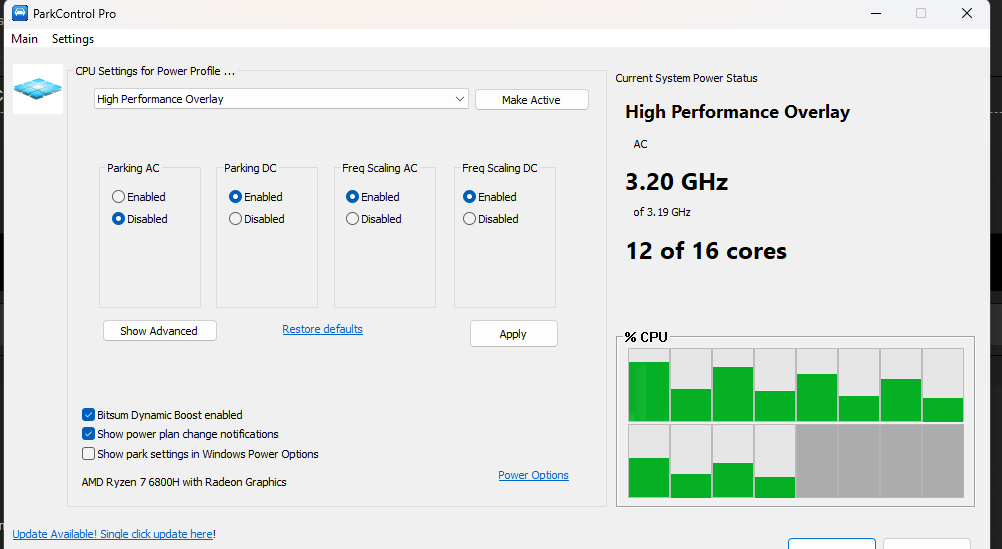StoleMyOwnCar
2[H]4U
- Joined
- Sep 30, 2013
- Messages
- 3,012
7950X3D is only about 2,000 points behind 7950X in Cinibench R23. And that shrinks to about 1,000, with PBO.
In Blender, Corona, Keyshoy, the difference is pretty negligeble.
Encoding is even more negligeble.
And that's because all of the cores are full Zen4 cores. Half of them are simply clocked down.
I thought I remembered the 7950X3D having much worse performance than the 7950X for productivity benchmarks. I'm not sure what tests I saw that had 7950X3D as much lower than 7950X. Now that I'm looking up benchmarks, doesn't look too much lower in most things. Do you have some links to various roundups?
One thing, though, I think that's kind of an issue if you have to do constant tweaking and process lassoing to make it work, though. Just seems like a lot of pain when you could just buy an Intel CPU if you needed both productivity and gaming without any fuss. Well, unless you don't want to spend a lot of money on the CPU cooler (and PSU, and motherboard) for that thing. So yeah definitely downsides to going Intel. I guess if you don't mind doing the occasional weirdness, the 7950X3D is indeed a productivity and gaming mix breed that provides a lot of performance for each watt. It's also incredibly efficient. I personally just definitely do not want to deal with any lassoing crap or tweaking though, so I like the 7800X3D's simplicity.
AMD's stack is great, because a gamer doesnt have to buy the most expensive CPU, to have the best gaming performance.
And a work only computer, can save a bit as well.
That I definitely agree with. The 7800X3D is an insanely well valued chip because you can just shove it in the system with a Thermaltake Peerless Assassin for 35$ and then call it a day, and boom you have the best gaming chip currently out and will have zero issues driving or cooling it; any motherboard works, any cooler works. The 7950X also scales back very well even with inadequate cooling (and/or power delivery, though that's more rare), and just doesn't have any real jank to it. Just 16 high powered cores. The 7950X3D is doing better than I remembered as a hybrid option, too.
Intel is still kind of there as a "no compromise screw everything" option, I guess, though the value in it is sort of dubious since most people have a specific goal in mind when building a computer. But it has less fuss than the 7950X3D.
![[H]ard|Forum](/styles/hardforum/xenforo/logo_dark.png)