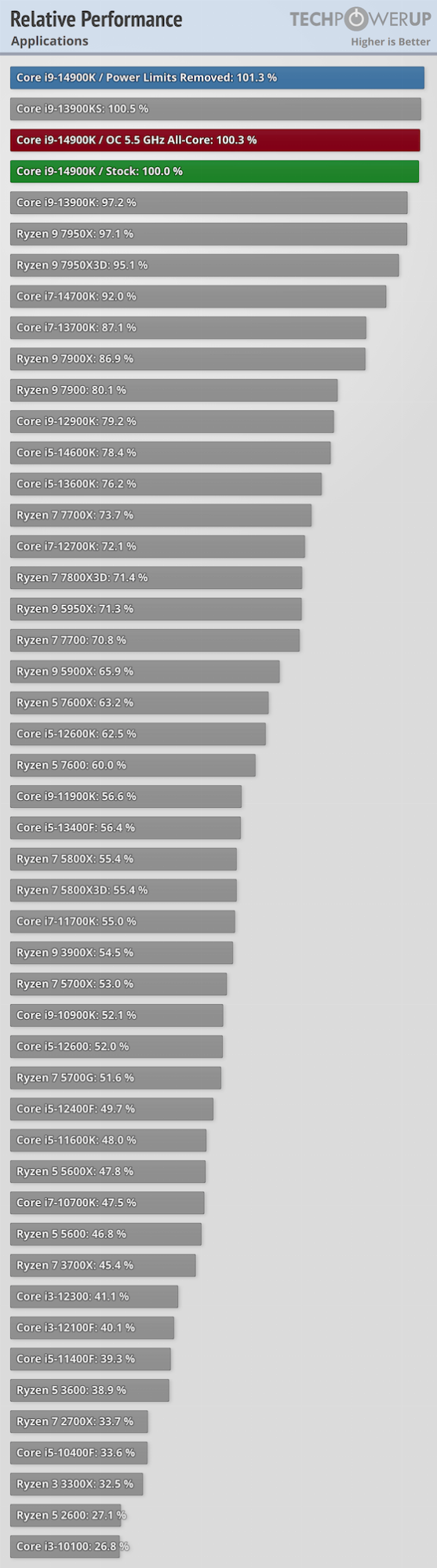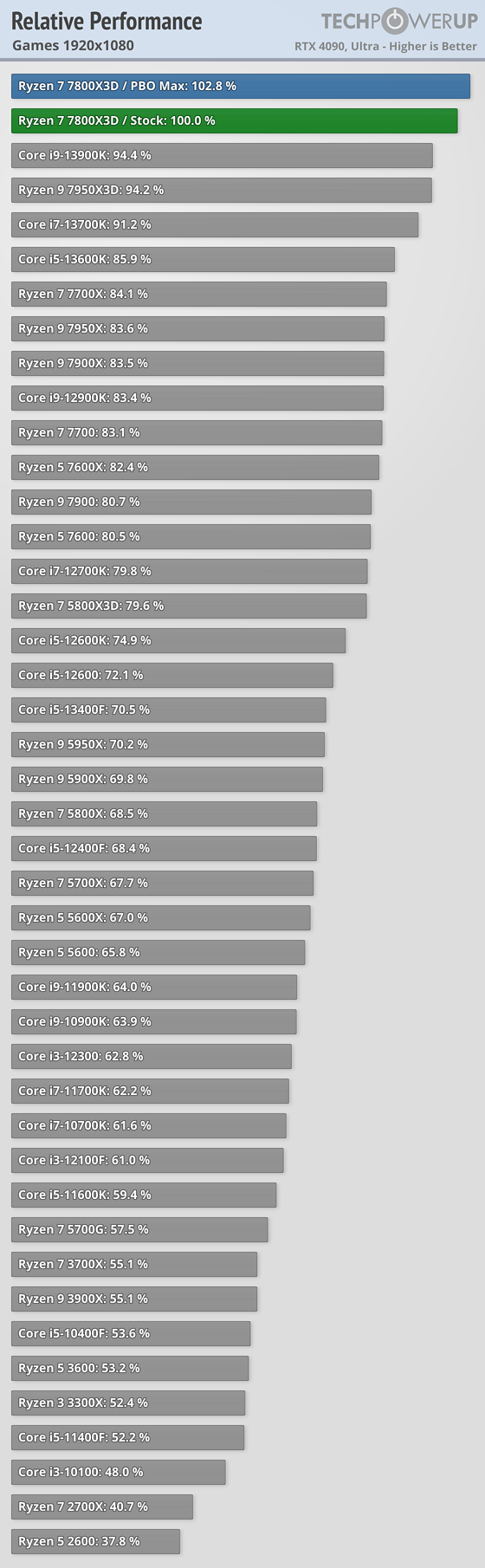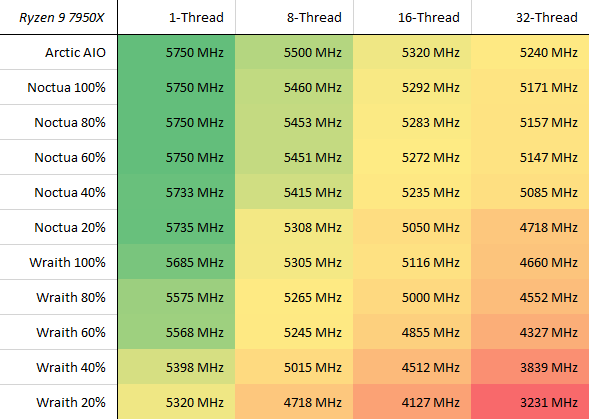xDiVolatilX
2[H]4U
- Joined
- Jul 24, 2021
- Messages
- 2,528
Lol unless your running an all core full load doing work it's just a gross exaggeration of real world use especially gaming but hardware unboxed loves to use an all core full load benchmark or workload to say it's "hot" when realistically not what the majority of users would experience.I had to turn my AC on just to read the review.
And i´m on the 13700k.
![[H]ard|Forum](/styles/hardforum/xenforo/logo_dark.png)